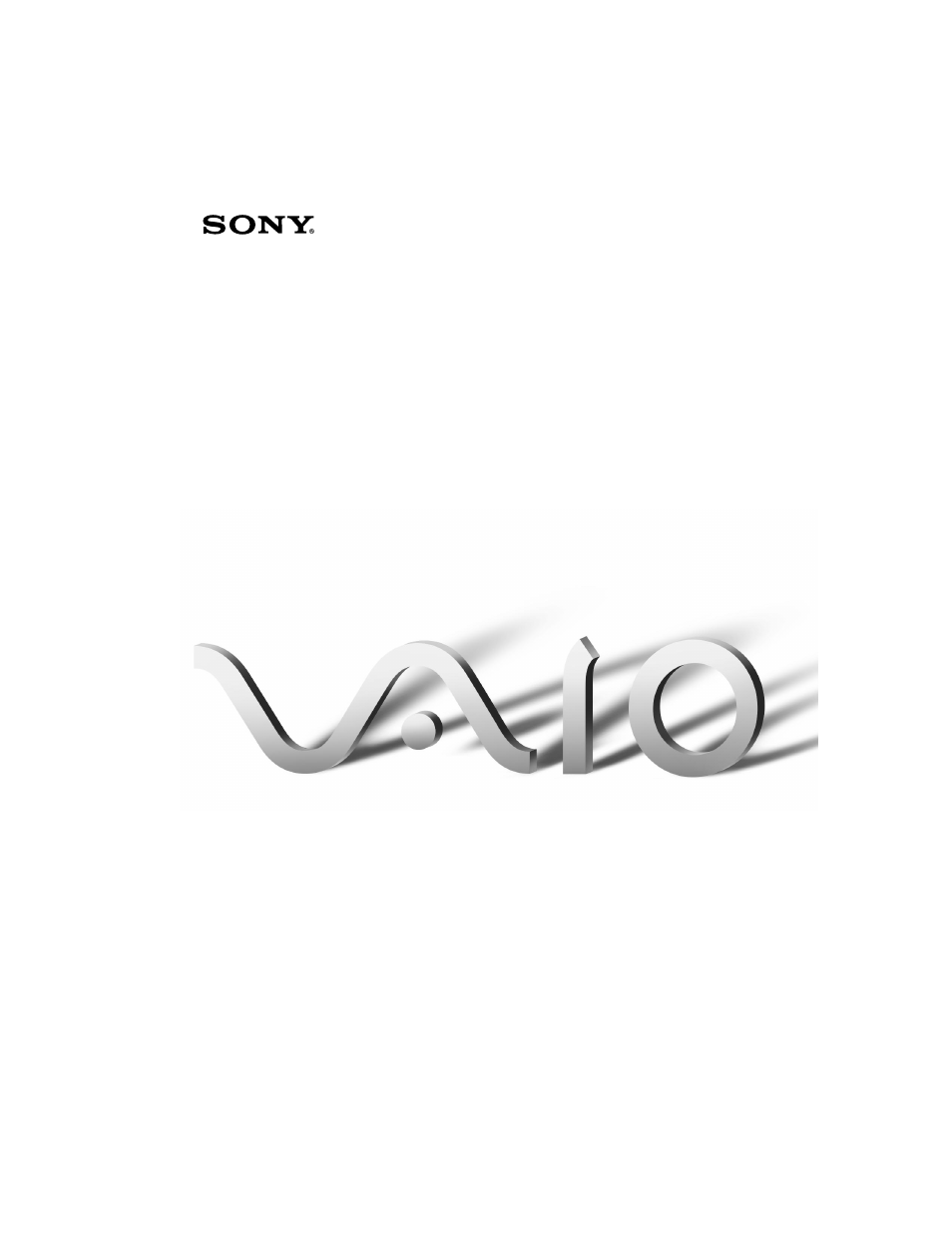Sony PCG-838 User Manual
Sony Notebooks
Table of contents
Document Outline
- Notice to Users
- Safety Information
- Regulatory Information
- FCC Part 68
- Telephone Consumer Protection Act of 1991 (United States)
- Telephone Consumer Guidelines (Canada)
- DISPOSAL OF LITHIUM ION BATTERY
- INDUSTRY CANADA NOTICE
- AVIS DE L’INDUSTRIE CANADA
- Contents
- Welcome
- Using Your Notebook Computer
- Locating the Controls and Connectors
- Connecting a Power Source
- Starting Your Computer
- Shutting Down Your Computer
- Registering Windows® 98
- Registering Your Computer
- Using the Keyboard
- Using the Touchpad
- Using the Floppy Disk Drive
- Using the DVD-ROM Drive
- Using the Headphone with Remote Control
- Using PC Cards
- Using Infrared Communication Devices
- Using Power Saving Modes
- Using a Second Battery Pack
- Using the Weight Saver
- Connecting Peripheral Devices
- Connecting a Phone Line
- Connecting the Docking Station
- To attach your computer to the docking station
- To charge a battery pack using the docking station
- To remove the battery pack
- To insert the floppy disk drive into the docking station
- To remove the drive
- To remove your computer from the docking station when the power is on
- To remove your computer from the docking station when the power is off
- Connecting a Printer
- Connecting an External Display
- Connecting an External Mouse or Keyboard
- Connecting External Speakers
- Connecting an External Microphone
- Connecting a Digital Still Camera or Other Serial Device
- Connecting a Digital Video Camera Recorder
- Connecting a Universal Serial Bus (USB) Device
- Customizing Your Notebook Computer
- Getting Help
- Troubleshooting
- My computer does not start
- When I turn on my computer, the message “Operating system not found” appears and Windows does not...
- My LCD does not display anything
- The screen image on my external display is not centered or sized properly
- The video image on my screen is too dark
- My computer “locks up”
- My software program “locks up” or crashes
- My DVD-ROM drive tray does not open
- I cannot play a CD-ROM
- I cannot play a DVD-ROM
- When I click an application icon a message appears, such as “You must insert the application CD i...
- My floppy disk drive cannot write to a diskette
- My speakers have no sound
- When I press Fn+F3, I see the message “Sound Disabled”
- My modem does not work
- My microphone does not work
- My mouse does not work
- I cannot use DV devices. The message “DV equipment seems to be disconnected or turned off” appears.
- My touchpad interprets a single tap as a double-click
- My computer does not shut down
- My PC card is not working
- The sound of my computer’s fan is too loud
- I cannot print
- Using the System and Application Recovery CDs
- Troubleshooting
- Notes on Use
- Limited Warranty Statement
- Index