My pc card is not working, The sound of my computer’s fan is too loud, I cannot print – Sony PCG-838 User Manual
Page 97
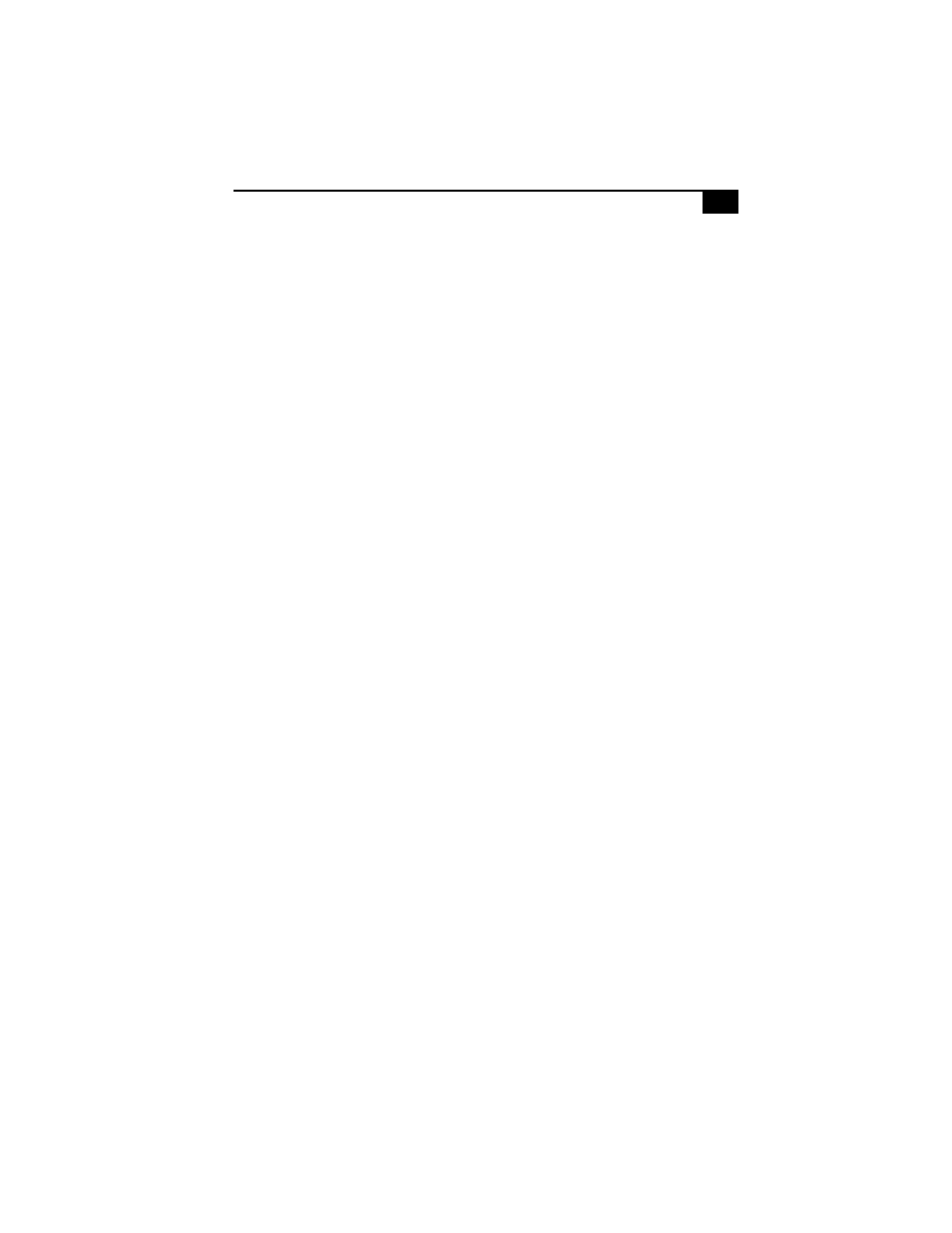
Getting Help
87
My PC card is not working
❑
Make sure the PC card is compatible with Windows 98.
❑
Use the Sony Notebook Setup utility to disable devices you are not
currently using.
The sound of my computer’s fan is too loud
Use the PowerPanel utility to change the Thermal Control Strategy
setting to Quiet. This setting disables the fan. See the PowerPanel Help
for more information.
I cannot print
The default setting for the printer port mode is correct for most printers.
If you cannot print, try changing the printer port mode. In Sony
Notebook Setup, select the Printer/FDD tab. If the printer port mode is
set to ECP, change it to bi-directional. If the printer port mode is set to
bi-directional, change it to ECP. See “Displaying the Sony Notebook
Setup Screen” on page 63 for details on using Sony Notebook Setup.
- SGPT21 (168 pages)
- DG1 (20 pages)
- A8N-SLI (3 pages)
- VPCS137GX/B (2 pages)
- PCG-FX170 (136 pages)
- A8N-VM CSM (2 pages)
- BX540-BTO (3 pages)
- VPCZ21SHX/X (4 pages)
- MVS8000SF-C (72 pages)
- PCG-505TR (104 pages)
- PCG-FX190K (136 pages)
- 10.4 (3 pages)
- P5SD2-X SE (3 pages)
- VPCL2 (190 pages)
- VAIO Notebook PC (Packing Instructions) (2 pages)
- SGPT11 (161 pages)
- MAC OS X 10.4 (2 pages)
- C1VPK (20 pages)
- VPCZ13EGX (217 pages)
- ORBITER SM4000 (6 pages)
- VPCF22BFX/B (4 pages)
- VPCF236FM (16 pages)
- VPCS13DGX/B (2 pages)
- DSC-W330 (104 pages)
- DSC-W330 (60 pages)
- VPCS131FDS (2 pages)
- A240P CTO (1 page)
- DVR SERVER VER.5.05/REL.092507 (2 pages)
- VPCF21AFX (4 pages)
- VGN-SZ3HP (80 pages)
- VGN-SZ3HP (40 pages)
- VPCW11S1E (127 pages)
- VPCS11A7E (196 pages)
- VGN-N31S (40 pages)
- VGN-N31S (88 pages)
- VGN-N31S (60 pages)
- VGN-N31S (88 pages)
- VAIO (Recovery, Backup and Troubleshooting Guide) (2 pages)
- PCG-X18 (53 pages)
- VGN-UX280P7 (2 pages)
- VGN-UX280P7 (194 pages)
- VGN-UX180P (2 pages)
- SVF15A1BCXB (32 pages)
- VPCB11KGX (3 pages)
