Sony PCG-838 User Manual
Page 120
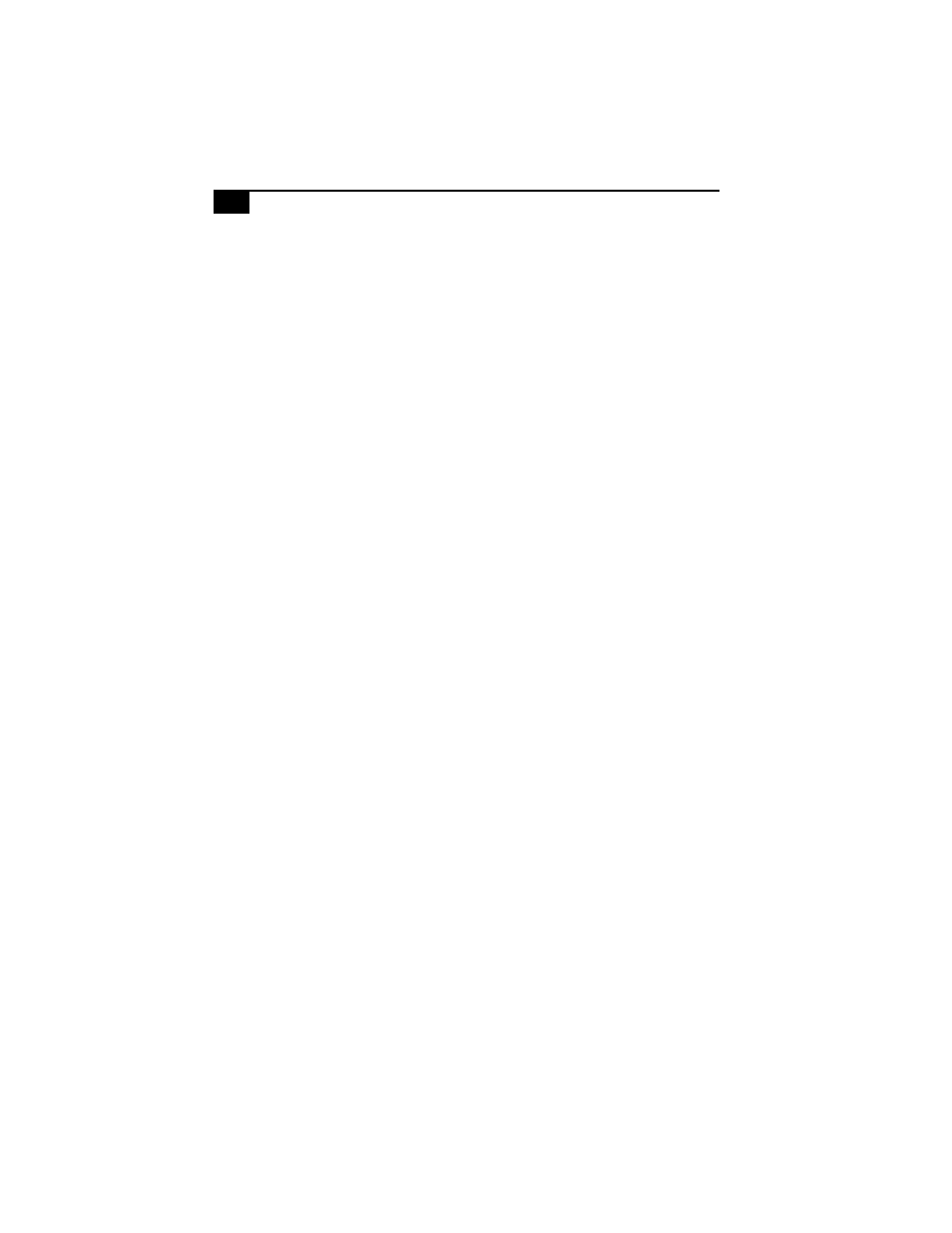
VAIO Notebook Computer User Guide
110
regulatory information
remote control
Hold switch
removing
floppy disk drive
memory module
replacing
restoring data
right button
S
screen
Scroll Lock
indicator light
SCSI connector
selecting
LCD
Serial connector
serial devices
digital still camera
setting up
Windows 98
setting up your PC
online support
setup screen
Basic/Advanced tab
Enable Ports tab
Power On Device Sequence tab
Shut Down Windows dialog box
Sony Fax-on-Demand service
Sony Notebook Setup utility
speakers
external
volume
starting
switching
monitor
T
technical support
touchpad
Touchpad tab
turning on
TV
U
upgrading
USB
connector
V
ventilation
video cable
Video Standby mode
