Sharp AR-651 User Manual
Page 53
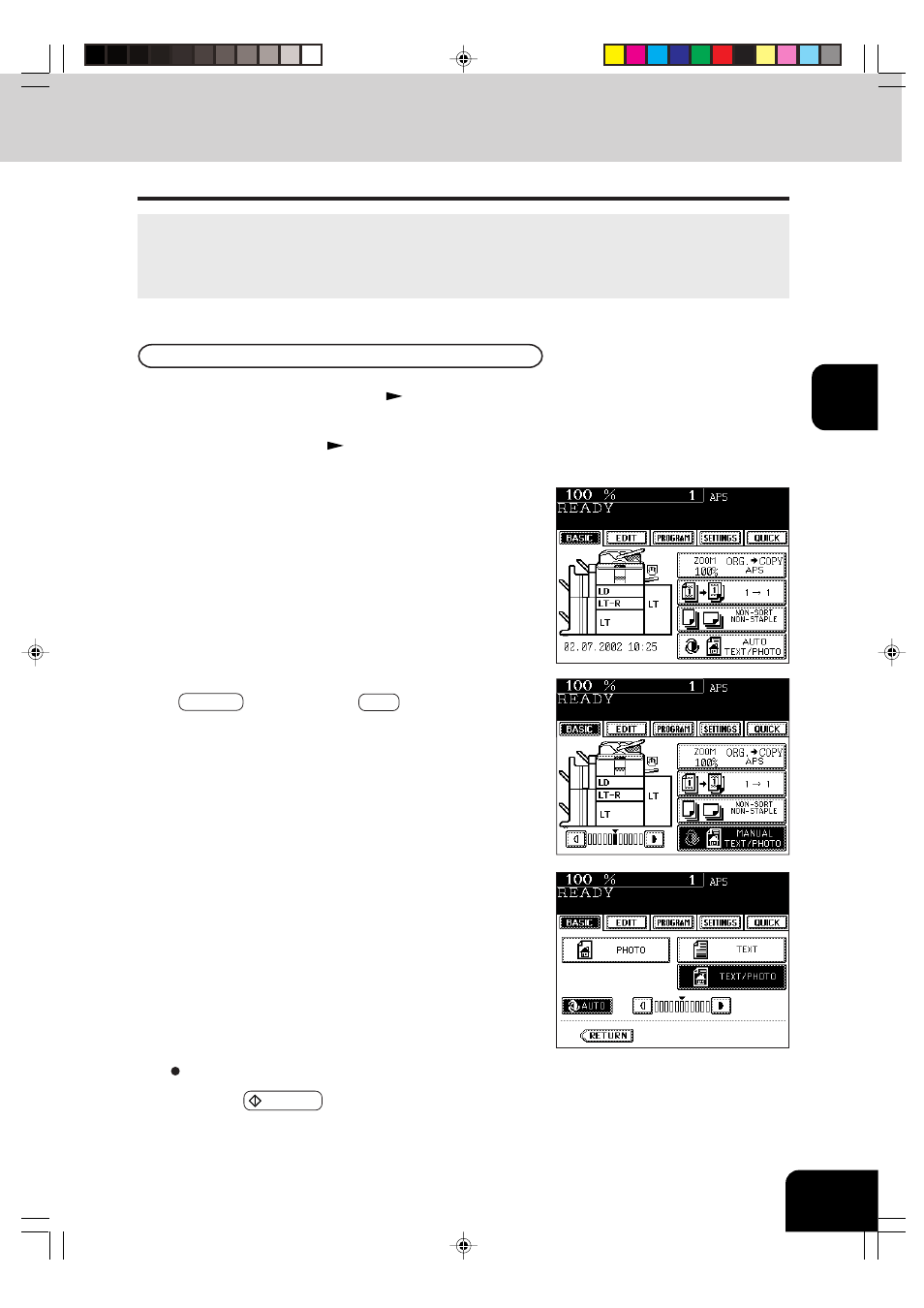
1
2
3
4
5
6
7
8
9
10
11
12
3-11
4
Press the START key.
- If the automatic density mode is not selected, press the
MANUAL key, then press the AUTO key on the next screen.
4. COPY DENSITY ADJUSTMENT
There are two types of image density adjustments: automatic mode (default setting) and manual mode.
In the automatic mode, the sensors automatically detect the density of each original and select the
optimum image density. In the manual mode, you can select the desired level of image density. It is
recommended that lighter-density original be coped in the manual copy density mode.
3
Confirm that “AUTO” is displayed on the basic
screen.
1
Place paper in the drawer(s).
Page 2-4
Automatic Copy Density Mode
2
Place the original(s).
Page 2-9
Select other copy modes as required.
See also other documents in the category Sharp Printers:
- UX-460 (152 pages)
- DM-3501 (118 pages)
- MX-M350 (12 pages)
- MX-DS11 (2 pages)
- Digital Laser Copier/Printer AR-5127 (94 pages)
- MX-C311 (148 pages)
- AJ-2200 (55 pages)
- MX-7001 (710 pages)
- AR-M277 (2 pages)
- MX-2300G (112 pages)
- AR-M620N (172 pages)
- FO-DC635 (248 pages)
- MX-2600N (799 pages)
- AL-1255 (88 pages)
- R-208S (311 pages)
- AR-207 (84 pages)
- MX-M1100 (32 pages)
- ML-4550 (112 pages)
- MX-C402SC (58 pages)
- MX-3110N (12 pages)
- AL-2040CS (92 pages)
- AR-C265P (310 pages)
- 350LP (32 pages)
- MX-PB12 (172 pages)
- UX-465L (136 pages)
- DX-B450P (146 pages)
- MX-M753U (56 pages)
- AR-M300U (6 pages)
- AL-1340 (46 pages)
- UX-A255 (112 pages)
- MX-C401 (849 pages)
- UX-CD600 (156 pages)
- JW-20FL5 (224 pages)
- COLORINKJET AJ-5030 (140 pages)
- AJ2000 (56 pages)
- ER-A440 (52 pages)
- DX-B350P (28 pages)
- AR-M350 (2 pages)
- AL-1600 (47 pages)
- MX-M950 (655 pages)
- MX-5001N (28 pages)
- FO-3800M (6 pages)
- MX-2310U (2 pages)
- FODC525 (248 pages)
- AL-1631 (20 pages)
