Turning on the power switch – Sharp AR-651 User Manual
Page 22
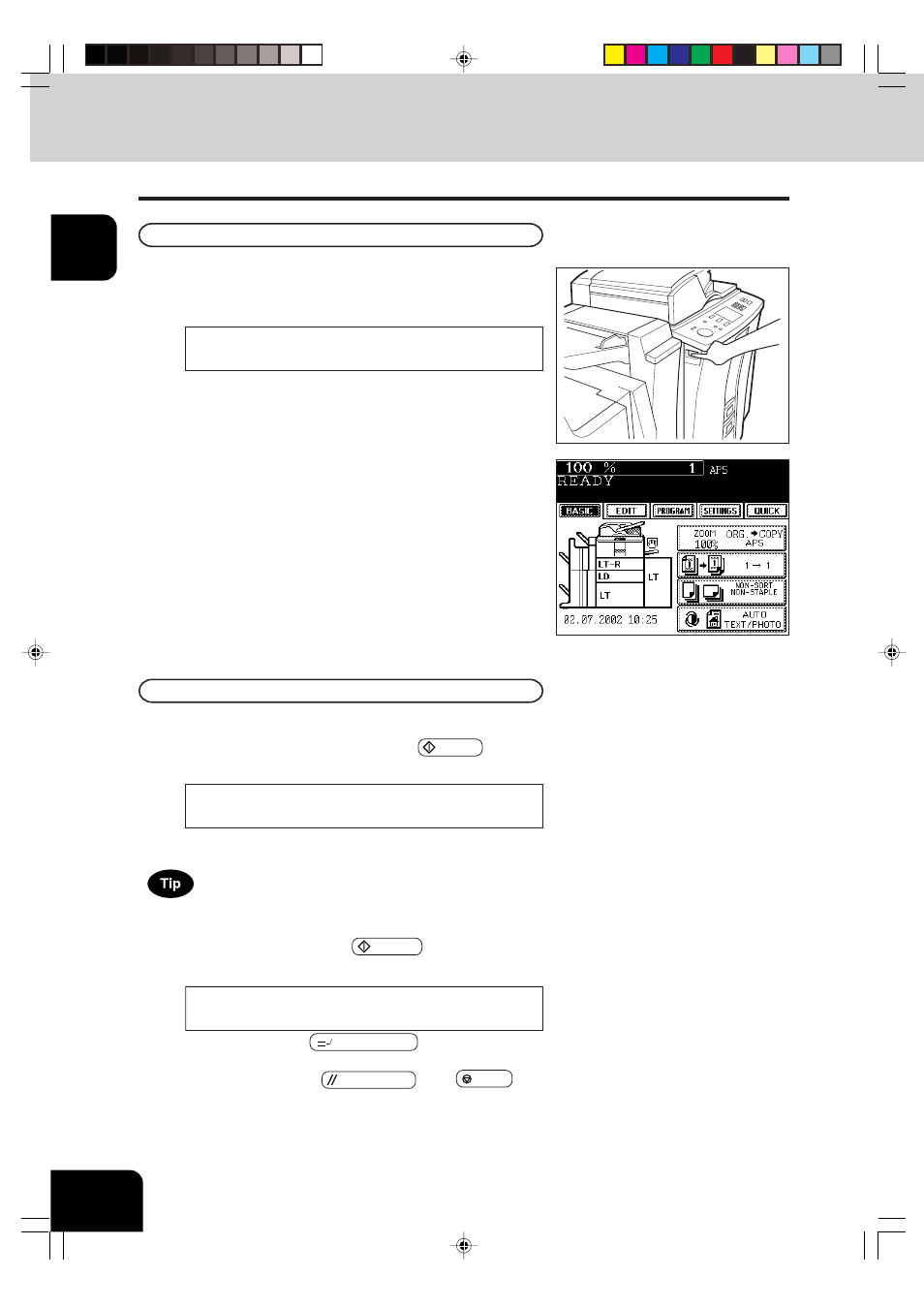
1
2
3
4
5
6
7
8
9
10
11
12
1-8
BEFORE MAKING COPIES
2. TURNING ON THE POWER SWITCH
Turning ON the Power Switch/Auto Job Start
2
When “READY” appears, the copier is ready for
copying.
1
Turn ON the power switch.
- This message appears on the message panel of the Basic
Screen:
Wait Warming Up
Up to 5 jobs can be stored in the memory. Place the originals
for the 6th job on the original glass or the reversing automatic
document feeder and press the
START key. The following
message will appear:
Turning ON the Power Switch
Auto Job Start
While the copier is warming up, place the original on the glass,
select the desired copy modes and press the START key. The
copier starts scanning the originals.
When this message appears, copying will automatically start.
In this status, pressing the
INTERRUPT key cancels the 6th
preset job.
To clear this status, press the CLEAR ALL or the STOP key.
- Time of warming up
AR-651/810: Approx. 160seconds
READY
Auto Start
- UX-460 (152 pages)
- DM-3501 (118 pages)
- MX-M350 (12 pages)
- MX-DS11 (2 pages)
- Digital Laser Copier/Printer AR-5127 (94 pages)
- MX-C311 (148 pages)
- AJ-2200 (55 pages)
- MX-7001 (710 pages)
- MX-2300G (112 pages)
- AR-M277 (2 pages)
- AR-M620N (172 pages)
- FO-DC635 (248 pages)
- MX-2600N (799 pages)
- AL-1255 (88 pages)
- R-208S (311 pages)
- AR-207 (84 pages)
- MX-M1100 (32 pages)
- ML-4550 (112 pages)
- MX-C402SC (58 pages)
- MX-3110N (12 pages)
- AL-2040CS (92 pages)
- AR-C265P (310 pages)
- 350LP (32 pages)
- MX-PB12 (172 pages)
- UX-465L (136 pages)
- DX-B450P (146 pages)
- MX-M753U (56 pages)
- AR-M300U (6 pages)
- AL-1340 (46 pages)
- UX-A255 (112 pages)
- MX-C401 (849 pages)
- UX-CD600 (156 pages)
- JW-20FL5 (224 pages)
- COLORINKJET AJ-5030 (140 pages)
- AJ2000 (56 pages)
- ER-A440 (52 pages)
- DX-B350P (28 pages)
- AR-M350 (2 pages)
- AL-1600 (47 pages)
- MX-M950 (655 pages)
- MX-5001N (28 pages)
- FO-3800M (6 pages)
- MX-2310U (2 pages)
- FODC525 (248 pages)
- AL-1631 (20 pages)
