Setting the automatic off-mode – Sharp AR-651 User Manual
Page 107
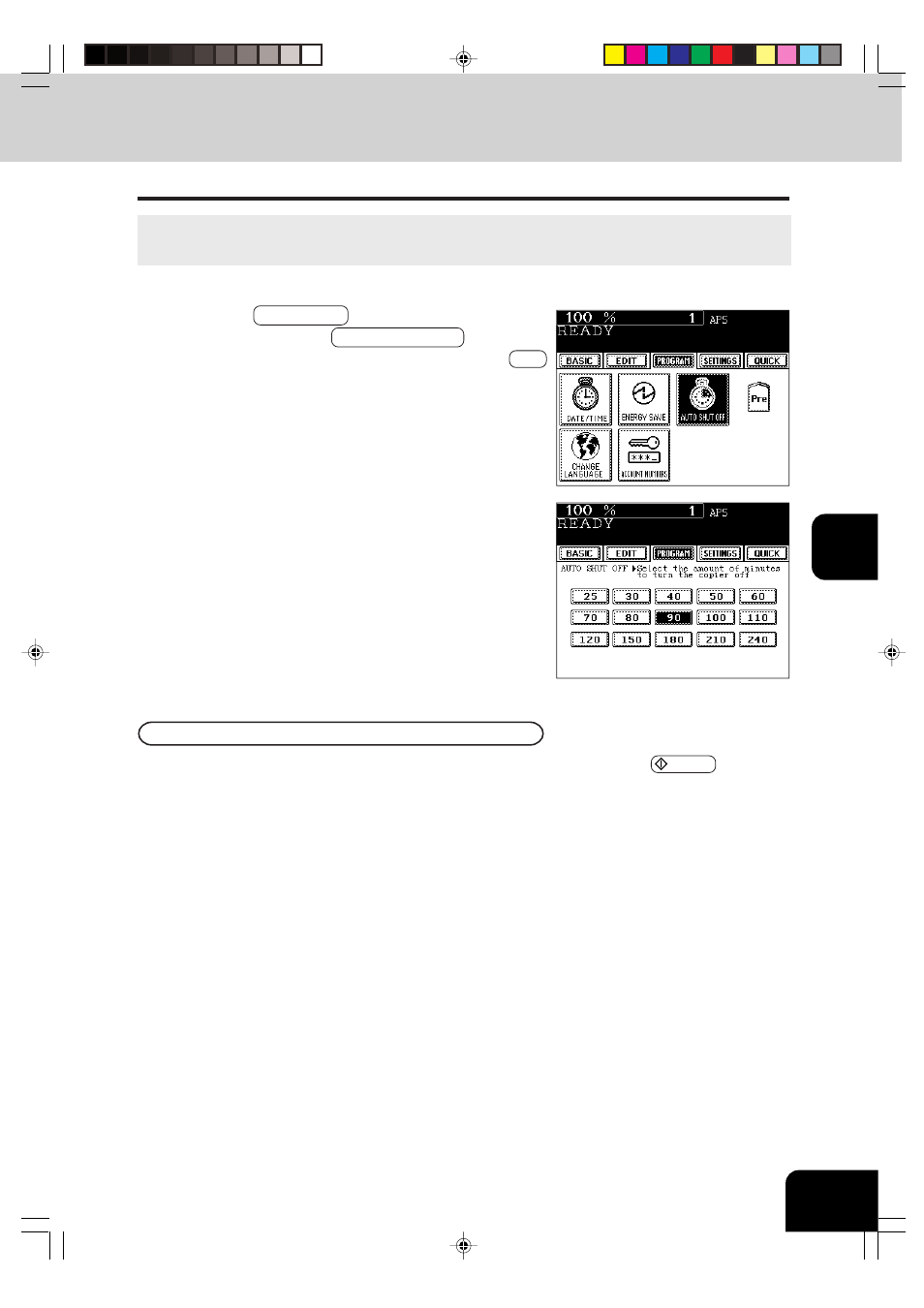
1
2
3
4
5
6
7
8
9
10
11
12
5-17
Turn ON the power switch once again when the copier is in the off-mode. Press the
START key during
the sleep mode. The copier starts to warm itself up.
Clearing the Off-Mode/Sleep Mode
1
Press the PROGRAM key to enter the program
menu, and press the AUTO SHUT OFF key.
- If the desired function keys are not displyed, press the Next
key to change the menu screen.
When the power of the optional printer controller is ON, the copier goes into the sleep mode which
stands by with the minimun power consumption.
2
Select the period of time (in minutes) on the display
allowed before the Off-mode (the Sleep mode if the
power is being supplied to the optional printer con-
troller) is activated.
- The setting procedure finishes and the display returns to
the program menu screen.
- The default setting is ‘90 minutes’.
9. SETTING THE AUTOMATIC OFF-MODE
- UX-460 (152 pages)
- DM-3501 (118 pages)
- MX-M350 (12 pages)
- MX-DS11 (2 pages)
- Digital Laser Copier/Printer AR-5127 (94 pages)
- MX-C311 (148 pages)
- AJ-2200 (55 pages)
- MX-7001 (710 pages)
- MX-2300G (112 pages)
- AR-M277 (2 pages)
- AR-M620N (172 pages)
- FO-DC635 (248 pages)
- MX-2600N (799 pages)
- AL-1255 (88 pages)
- R-208S (311 pages)
- AR-207 (84 pages)
- MX-M1100 (32 pages)
- ML-4550 (112 pages)
- MX-C402SC (58 pages)
- MX-3110N (12 pages)
- AL-2040CS (92 pages)
- AR-C265P (310 pages)
- 350LP (32 pages)
- MX-PB12 (172 pages)
- UX-465L (136 pages)
- DX-B450P (146 pages)
- MX-M753U (56 pages)
- AR-M300U (6 pages)
- AL-1340 (46 pages)
- UX-A255 (112 pages)
- MX-C401 (849 pages)
- UX-CD600 (156 pages)
- JW-20FL5 (224 pages)
- COLORINKJET AJ-5030 (140 pages)
- AJ2000 (56 pages)
- ER-A440 (52 pages)
- DX-B350P (28 pages)
- AR-M350 (2 pages)
- AL-1600 (47 pages)
- MX-M950 (655 pages)
- MX-5001N (28 pages)
- FO-3800M (6 pages)
- MX-2310U (2 pages)
- FODC525 (248 pages)
- AL-1631 (20 pages)
