3 remote control, Remote control -3 – Samsung SP-A600B User Manual
Page 23
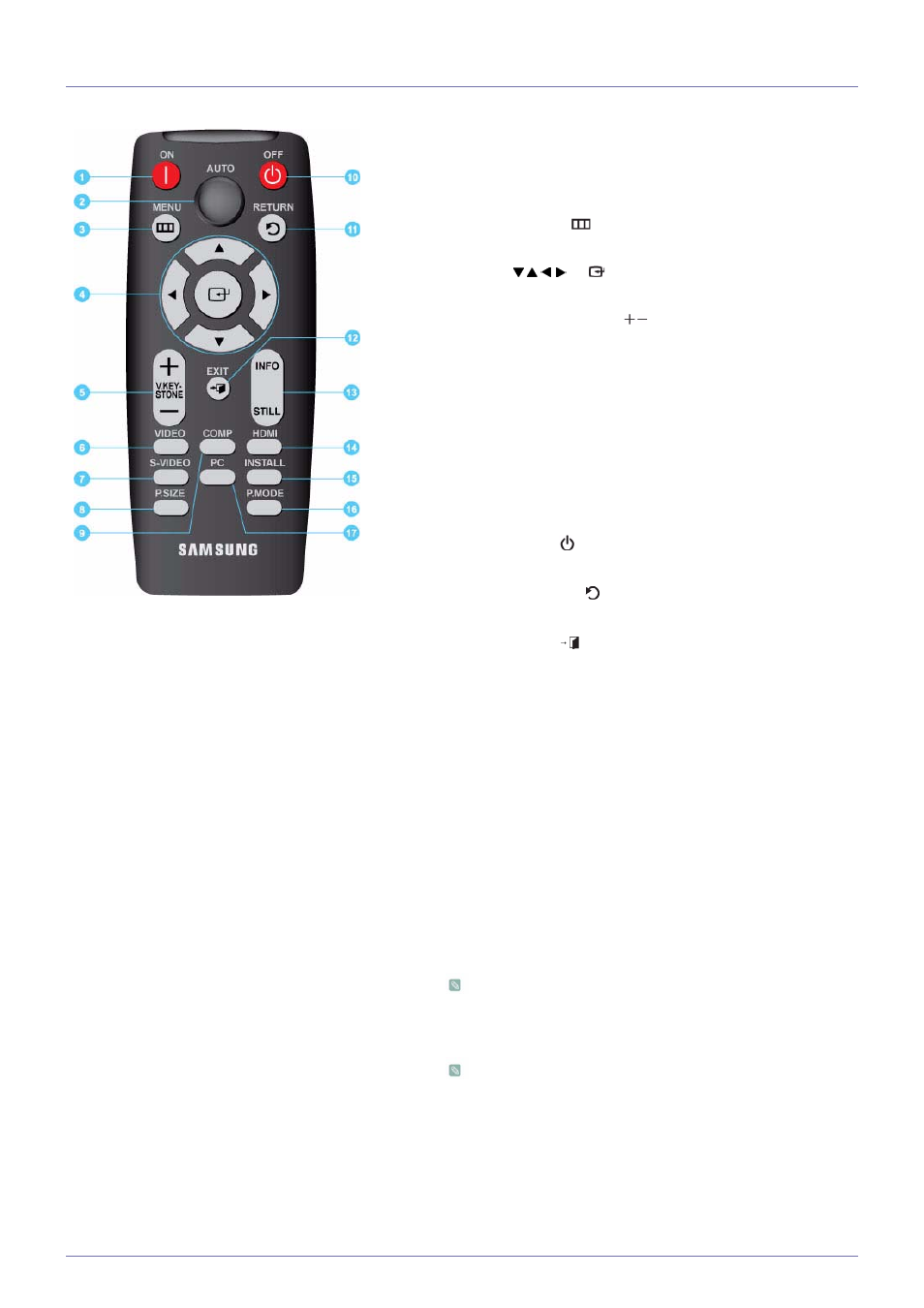
Using
3-3
3-3
Remote Control
1. ON
Button (|)
Used to turn on the projector.
2. AUTO
Button
Adjusts the Picture automatically. (Available in < PC> Mode Only)
3. MENU Button
(
)
Used to display the Menu Screen.
4. Move (
)/ (
) Button
Used to move to or select each menu item.
5. V. KEYSTONE Button
(
)
Use this when the screen is displayed in a trapezoid shape.
6. VIDEO Button
Used to switch to
7. S-VIDEO Button
Used to switch to
8. P.SIZE Button
Used to adjust the size of picture screen.
9. COMP Button
Used to switch to
10. OFF Button (
)
Used to turn off the projector.
11. RETURN Button
(
)
Returns to the previous menu.
12. EXIT Button
(
)
Used to make Menu Screen disappear.
13. INFO STILL Button
INFO
: Used to check source signals, picture setup, PC screen
adjustment and lamp lifespan.
STILL
: Used to see still images.
14. HDMI Button
Used to switch to
15. INSTALL Button
Used to flip or reverse the projected image.
16. P.MODE Button
Used to select Picture Mode.
17. PC Button
Used to switch to
Make sure to place your remote control on a table or desk.
If you step on the remote control, you may fall and hurt
yourself or the product may be damaged.
You can use the remote control up to a distance of about 23
feet(7 m) from the product.
