Samsung SP-A600B User Manual
Page 2
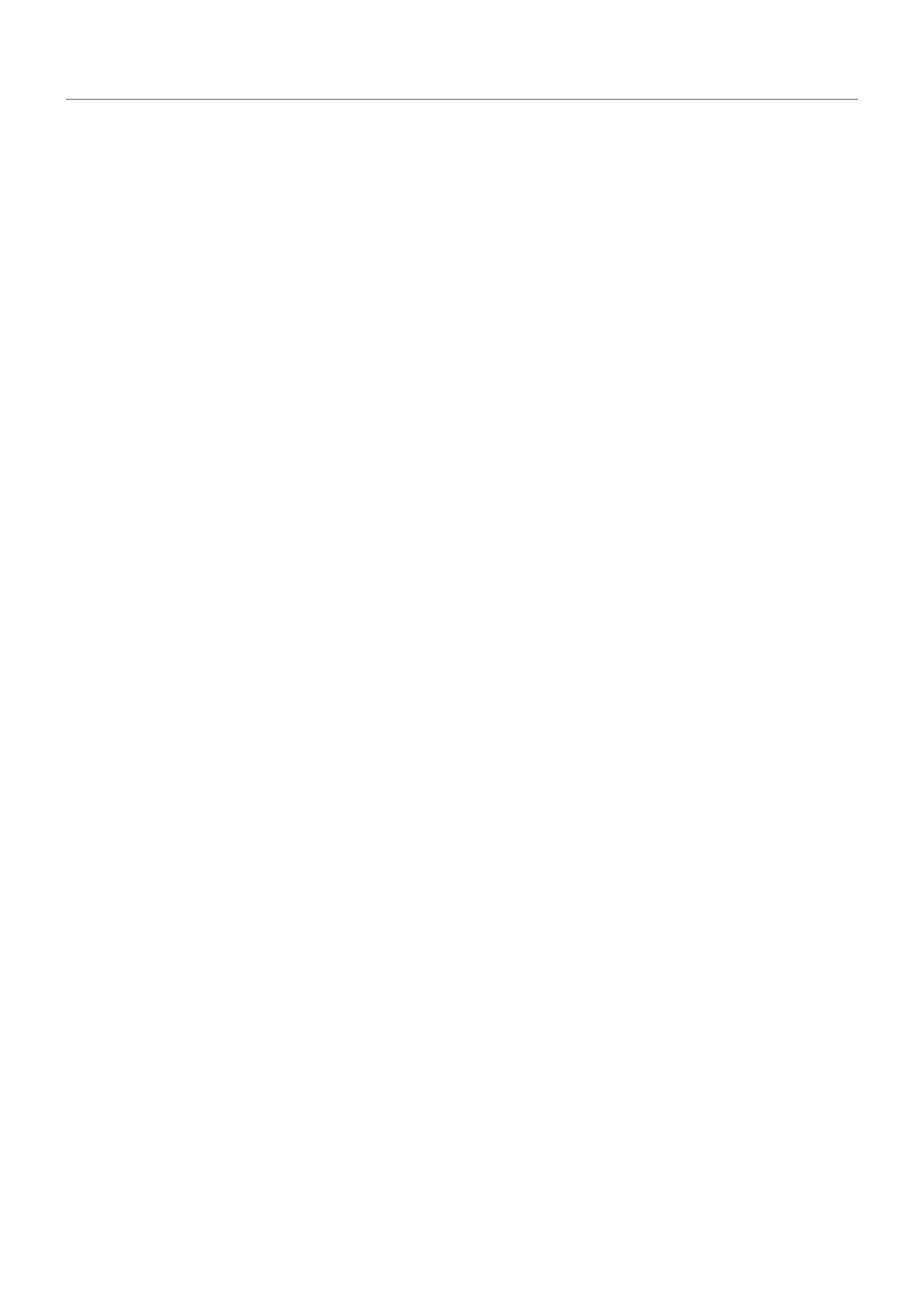
Table Of Contents
Care and Maintenance . . . . . . . . . . . . . . . . . . . . . . . . . . . . . . . . . . . . . . 1-2
Leveling with Adjustable Feet . . . . . . . . . . . . . . . . . . . . . . . . . . . . . . . 2-3
Zoom and Focus Adjustment . . . . . . . . . . . . . . . . . . . . . . . . . . . . . . . . 2-4
Screen Size and Projection Distance . . . . . . . . . . . . . . . . . . . . . . . . . 2-5
Connecting with a PC . . . . . . . . . . . . . . . . . . . . . . . . . . . . . . . . . . . . . . 2-7
Setting up the PC Environment . . . . . . . . . . . . . . . . . . . . . . . . . . . . . . 2-8
Supported Display Modes . . . . . . . . . . . . . . . . . . . . . . . . . . . . . . . . . . . 2-9
Connecting the Power . . . . . . . . . . . . . . . . . . . . . . . . . . . . . . . . . . . . . 2-10
Connecting a DVD player/Cable/Satellite Box to HDMI/DVI . . . . . . . 2-11
Connecting a DVD player/Cable/Satellite Box via Component . . . . 2-12
Connecting to VCR/Camcorder . . . . . . . . . . . . . . . . . . . . . . . . . . . . . . 2-13
Using the Screen Adjustment Menu (OSD: On Screen Display) . . . . 3-5
Before Requesting Service . . . . . . . . . . . . . . . . . . . . . . . . . . . . . . . . . . 4-1
RS-232C Command Table . . . . . . . . . . . . . . . . . . . . . . . . . . . . . . . . . . . 5-2
Contact SAMSUNG WORLDWIDE . . . . . . . . . . . . . . . . . . . . . . . . . . . . . 5-3
Correct Disposal - Europe only . . . . . . . . . . . . . . . . . . . . . . . . . . . . . . . 5-4
