1 major safety precautions, 1 before you start, 2 care and maintenance – Samsung SP-A600B User Manual
Page 3: Before you start -1, Care and maintenance -2, 1major safety precautions
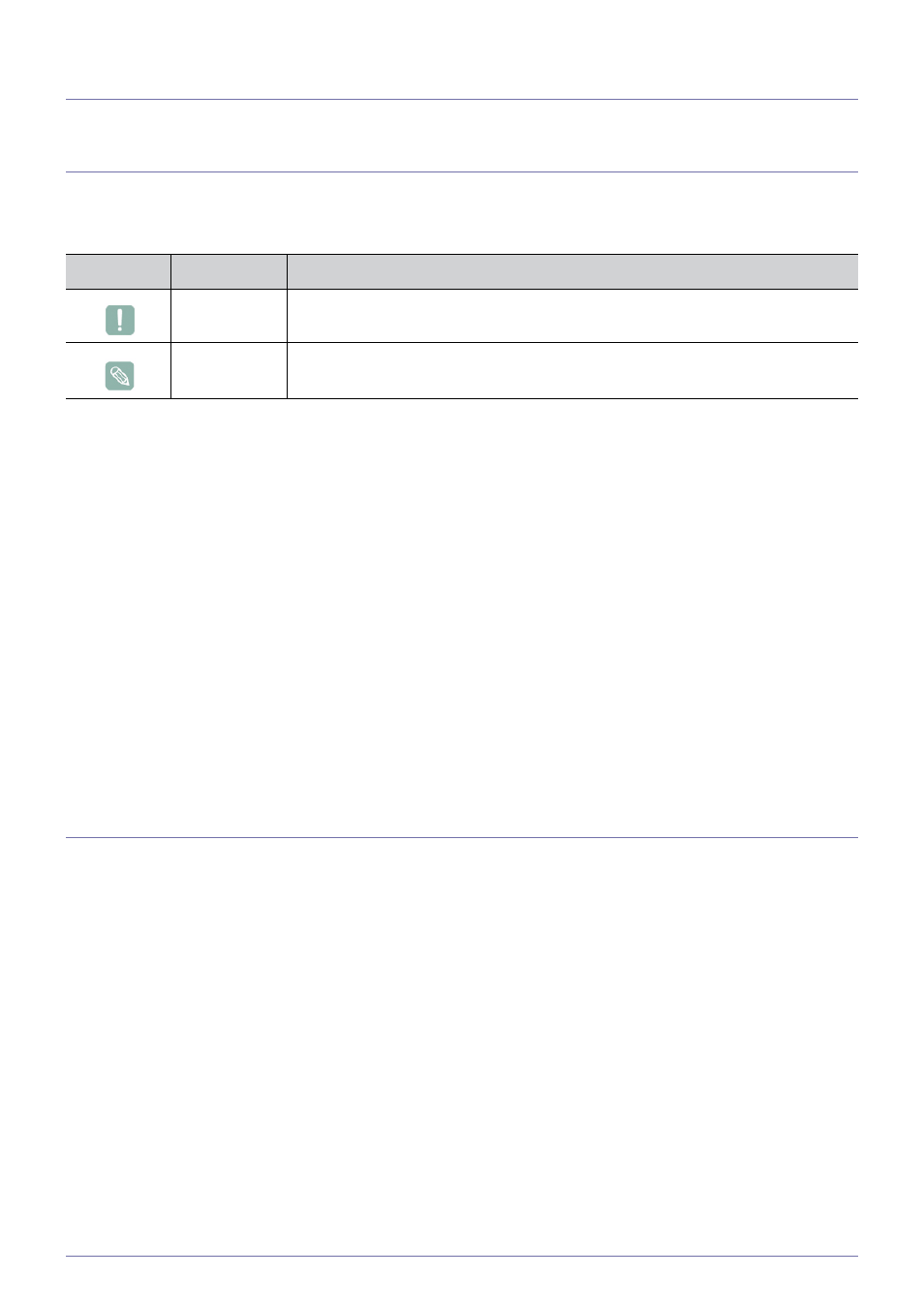
Major Safety Precautions
1-1
1
Major Safety Precautions
1-1
Before You Start
Icons used in this manual
Using this Manual
•
Make yourself fully aware of the safety precautions before using this product.
•
If a problem occurs, refer to the 'Troubleshooting' section.
Copyright Notice
The contents of this manual are subject to change without prior notice for performance improvement.
Copyright © 2009 Samsung Electronics Co., Ltd. All rights reserved.
The copyright of this manual is reserved by Samsung Electronics, Co., Ltd.
The contents of this manual may not be partially or in whole reproduced, distributed or used in any form without the written
permission of Samsung Electronics, Co., Ltd.
1-2
Care and Maintenance
Cleaning the Surface and the Lens
Icon
NAME
MEANING
Caution
Indicates cases where the function may not work or the setting may be canceled.
Note
Indicates a hint or tip to operate a function.
