Samsung SP-A600B User Manual
Page 28
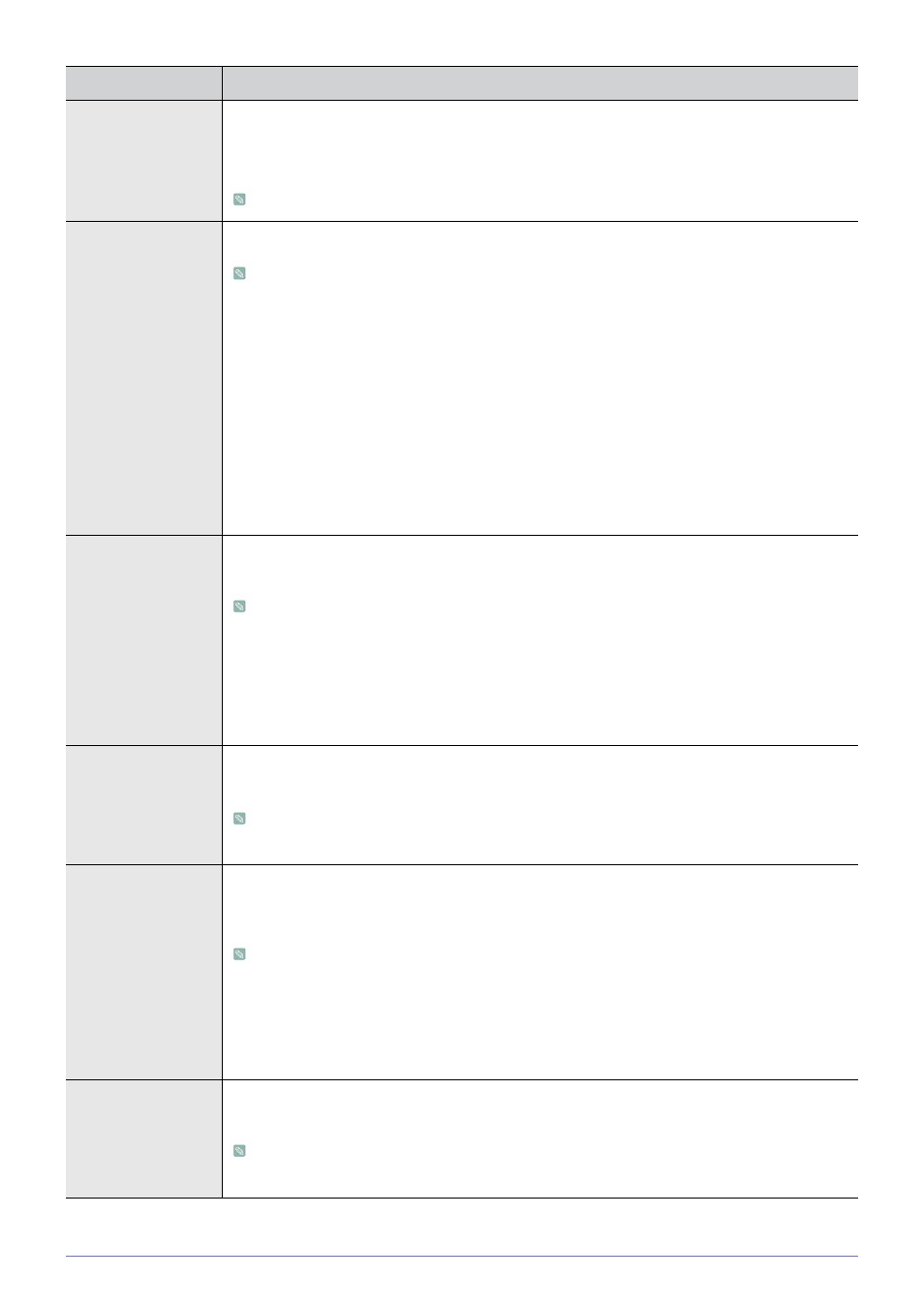
3-5
Using
Digital NR
When a dotted line is displayed or the screen shakes, you can view the picture with better visual qual-
ity by enabling Noise Reduction.
•
You can not set in
Black Level
If the picture seems too dark, you can set a brighter black level.
•
You can not set in
•
The Black Level can only be selected in
For
•
<0 IRE> : Default black level.
•
<7.5 IRE> : Set the black level so it is darker.
For
•
If the input signal is an [HDMI-Video] type, unclear screens are displayed normally.
•
If the input signal is an [HDMI-PC] type, dark screens are displayed bright.
Color Pattern
You can filter the color of the entire screen according to your taste. Make optimal display settings for
movies.
You can not set in
•
•
•
•
•
Overscan
Using this function, you can cut the edge of the picture when unnecessary information or images
appear on the edge of the picture.
You can not set in
•
1080/24 fps Mode
This function displays the full 1080P@24Hz native HD signals which have 24 frames per second with
minimal scene distortion, as in a movie. Though the difference is small, this function implements the
highest screen quality.
You can adjust <1080p/24 fps Mode> mode in
modes only.
•
screen judder may be generated.
•
regularly without any screen judder.
Film Mode
Using this function, you can set the display mode optimized
for playing movies
.
vides optimal display settings for movies.
Film Mode is only supported for
•
MENU
DESCRIPTION
