Operation of oven – Southbend P24C-CC User Manual
Page 18
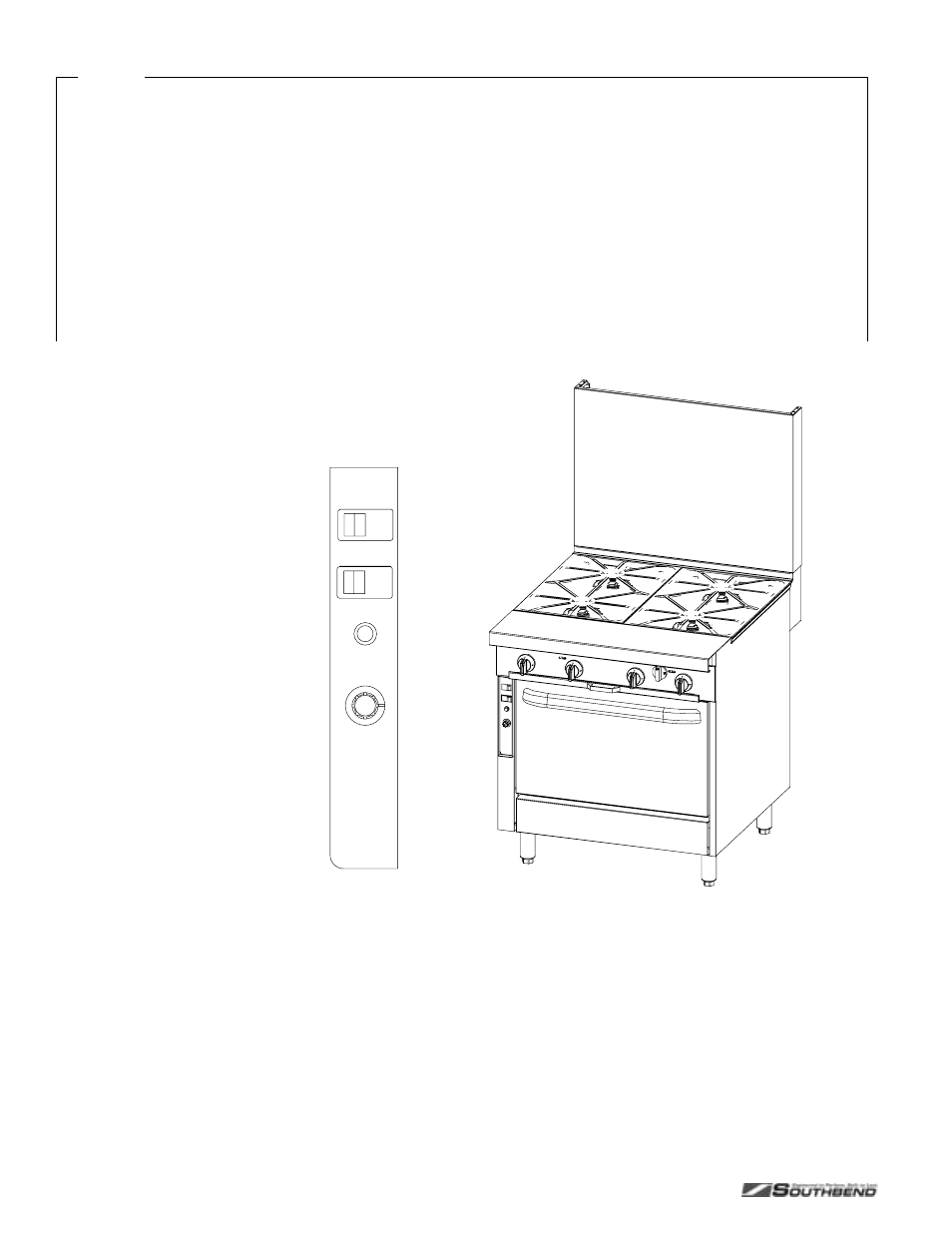
O
PERATION
P
LATINUM
S
ERIES
S
ECTIONAL
R
ANGE
P
AGE
18
OF
80
I
NSTALL
& O
PERATIONS
M
ANUAL
1185836 R
EV
3
(07/06)
Figure 11
Operation of Oven
Each oven has a thermostatic control that can be set in the
range 150°F to 500°F (66°C to 260°C). Convection ovens
have a fan that can be set to either HI speed or LO speed.
For advice on using a convection oven, see the information
on the following two pages of this manual.
To start cooking, do the following:
1. Turn the Oven Gas Shut-Off Valve to ON.
2. Set the Oven Power Switch to ON. The Cooking Light will
come on, and the pilot will light automatically. (You will
hear a “snapping” sound until the pilot ignites.)
3. For convection ovens, select the fan speed appropriate
for the food to be cooked.
4. Select the cooking temperature appropriate for the food
to be cooked.
5. When the oven reaches the set temperature, the Cooking
Light will go out.
While cooking, if the door is opened on a convection oven,
the fan and heat will temporarily stop until the door is closed.
Do not allow excessive drippings and/or debris to
accumulate on the interior of the oven. When necessary, pull
out and clean the oven-bottom tray.
When done cooking, turn the Oven Power Switch to OFF
and turn the Oven Gas Shut-Off Valve to OFF.
