Miter gauge, Fence, Spindle table height – Woodstock SHOP FOX W1730 User Manual
Page 22
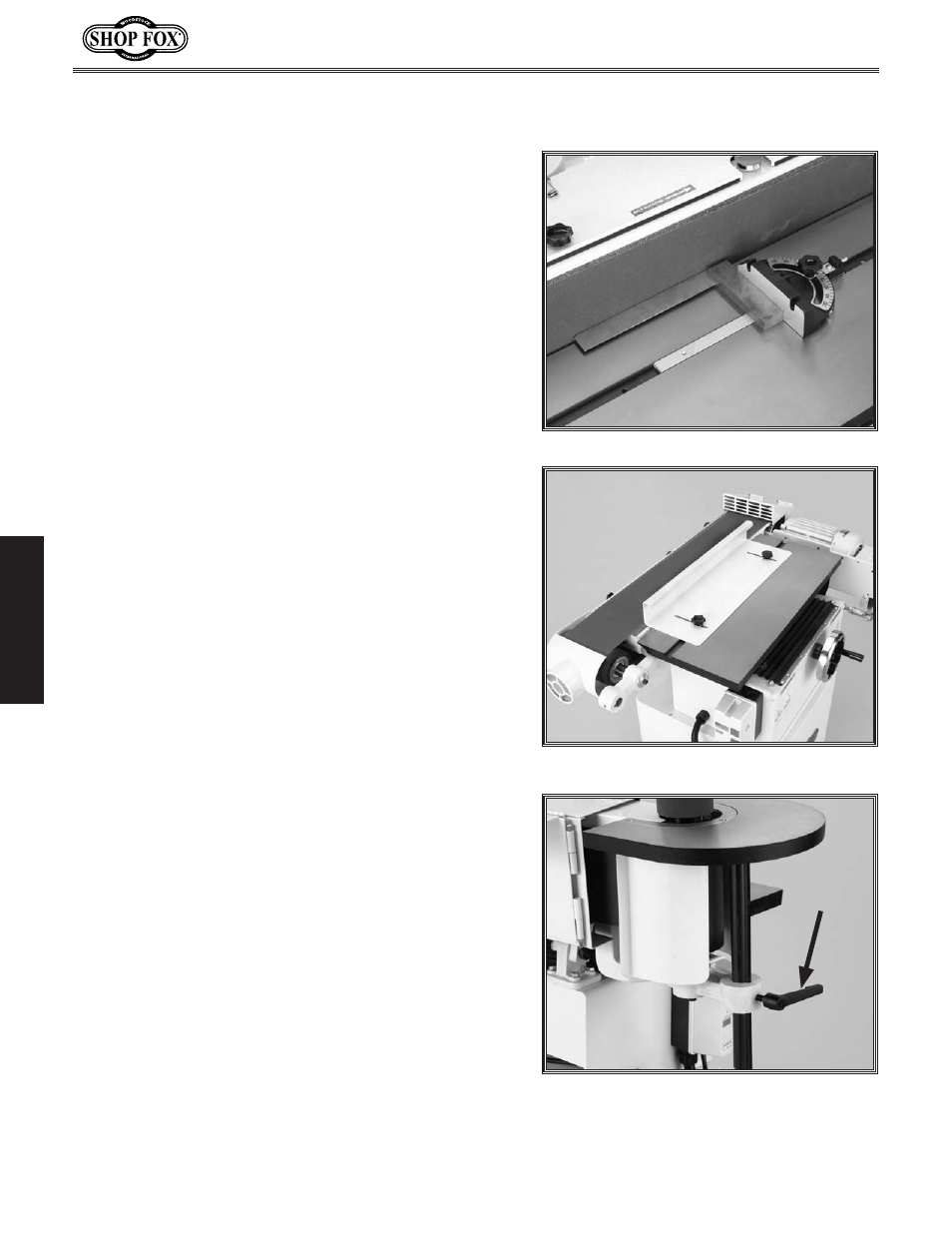
-20-
OPERATIONS
W1730 Oscillating Edge Sander
To adjust the miter gauge, do these steps:
1. Use a machinist's square with one edge against the
face of the miter gauge and the other against the
belt face as shown in
Figure 27.
2. Lock the lock knob on the miter gauge and adjust
the miter gauge flush with the edge of the square.
3. Tighten the lock knob, and verify the setting. Note:
Sometimes the tightening procedure can affect the
adjustment.
4. Loosen the screw that secures the angle pointer and
adjust the pointer to the 0˚ mark on the scale.
5. Retighten the screw that secures the angle pointer.
Miter Gauge
Figure 27. Squaring the miter gauge.
The Model W1730 comes with a removable fence to assist
sanding operations when the platen is horizontal.
To mount the fence, do these steps:
1. Set the fence on the table and align the slots with
the threaded holes in the table.
2. Thread the star knobs and 5/16" flat washers into
the threaded table holes (
Figure 28) and tighten.
Fence
Figure 28. Installed fence.
The spindle table on the oscillating edge sander can
be moved vertically to accommodate various sanding
operations and to decrease spot wear on the sanding
drums.
To adjust the spindle table height, do these steps:
1. Loosen the adjustment lock handle shown in Figure
29.
2. Raise or lower the table to the desired height.
3. Tighten the adjustment lock handle.
Spindle Table Height
Figure 29. Adjustment lock handle.
