Samsung 11252009_D5 User Manual
Page 49
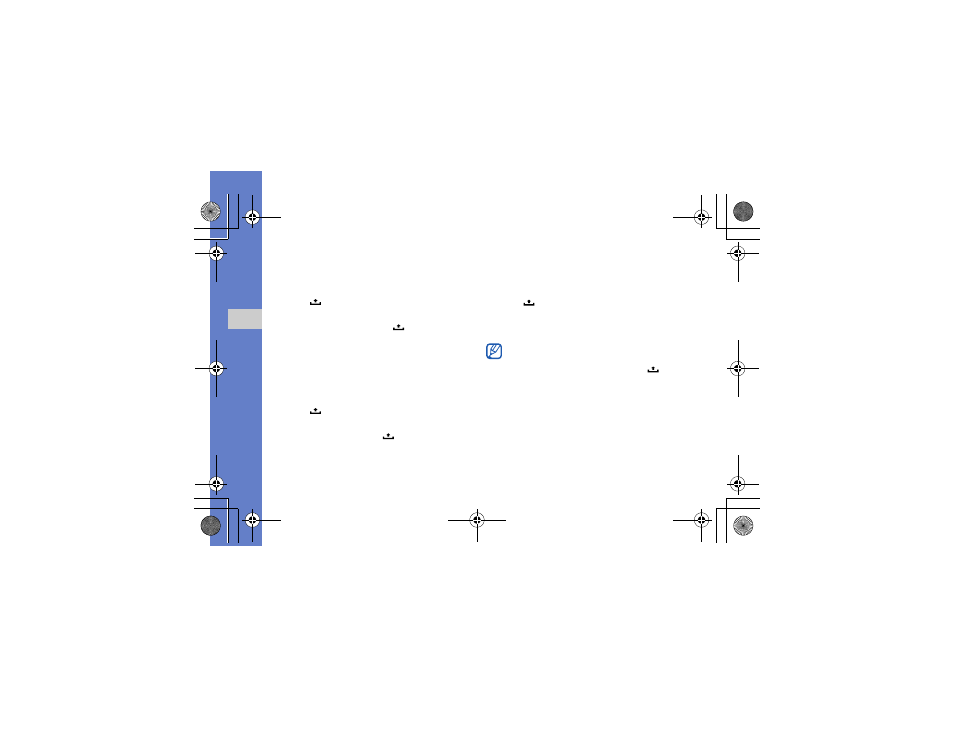
41
personal product
ivi
ty
To create a contact from the contact list,
1. From the Home screen, open the application list and
select Contacts.
2. Press [
]
→ New contact.
3. Enter contact information.
To add a caller ID image, press [
]
→ Add icon.
4. When you are finished, select Done to add the contact
card.
Import contacts from the SIM card
1. From the Home screen, open the application list and
select Contacts.
2. Press [
]
→ Import contacts.
3. Select the contact you want.
To import all contacts, press [
]
→ Import all.
Find a contact
1. From the Home screen, open the application list and
select Contacts.
2. Press [
]
→ Search.
3. Enter the first few letters of the name you want to find.
4. Select the contact’s name from the search list.
Once you have found a contact, you can:
• call the contact by the number.
• edit the contact information by pressing [
] and
selecting Edit contact.
i7500.book Page 41 Wednesday, November 25, 2009 12:03 PM
- Galaxy 3 (128 pages)
- intensity 2 (193 pages)
- Gusto (152 pages)
- E1125 (2 pages)
- C3110 (2 pages)
- SGH-D780 (49 pages)
- SGH-S200 (80 pages)
- SGH-C100 (82 pages)
- SGH-C100 (80 pages)
- E1100T (2 pages)
- SGH-X100 (2 pages)
- SGH-M600 (7 pages)
- SGH-C110 (152 pages)
- B2700 (63 pages)
- C5212 (57 pages)
- SGH-i750 (26 pages)
- SGH-X640 (73 pages)
- SGH-I900C (110 pages)
- E600 (97 pages)
- SGH-M610 (49 pages)
- SGH-E820N (102 pages)
- SGH-X400 (83 pages)
- SGH-E400 (79 pages)
- E2100 (2 pages)
- SGH-X520 (2 pages)
- SCH N391 (75 pages)
- SPH i700 (186 pages)
- SCH-A302 (49 pages)
- A930 (216 pages)
- SCH-A212 (63 pages)
- A790 (226 pages)
- SCH i830 (224 pages)
- 540 (41 pages)
- SCH-A101 (40 pages)
- SPH-A920WSSXAR (272 pages)
- SPH-A840BKSXAR (273 pages)
- SPH A740 (150 pages)
- SCH-X969 (54 pages)
- SCH-2500 (57 pages)
- SPH-N105 (62 pages)
- SCH-470 (46 pages)
- SPH-N300 (167 pages)
- SCH-T300 (180 pages)
- SGH-200 (43 pages)
- GT-C3050 (2 pages)
