Videos – Samsung 11252009_D5 User Manual
Page 43
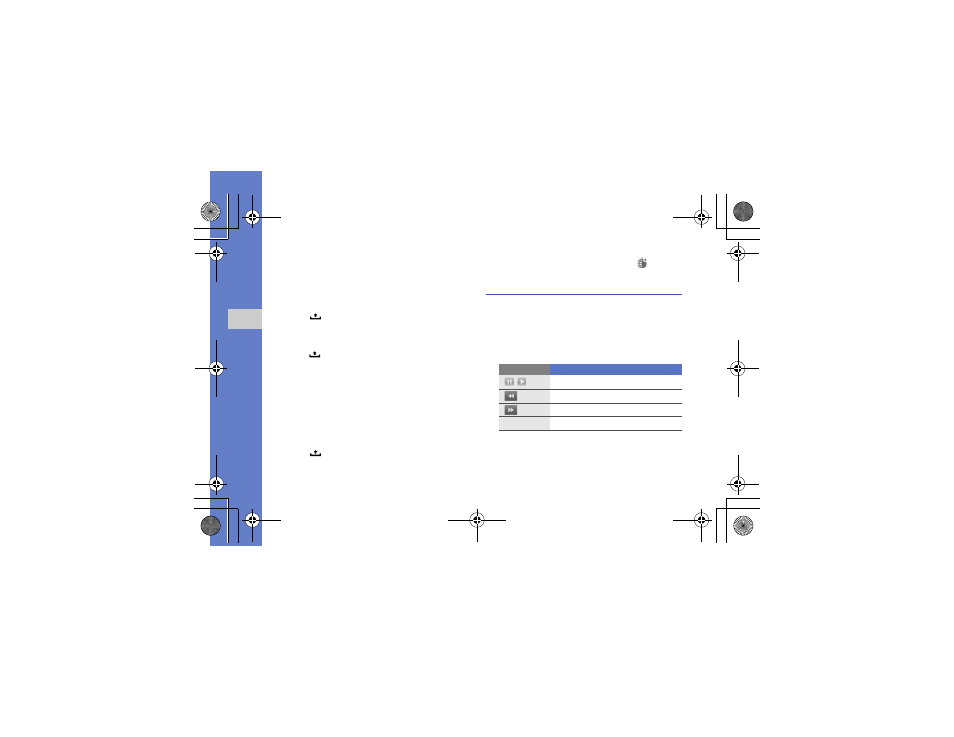
35
medi
a
Create a playlist
1. From the Home screen, open the application list and
select Music.
2. Select a category
→ a music file.
3. Press [
]
→
Add to playlist
→
New.
4. Enter a title for the new playlist and select Save.
5. To add more music files to the playlist, play a file and
press [
]
→
Add to playlist
→
the playlist.
Use the party shuffle feature
You can add all music files to the playlist that is currently
playing.
1. From the Home screen, open the application list and
select Music.
2. Select a category
→ a music file.
3. Press [
]
→
Party shuffle.
4. To turn off the party shuffle feature, select .
Videos
Learn to play video files stored in your device.
1. From the Home screen, open the application list and
select Videos.
2. Select a video file.
3. Control playback using the following icons and keys:
Icon/Key
Function
/
Pause or resume playback
Scan backward
Scan forward
Volume
Adjust the volume
i7500.book Page 35 Wednesday, November 25, 2009 12:03 PM
- Galaxy 3 (128 pages)
- intensity 2 (193 pages)
- Gusto (152 pages)
- E1125 (2 pages)
- C3110 (2 pages)
- SGH-D780 (49 pages)
- SGH-S200 (80 pages)
- SGH-C100 (82 pages)
- SGH-C100 (80 pages)
- E1100T (2 pages)
- SGH-X100 (2 pages)
- SGH-M600 (7 pages)
- SGH-C110 (152 pages)
- B2700 (63 pages)
- C5212 (57 pages)
- SGH-i750 (26 pages)
- SGH-X640 (73 pages)
- SGH-I900C (110 pages)
- E600 (97 pages)
- SGH-M610 (49 pages)
- SGH-E820N (102 pages)
- SGH-X400 (83 pages)
- SGH-E400 (79 pages)
- E2100 (2 pages)
- SGH-X520 (2 pages)
- SCH N391 (75 pages)
- SPH i700 (186 pages)
- SCH-A302 (49 pages)
- A930 (216 pages)
- SCH-A212 (63 pages)
- A790 (226 pages)
- SCH i830 (224 pages)
- 540 (41 pages)
- SCH-A101 (40 pages)
- SPH-A920WSSXAR (272 pages)
- SPH-A840BKSXAR (273 pages)
- SPH A740 (150 pages)
- SCH-X969 (54 pages)
- SCH-2500 (57 pages)
- SPH-N105 (62 pages)
- SCH-470 (46 pages)
- SPH-N300 (167 pages)
- SCH-T300 (180 pages)
- SGH-200 (43 pages)
- GT-C3050 (2 pages)
