Camera – Samsung 11252009_D5 User Manual
Page 44
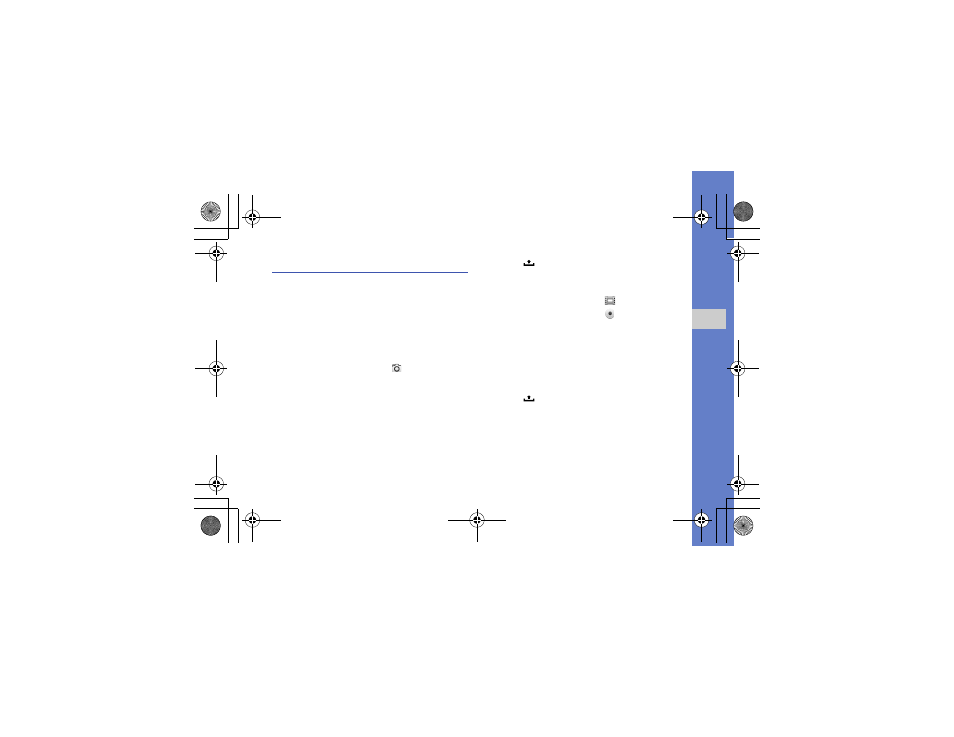
36
medi
a
Camera
Learn the basics to capture and view photos and videos. To
use the camera, you must first insert a memory card.
Capture photos
1. Press and hold the Camera key to turn on the camera.
2. Rotate the device counter-clockwise to landscape view.
3. Aim the lens at the subject and make any adjustments.
4. Press the Camera key or select
to take a photo.
The photo is saved automatically.
After capturing photos, select the thumbnail at the top left of
the screen to view the photos.
Capture videos
1. Press and hold the Camera key to turn on the camera.
2. Rotate the device counter-clockwise to landscape view.
3. Press [
]
→
Switch to video to switch to Recording
mode.
4. Aim the lens at the subject and make any adjustments.
5. Press the Camera key or select
to start recording.
6. Press the Camera key or select
to stop recording.
The video is saved automatically.
After capturing videos, select the thumbnail at the top left of
the screen to view the videos.
Customize camera settings
1. Press and hold the Camera key to turn on the camera.
2. Press [
]
→
Settings.
3. Customize the following options:
• Store location in pictures: Set to capture photos
with location information (latitude, longitude).
• Select video quality: Select a quality option for
capturing videos.
i7500.book Page 36 Wednesday, November 25, 2009 12:03 PM
