5. peripheral unit drive circuit, 6. error condition alarm mode – Star Micronics DP8340RC User Manual
Page 31
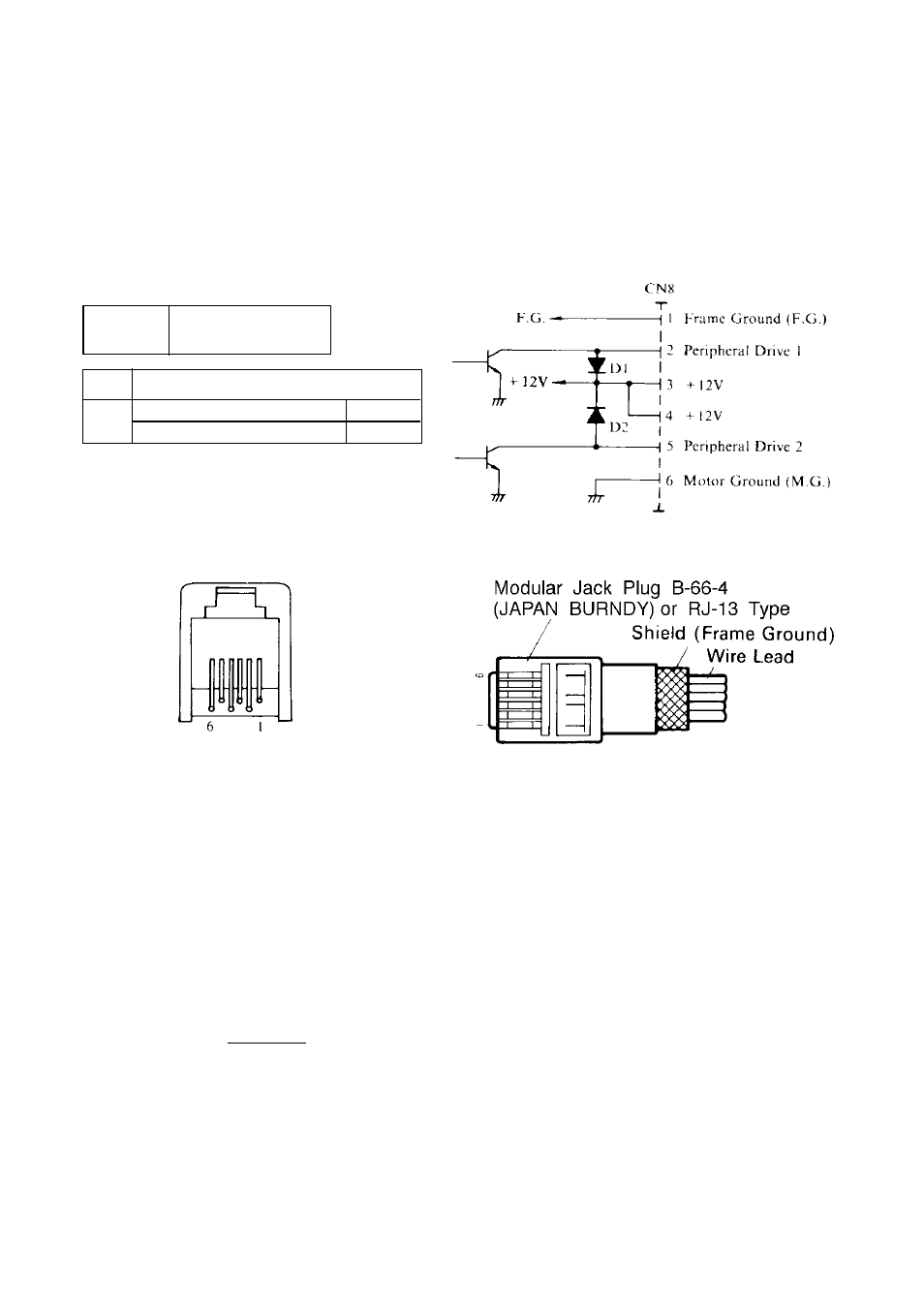
– 27 –
7-5.
Peripheral Unit Drive Circuit
The Control Board of this printer is equipped with a circuit for driving peripheral
units (Paper Cutter, Take-Up Device, Cash Drawer, etc.)
The 6P Modular Jack is used as the Drive Circuit. When using this circuit,
connect the peripheral unit cable to the 6P Modular Jack (cable is not included).
Note: Peripheral unit drive circuit connector only connects to peripheral units
such as cash drawers, etc.Do not connect it to a telephone.
1. Drive Circuit
Drive
12V,MAX. 1A
Output
Absolute Ratings (Ta = 25˚C)
D
1
Voltage Breakdown
100V
D
2
Peak Forward Current
1A
Note: It is impossible to drive pe-
ripheral devices 1 and 2 at
the same time
[Printer side]
Note: Make sure that the metal structural parts of the peripheral device are
connected to frame Ground (Pin 1) to provide a static drain path.
2. Control code
Codes for Drive Circuit control are ESC BEL n
1
n
2
, BEL, FS and SUB.
Refer to the Control Codes in Section 5.
7-6.
Error Condition Alarm Mode
If an error condition is detected during operation, the printer will stop printing
and cause the ERROR signal to go Low. All solenoids & motors will be de-
energized. It is necessary to turn the printer power off and on again in order to
recover from the alarm mode.
The printer can detect the following error conditions:
a. Motor Lock
b. Defective timing detector
c. Micro-processor out of program sequence
Figure 7-5. Drive Circuit
Figure 7-6. 6P Modular Jack
Connector
Figure 7-7. Recommend Cable
