Write new (menu 2.4), Write new, Menu 2 – Samsung GSM1800 User Manual
Page 81
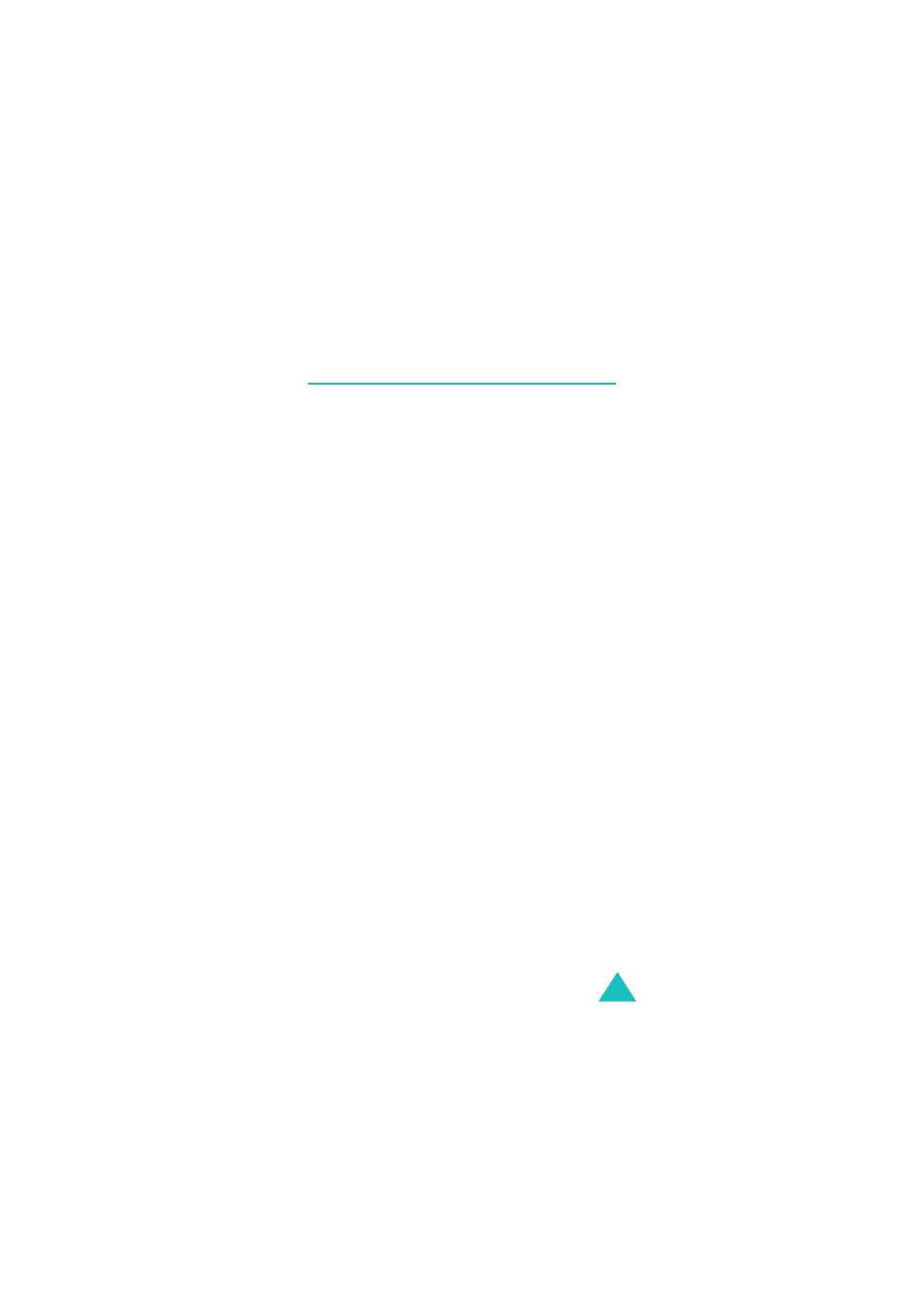
Multimedia Messages
81
Write New
(Menu 2.4)
This menu allows you to create a new multimedia
message and then send it to multiple destinations.
Creating and Sending a Multimedia
Message
1. Enter the subject of your message and press the
OK soft key.
For further details about entering characters,
see page 43.
2. When Add Here highlights, press the Options
soft key and add the message contents using
one of the following options:
• Add Text: enter the message text and press
the OK soft key.
• Add My Photo: allows you to add a photo you
took using the camera on your phone. Select
Take a Photo to take a new photo, or Select
a Photo to add one of the photos stored in the
phone. For further details about using the
camera, see page 94.
• Add Picture: allows you to add a photo stored
in the Images folder (Menu 9.4). Choose a
photo and press the Select soft key. You may
not be able to add some downloaded images if
they are not in the correct format.
• Send: allows you to send the message. Use
this option when you finish creating the
message.
• Save: saves the message in the Draft (Menu
2.3) or Templates (Menu 2.5) box for later
use.
