Samsung GSM1800 User Manual
Page 149
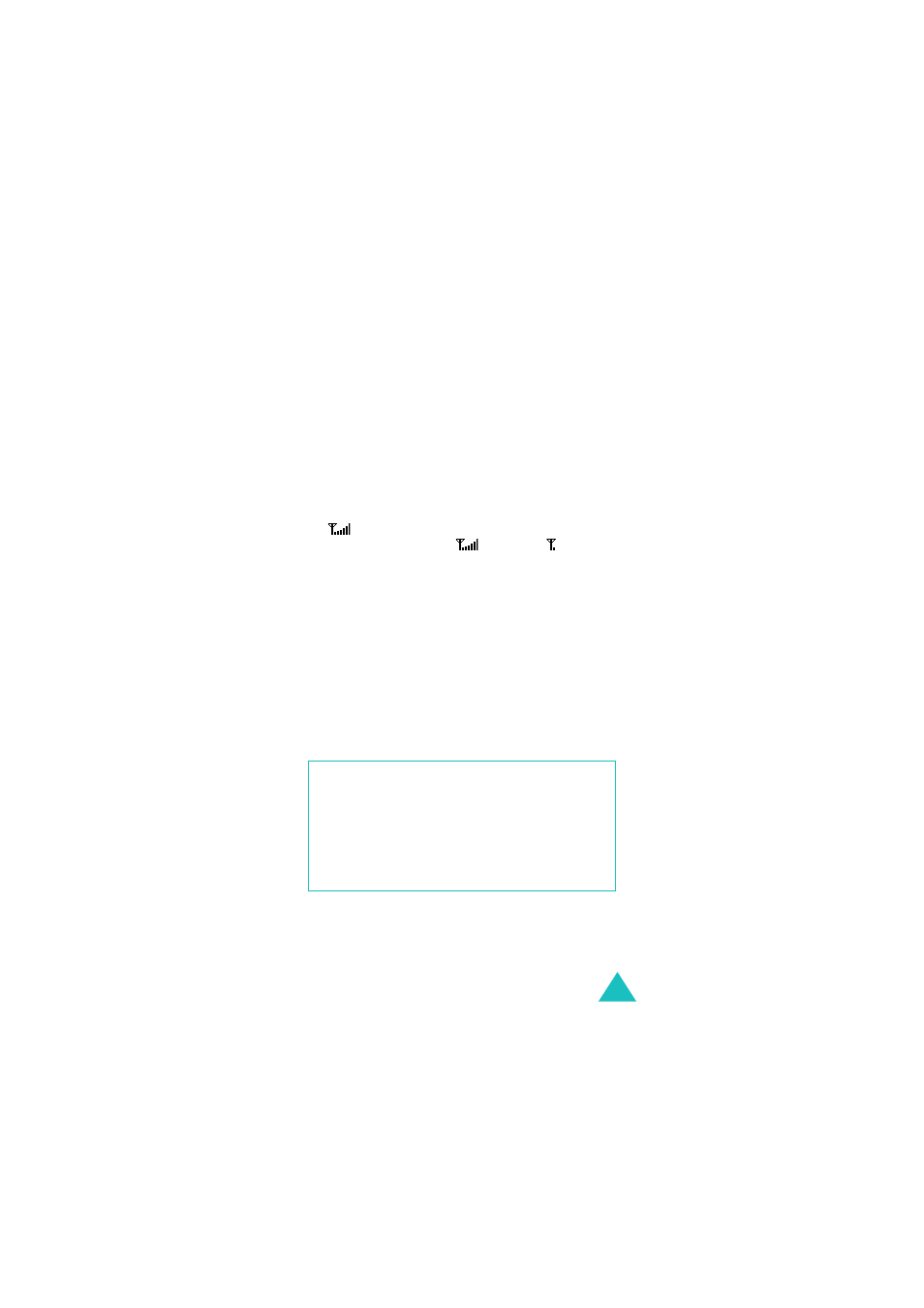
Solving Problems
149
The phone starts beeping and
“**Warning** Low Battery” flashes on
the display
• Your battery is insufficiently charged. Recharge
the battery.
The audio quality of the call is poor
• Check the signal strength indicator on the display
(
); the number of bars indicates the signal
strength from strong (
) to weak ( ).
• Try moving the phone slightly or moving closer to
a window if you are in a building.
No number is dialled when you recall a
Phone Book entry
• Check that the number has been stored correctly,
by using the Phone Book Search feature.
• Re-store the number, if necessary.
If the above guidelines do not help you to solve
the problem, take note of:
• the model and serial numbers of your phone
• your warranty details
• a clear description of the problem
Then contact your local dealer or Samsung after-
sales service.
