Samsung GSM1800 User Manual
Page 176
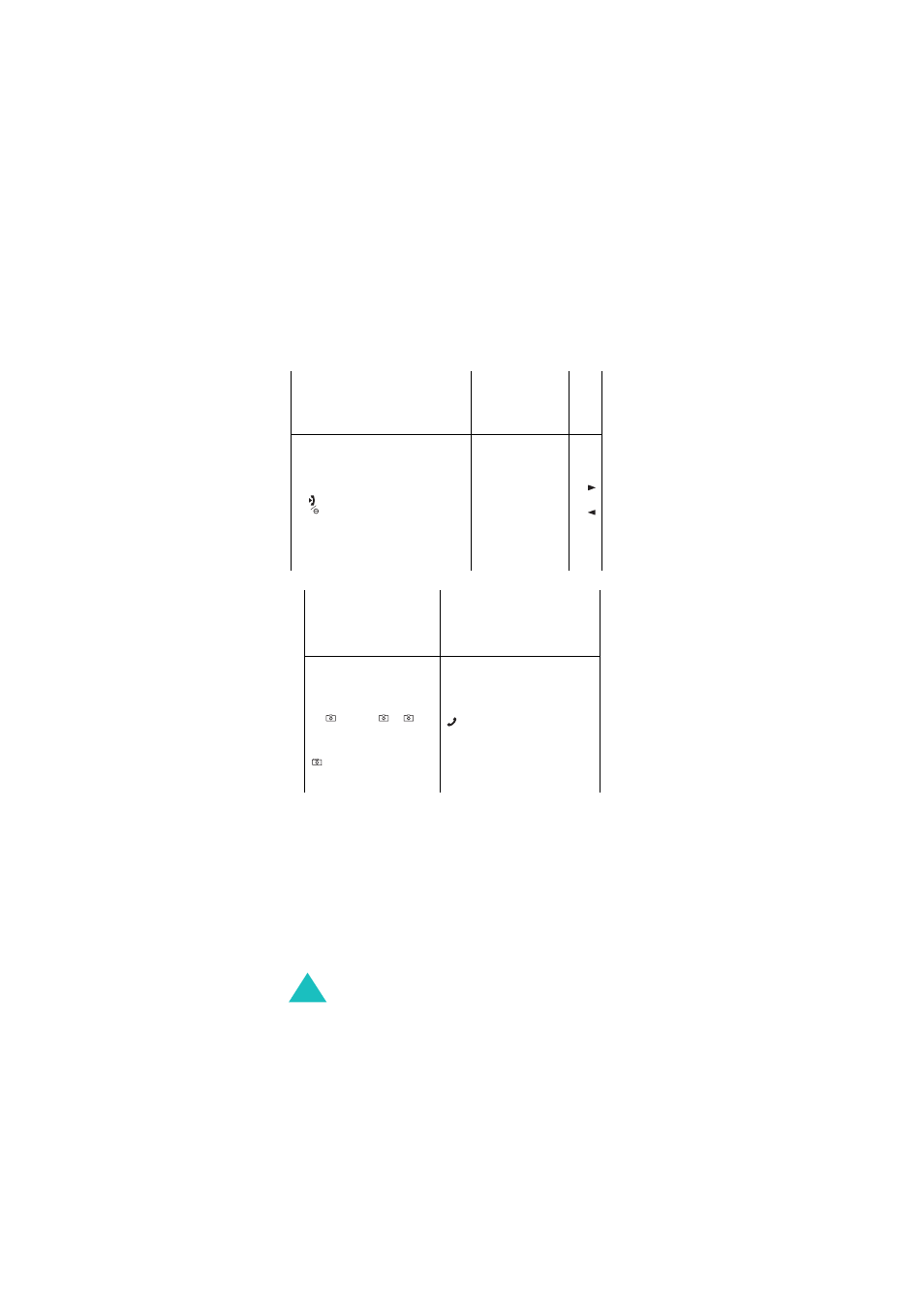
176
Ad
ju
st
t
he
Vo
lu
m
e
Pr
es
s t
he
o
r
key o
n
th
e
le
ft
si
de
o
f t
he
ph
on
e.
Ch
oo
se
t
he
Al
er
t T
ype
Sel
ec
t t
he
Al
e
rt
T
y
p
e
me
nu (
Me
nu
5
.3
).
S
ele
ct
a
n op
ti
on:
• M
e
lo
d
y
• V
ib
ra
tio
n
•
Vibr
a
+
Me
lo
dy
Pr
es
s t
he
Se
le
ct
soft
k
ey
.
St
or
e
Nu
m
be
rs
in
Phone
B
ook
En
te
r th
e n
um
be
r a
nd
pr
es
s t
he
Sa
v
e
so
ft k
ey
.
S
ele
ct
a
n ic
on
.
Pr
es
s t
he
Se
le
ct
soft
k
ey
.
Sel
ec
t a m
em
or
y.
Pr
es
s t
he
Se
le
ct
soft
k
ey
.
En
te
r th
e
na
m
e.
Pr
es
s t
he
OK
s
oft
k
ey
.
If n
ece
ssa
ry
, ch
an
ge
th
e
lo
ca
tion
n
um
be
r.
Pr
es
s t
he
OK
s
oft
k
ey
.
Pr
es
s t
he
k
ey
to
ret
urn
t
o I
dle mo
de
.
S
ea
rc
h fo
r a
Nu
m
ber
in
Pho
ne
B
ook
Pr
ess th
e
Na
me
sof
t k
ey
.
S
ele
ct
th
e
Se
a
rc
h
op
tion
.
En
te
r th
e f
irs
t f
ew
le
tte
rs
of
the
na
m
e.
To
s
cr
oll t
hr
oug
h t
h
e
na
m
es,
p
re
ss t
h
e Up
or
Do
w
n k
ey
.
Pr
ess th
e
Vie
w
so
ft k
ey
.
To
s
cr
oll t
hr
oug
h t
h
e
nu
m
be
rs
, p
res
s t
he U
p o
r
Do
w
n k
ey
.
Pr
ess th
e
ke
y t
o
dia
l.
Ta
ke
a
p
ho
to
W
ith
t
he f
old
er o
pen
Pr
ess
an
d h
old
th
e U
p o
r
Ca
mer
a (
) key
.
Pr
ess th
e
le
ft sof
t k
ey
or
Ca
mer
a (
) key
.
Pr
ess th
e
Sa
ve
s
oft
k
ey
.
W
ith
t
he f
old
er c
lo
sed
Pr
ess
an
d h
old
th
e
Ca
mer
a (
) key
.
Pr
ess th
e C
am
er
a
(
)k
ey
.
