Samsung SP-L331 User Manual
Page 60
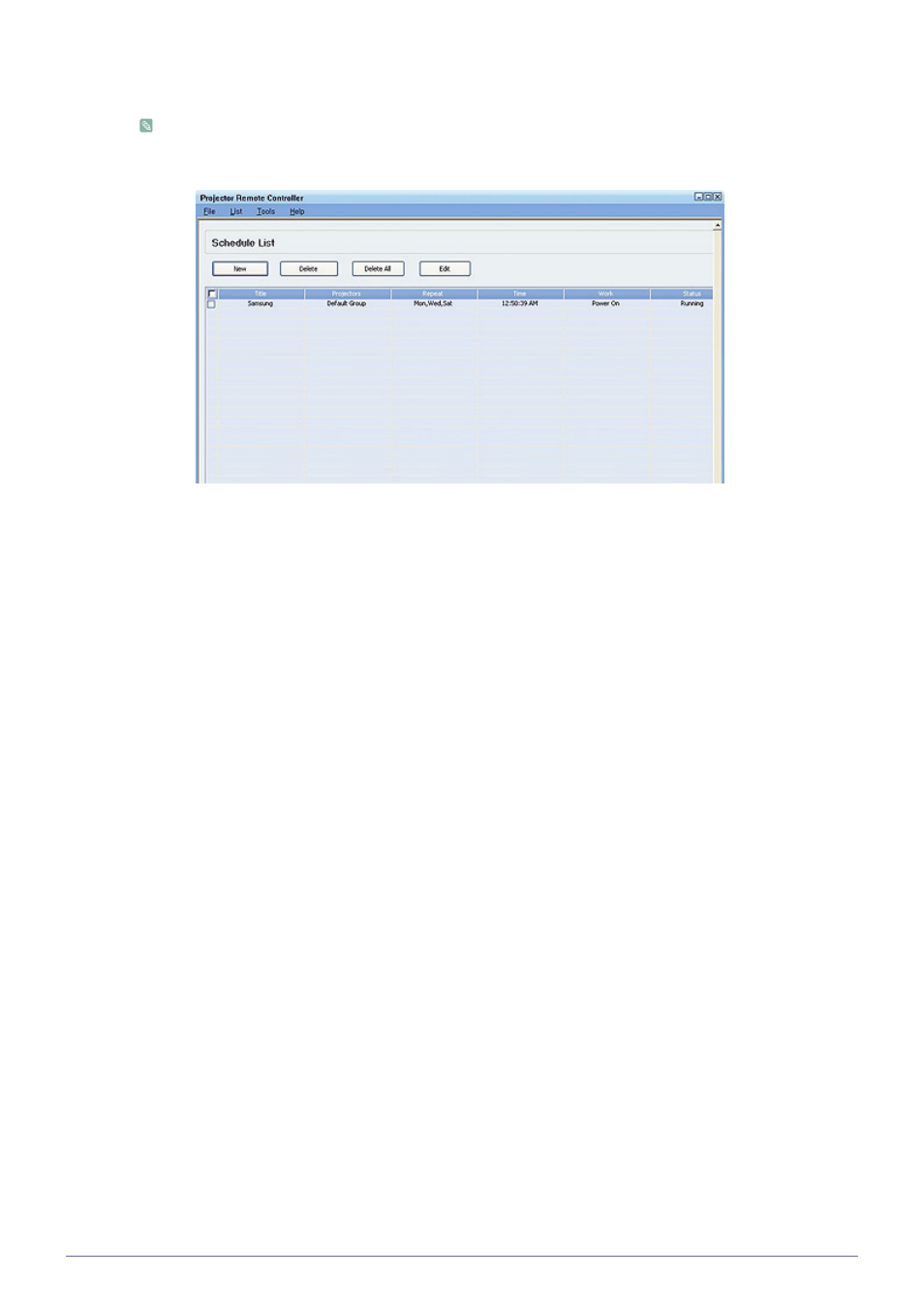
3-6
Using
-Waiting: Schedule still awaiting execution.
-Running: Repetitive schedule is running.
•
To save or load the registered schedule, select File
→
Export Config/Import Config.
•
If you want to operate a Schedule loaded by Import Config, load projector's information in advance.
•
Other settings
The Tools selection in the Menu Bar contains two menu items, Configure monitor items and Option.
- Configure monitor items
Configure monitor items lets you select an item to be displayed in the monitoring window display. After you select the
item, you set the display priority of the item by moving it up or down in the list of item you have selected for display.
- Options
Automatically Run– When a PC is turned on, Samsung Projector Manager will be turned on automatically.
Minimize to system tray – Samsung Projector Manager will be minimized to system tray.
File contains two selections.
- File> Export Config : Saves all of the configured settings under Samsung Projector Manager in the desired file names to
the corresponding folders.
- File> Import Config : Imports a saved Configuration file. Sets the Samsung Projector Manager to the saved settings.
