Samsung SP-L331 User Manual
Page 19
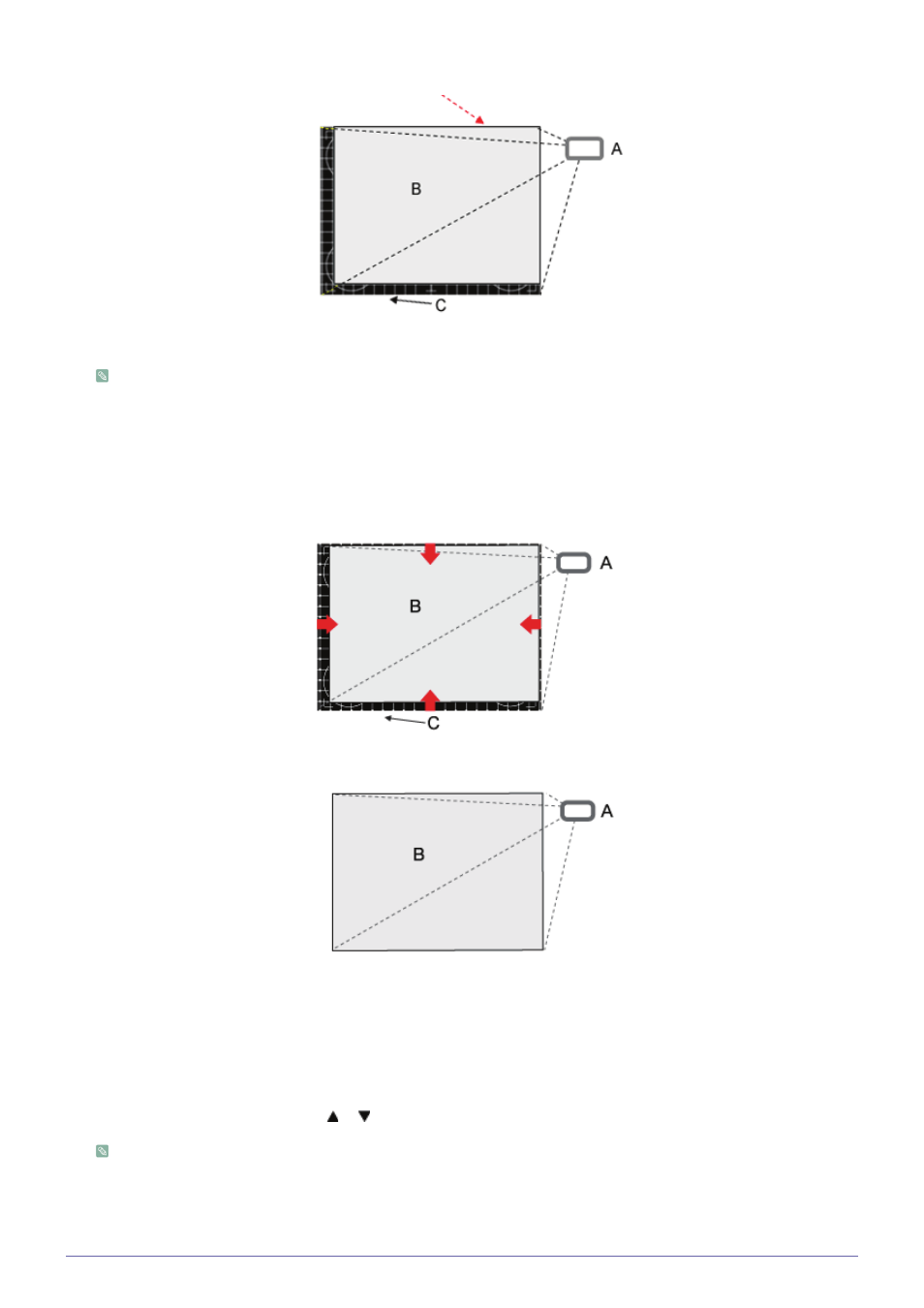
Installation and Connection
2-6
A : Projector / B : Screen / C : Projected image
Keep adjusting until the horizontal line on the Test Pattern becomes parallel with the outer horizontal edge of the
screen.
16. Adjust the screen size using the zoom knob.
17. If any part of the projected image is larger than the screen, adjust the size of the projected image using the
in the
A : Projector / B : Screen / C : Projected image
To use the
•
1. Press the MENU button. > to move on to the > menu. 3. Select the or button. Keystone, which is a feature to calibrate an image skew, may degrade the brightness and resolution once it is activated.
2. Select
4. Adjust the screen size using the
