Storage -7, Optional equipment -7, Troubleshooting -7 – Servis-Rhino DM124 User Manual
Page 95: Maintenance, Storage troubleshooting, Optional equipment
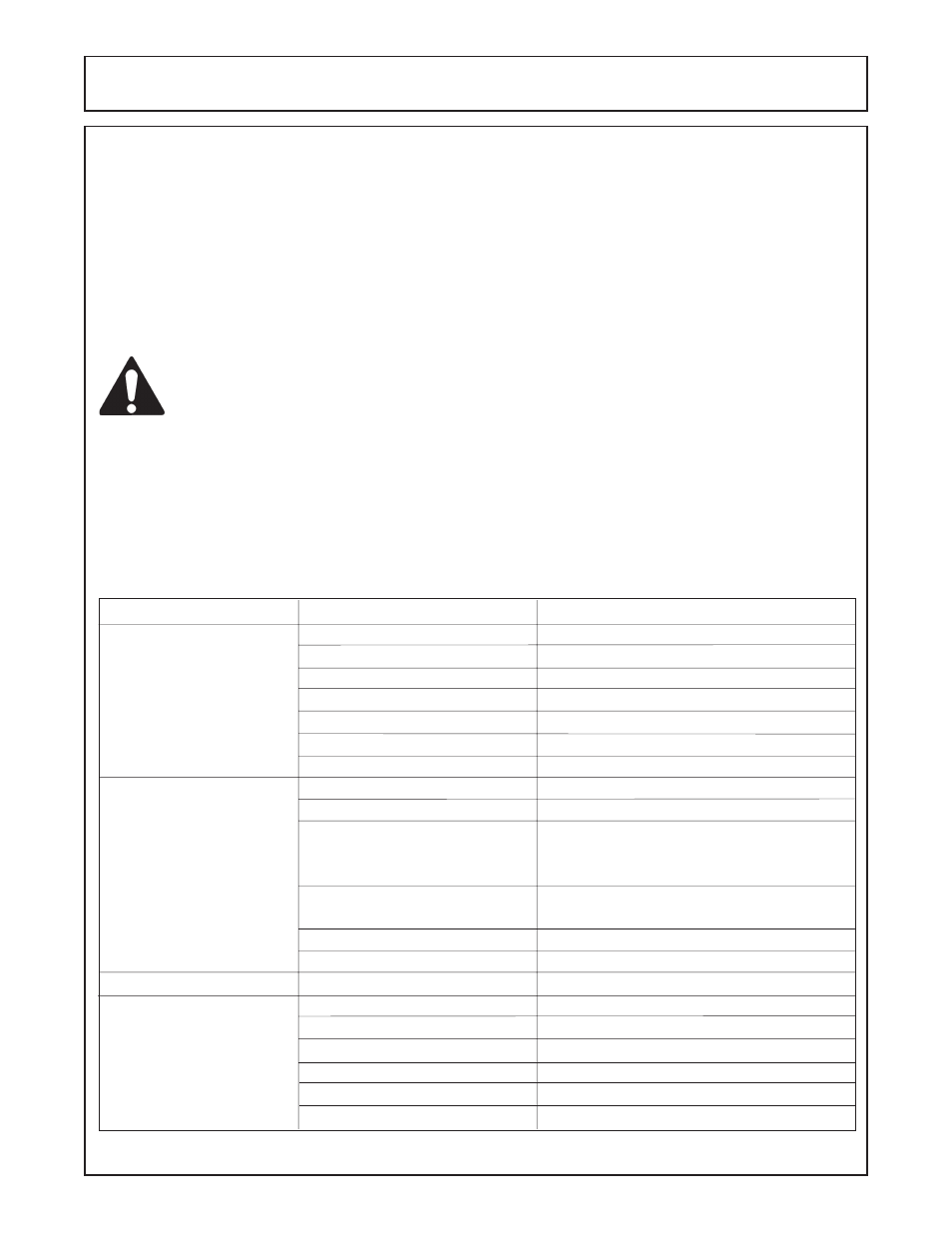
MAINTENANCE
DM 07-02
Maintenance Section 5-7
© 2004 Alamo Group Inc.
To prepare your Disc Mower for storage:
1. Clean the mower of all dirt and debris.
2. Drain the oil from the cutter bar and replace with fresh SAE HD90 lube oil. (See Lubrication Instructions.)
3. Store the mower on a clean, dry surface in the down (working) position.
4. Loosen the drive belts or remove the belts and store in a dry place.
5. Lubricate all points and slides before storage. This prevents corrosion.
NOTE: Now would be a good time to replace all damaged parts in preparation for the next cutting season.
Storage
Troubleshooting
Problem
Probable Cause
Solution
Does not cut properly
Dull Blades
Replace Blades
Worn or broken blades
Replace Blade Set
Ground speed too fast
Reduce ground speed
Blades do not turn when
Check belt tension.
PTO is running
Check for broken drive parts.
Improper belt tension
Adjust Belt Tension
Streaks or gives ragged out
Broken or worn blades
Replace or sharpen blades
Ground speed too fast
Reduce ground speed
Excessive cutting height
Lower cutting height by tilting bar forward
(Note: Set height so blades do not
hit ground)
Dirt build up between rock
Clean bar area between rock guard at
guards
leading edge
Reversed blade direction
Check to see if blades are installed
correctly with the cutting edge in
correctposition
Improper belt tension
Adjust belt tension
Thrown objects
Improper shielding
Replace cover
Cutting too close to ground
Raise cutting height
Excessive clutch slippage
Clutch discs worn
Replace discs
Blades hitting ground
Raise cutting height by tilting rearward
Wrapping around disc
Remove any material wrapped around disc
Optional Equipment
Category I Hitch Pin (Part No. 3220403) for DM82 or DM95.
Spring Assit Kit (Part No. 3220400 for Model DM112.
NEVER DISCONNECT MOWER FROM TRACTOR WITHOUT CUTTER BAR IN LOWERED
TO (OPERATING) POSITION.
CAUTION!
