Control panel, Getting started – Sony MFC-240C User Manual
Page 5
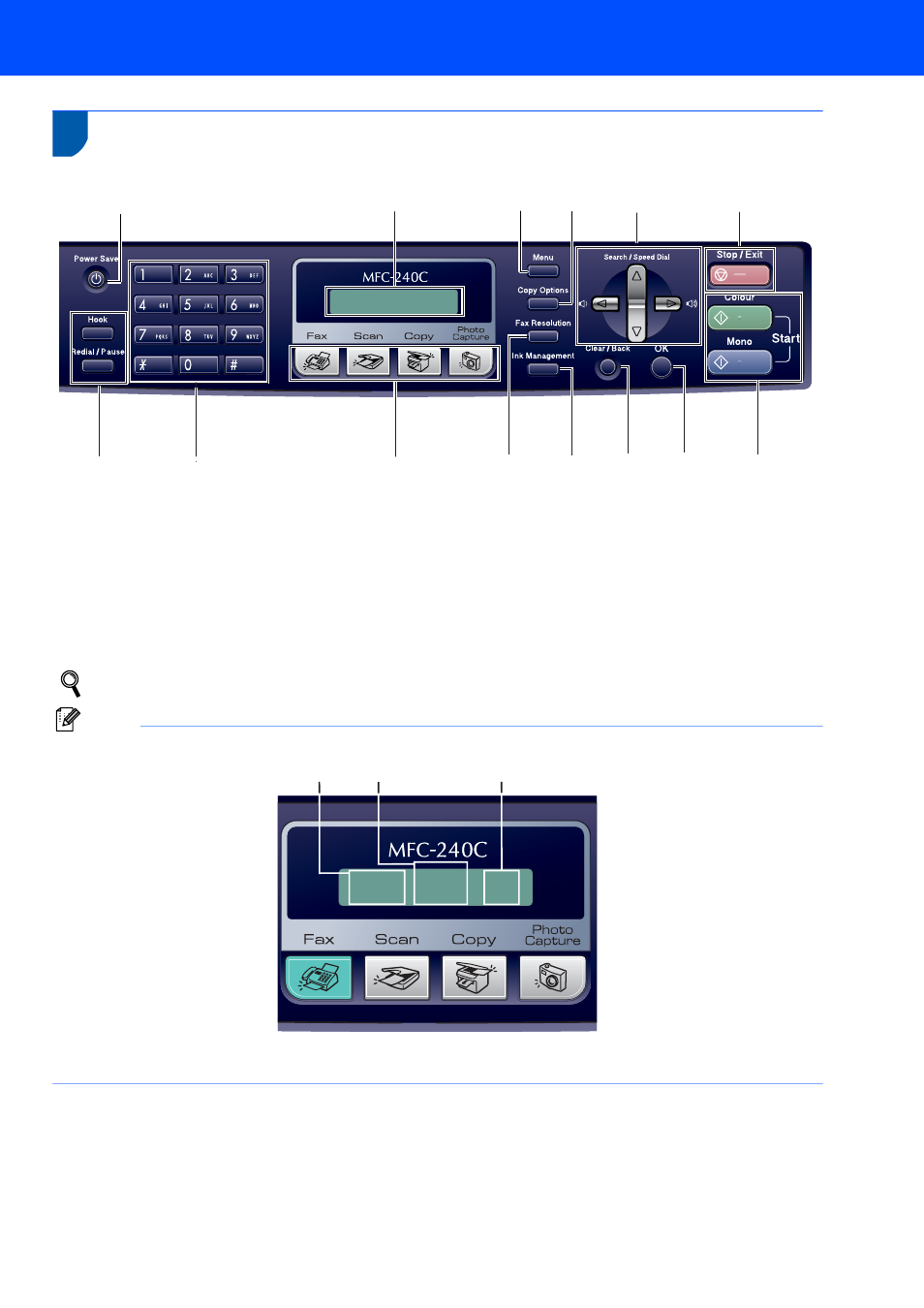
Getting Started
3
Control panel
1 Fax and telephone keys
2 Dial Pad
3 Mode keys
4 Fax Resolution key
5 Ink Management key
6 Clear/Back key
7 OK key
8 Start keys
9 Stop/Exit key
10 Navigation keys
11 Copy Options key
12 Menu key
13 LCD (Liquid Crystal Display)
14 Power Save key
For the details of the control panel, see Control panel overview in Chapter 1 of the User’s Guide.
Note
When the machine is idle (not being used) it will return to the default display shown above. The default display
shows the date, time, and the current receive mode.
01/01 13:00 Fax
3
1
2
4
5
6
7
8
9
10
11
12
13
14
Date
Time
Receive mode
01/01 13:00 Fax
See also other documents in the category Sony Printers:
- UP-51MD (428 pages)
- DPP-MP1 (104 pages)
- DPP-MP1 (26 pages)
- UP-21MD (67 pages)
- UPX-C100 (3 pages)
- UP-DR80MD (25 pages)
- DPPSV55 (2 pages)
- UP-970AD (43 pages)
- SVM-25LW (2 pages)
- SVM-30SW09 (2 pages)
- iP2200 (20 pages)
- UP-D75 (22 pages)
- UPD-X100 (24 pages)
- SX-215 (87 pages)
- TA-E1 (18 pages)
- TA-E1 (88 pages)
- DPP-FP30 (52 pages)
- DPP-FP30 (50 pages)
- DPP-FP30 (19 pages)
- SVM-25LS (2 pages)
- SVM-30SS (2 pages)
- UP-D71XR (4 pages)
- UP-D77MD (32 pages)
- DPP-FP35 (52 pages)
- FO-2080 (41 pages)
- DPP-EX50 (2 pages)
- DPP-EX50 (144 pages)
- UP-DR100 (28 pages)
- HK-PSU01 (16 pages)
- UP-GR700 (27 pages)
- MX-C400P (257 pages)
- DPP-EX7 (99 pages)
- DPP-EX7 (296 pages)
- DPP-EX7 (4 pages)
- DPPFP75 (72 pages)
- UP-CX1 (10 pages)
- SVM-30MS (2 pages)
- DPP-M55 (32 pages)
- DPP-M55 (12 pages)
- SVM-30MS (2 pages)
- UP-D23MD (22 pages)
- SNAPLAB UP-CR20L (6 pages)
- DPP-FP55 (92 pages)
- DPP-FP55 (2 pages)
