My channels – Sirius Satellite Radio SDST5V1 User Manual
Page 61
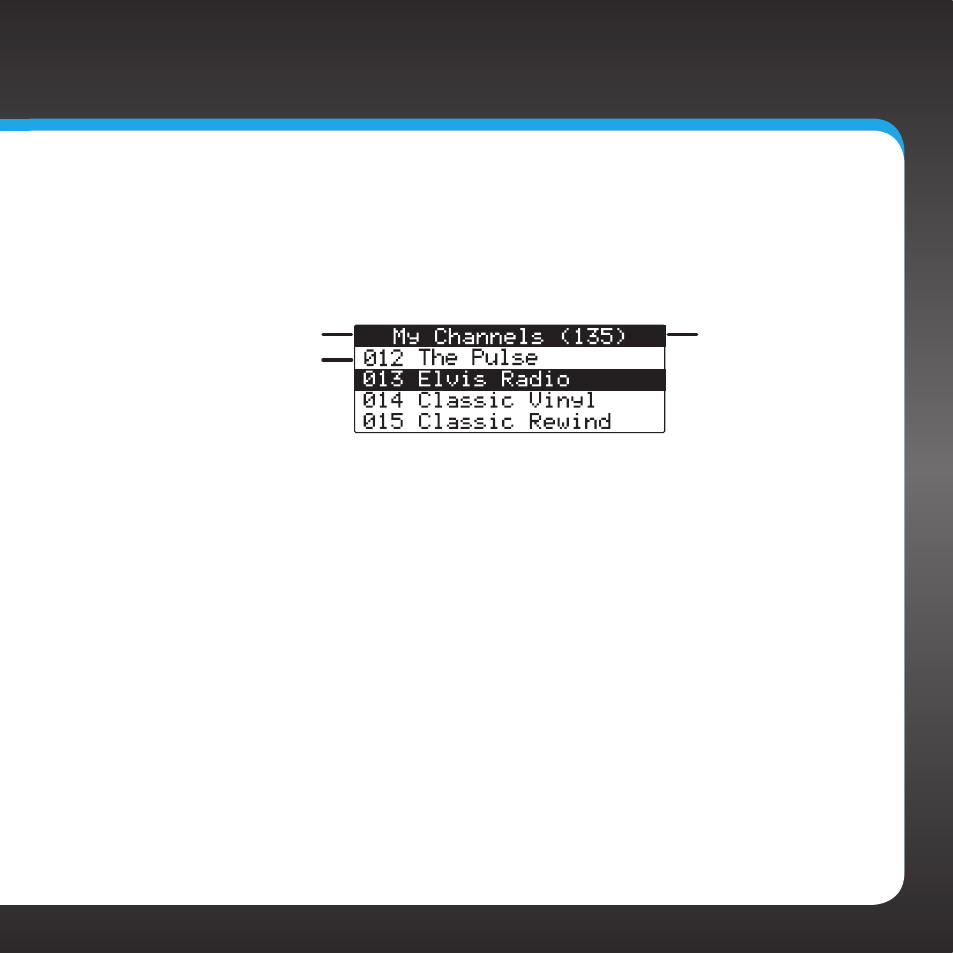
61
My Channels
Channels are organized into categories to make it easier for you to find the
ones that suit your taste . My Channels is a special category that displays the
channels contained in your subscription plan . Pressing and holding disp will
activate the My Channels screen .
When the My Channels screen is active, the Starmate 5 displays a listing
of all your subscribed channel numbers and names . Repeated momentary
pressing and releasing of disp will sequence the display between listings of
artist names, song titles, and back to channel names . For sports channels,
pressing disp will toggle between the team/driver names and the current
score of any live play-by-play game or the standings in a race being run .
Press the Up or Down button to scroll through the available subscribed
channels . Press the Select button to tune to the highlighted channel . The
new channel will begin playing and the display will revert to the main display
screen for the new channel .
To exit the My Channels screen without changing to a different channel and
return to the main display screen, press and hold disp .
Total Channels in
Your Subscription
Plan
Category Name
Channel Numbers & Names
