Tv (side/rear) – Sharp Aquos LC 46BD80UN User Manual
Page 13
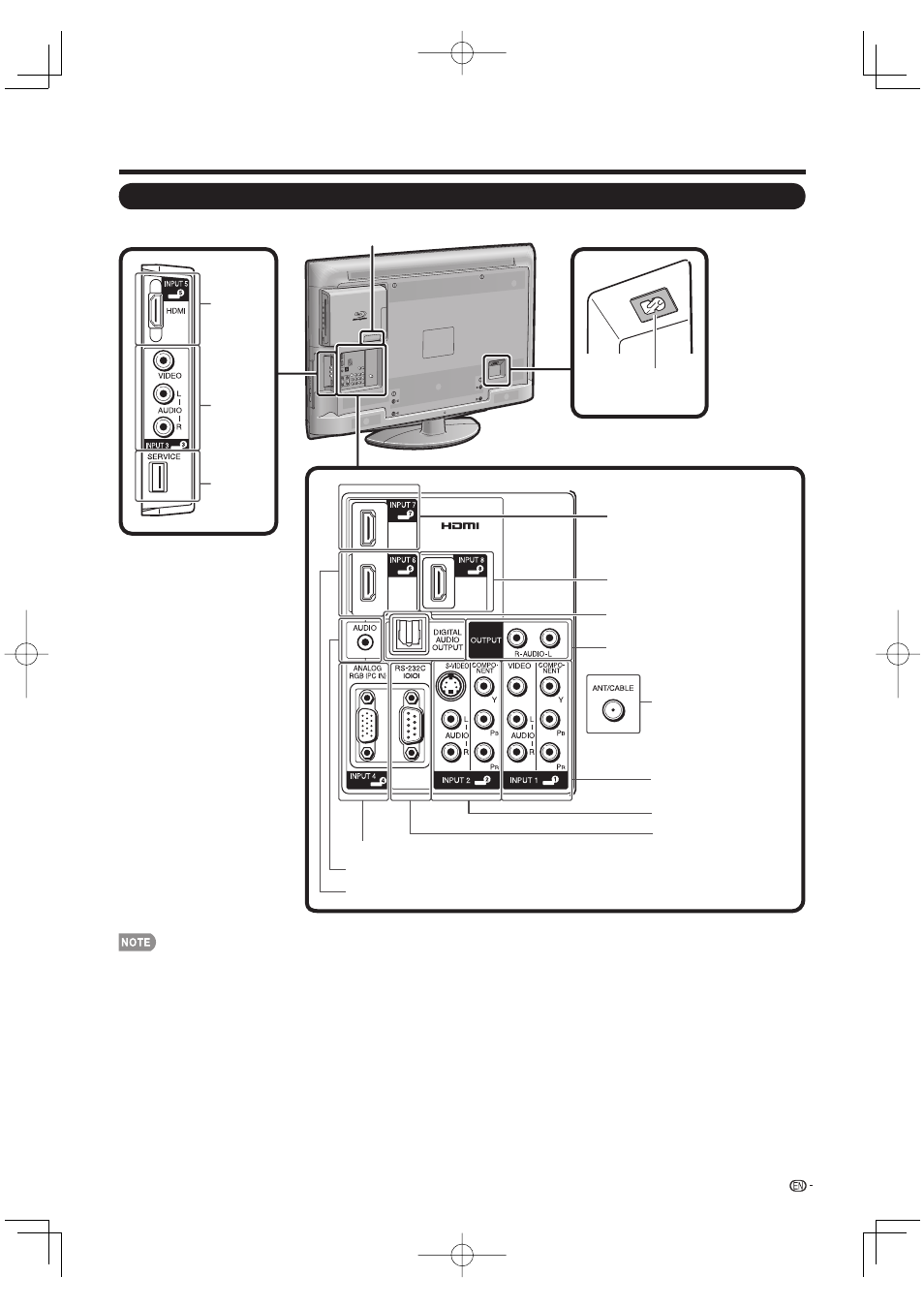
11
Part Names
TV (Side/Rear)
AC INPUT
terminal
*3
*1
*1
*2
INPUT 3
terminals
SERVICE
terminal
INPUT 5
terminal
(HDMI)
RS-232C terminal
DIGITAL AUDIO OUTPUT terminal
INPUT 7 terminal
(HDMI)
INPUT 8 terminal (HDMI)
INPUT 6 terminal (HDMI)
INPUT 4 terminal (PC-IN)
AUDIO terminal (shared for INPUT 4 and INPUT 6) *4
Antenna/Cable in
INPUT 1 terminals
INPUT 2 terminals
AUDIO OUTPUT terminals
*1 See pages 13 and 14 for external equipment connection.
*2 The Disc Drive has an ETHERNET terminal.
With a future fi rmware update, you will be able to enjoy additional contents by downloading them via the Internet.
(For the BD-VIDEO discs compatible with BD-LIVE.)
*3 See page 7 for connecting the AC cord.
*4 See page 40 for details on the PC Audio Select function.
