Sony HANDYCAM HDR-FX1000E User Manual
Page 87
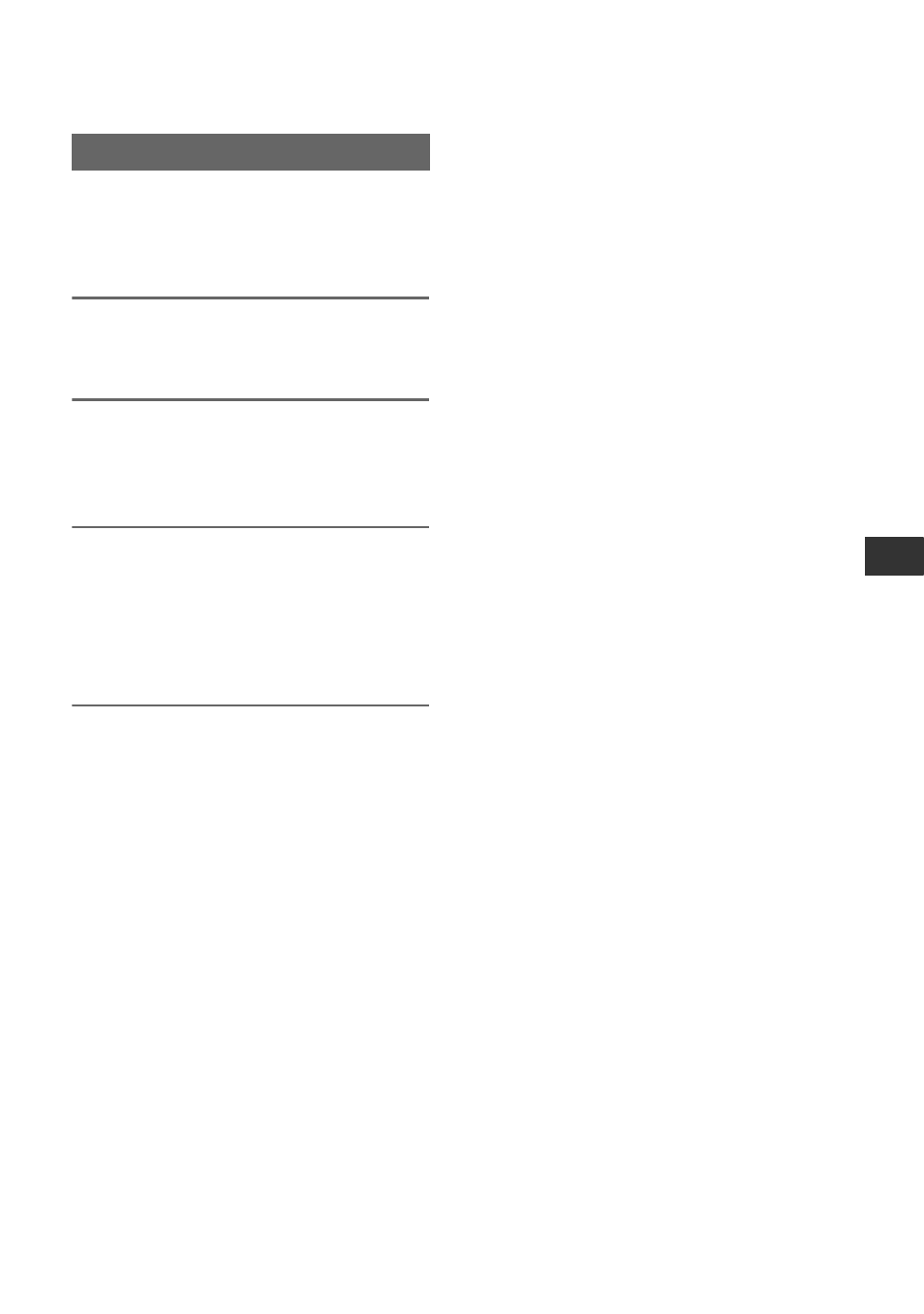
87
D
u
b
b
in
g/
Edi
ting
Be sure to insert a “Memory Stick Duo” for
recording in your camcorder beforehand,
and set [PHOTO/EXP.FOCUS] to
[PHOTO] (the default setting) (p. 79).
1
Perform steps 1 to 4 in
“Recording movies.”
2
Start playing the cassette.
The pictures on the VCR appear on the
screen of your camcorder.
3
Press the PHOTO/EXPANDED
FOCUS button on your camcorder
or the PHOTO button on the
Remote Commander at the scene
you want to record.
Recording still images
See also other documents in the category Sony Car DVR:
- DHG-HDD250 (8 pages)
- DHG-HDD250 (104 pages)
- DHG-HDD250 (8 pages)
- DCR-IP5/IP7BT (196 pages)
- HVR-A1N (128 pages)
- ICD-ST25VTP (2 pages)
- ICD-ST25VTP (2 pages)
- ICD-ST25VTP (72 pages)
- ICD-ST25VTP (222 pages)
- DSR-1800 (116 pages)
- SAT-W60 (32 pages)
- SAT-W60 (1 page)
- DSR-1500AP (10 pages)
- DCR-VX9000 (96 pages)
- DSR-2000AP (150 pages)
- VRD-MC1 (56 pages)
- VRD-MC1 (2 pages)
- VRD-MC1 (2 pages)
- VRD-MC1 (3 pages)
- RD-XS35SU (56 pages)
- DSR-1500A (128 pages)
- MZ-R5ST (59 pages)
- DAV-D150G (48 pages)
- DVW-2000P L (155 pages)
- HVR-A1P (10 pages)
- ICD-57 (36 pages)
- DCR-TRV75 (220 pages)
- VRD-MC3 (88 pages)
- VRD-MC3 (2 pages)
- SVR-S500 (56 pages)
- DSR-1800AP (112 pages)
- HANDYCAM DCR-PC1000 (123 pages)
- SVR-2000 (68 pages)
- SVR-2000 (107 pages)
- SVR-2000 (1 page)
- SVR-3000 (128 pages)
- SVR-3000 (122 pages)
- SVR-3000 (1 page)
- SVR-3000 (8 pages)
