P. 119) u, N (p. 119) – Sony HANDYCAM HDR-FX1000E User Manual
Page 119
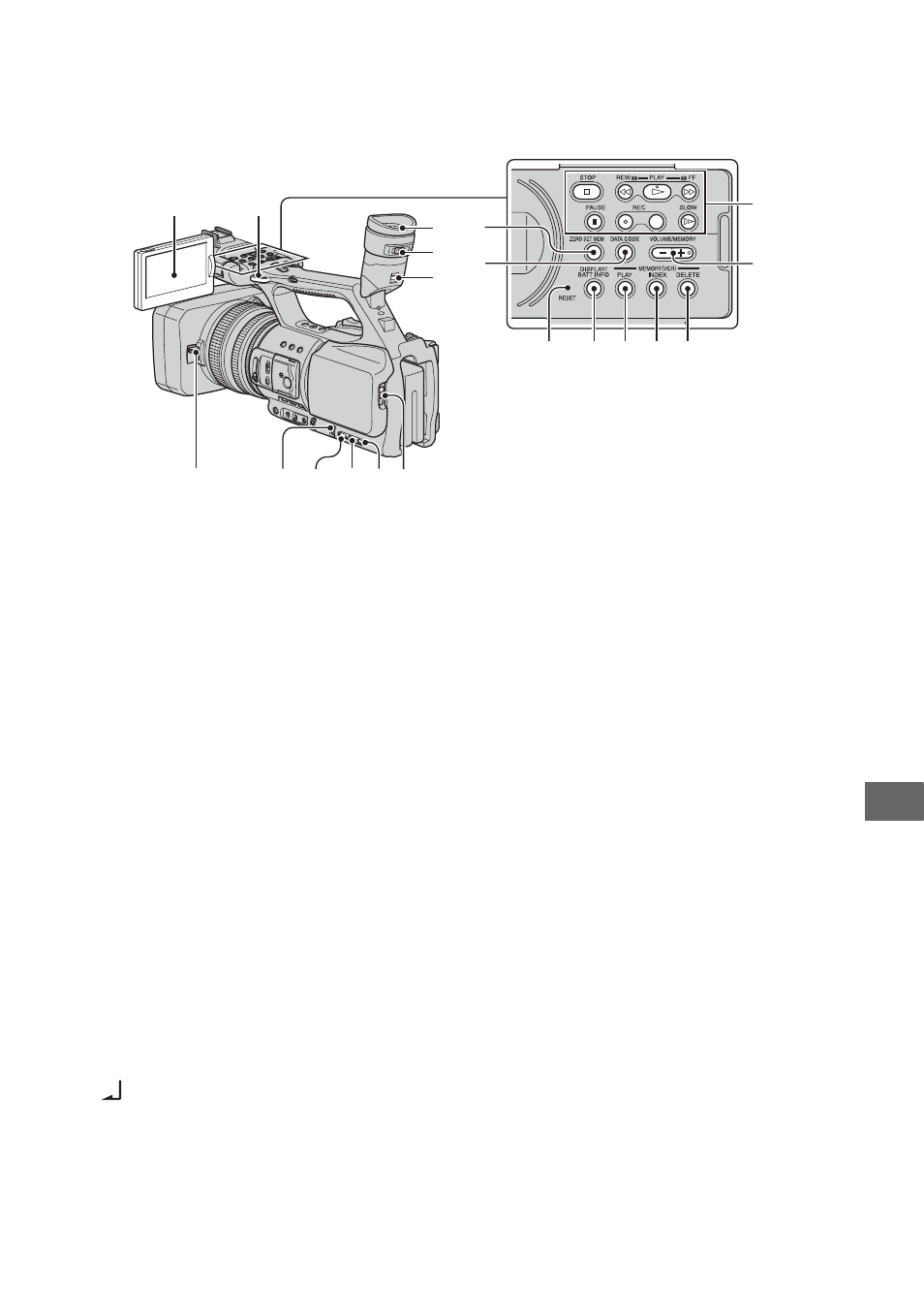
119
Qu
ick
Re
fe
re
nc
e
A LCD screen (19)
B Hook for the shoulder strap (120)
C ZERO SET MEM button (51)
D DATA CODE button (49)
E Video control buttons (STOP/REW/
PLAY*/FF/PAUSE/REC/SLOW) (46)
F VOLUME/MEMORY button* (47)
G MEMORY/DELETE button (47)
H MEMORY/INDEX button* (47)
I MEMORY/PLAY button (47)
J DISPLAY/BATT INFO button (49, 50)
K RESET button
If you press the RESET button, all
settings including the clock setting
(except the Picture profile and Camera
profile settings) return to the default.
L Viewfinder (19)
M Viewfinder lens adjustment lever (19)
N Viewfinder release lever (113)
O
OPEN/EJECT lever (23)
P STATUS CHECK button (50)
Q PICTURE PROFILE button (34)
R MENU button (59)
S SEL/PUSH EXEC dial (21)
T Lens cover lever (14)
* Each of the PLAY button, VOLUME/
MEMORY button and MEMORY/INDEX
button has a raised tactile dot. (The VOLUME/
MEMORY button has it on the + side.) Use it to
identify the location of the buttons.
1
2
3
4
6
9
0
qa
8 7
qj
qg
qh
qk
ql
qs
qd
qf
5
w;
Continued
,
