Recording/playback, Recording, Playback – Sony HANDYCAM HDR-FX1000E User Manual
Page 25
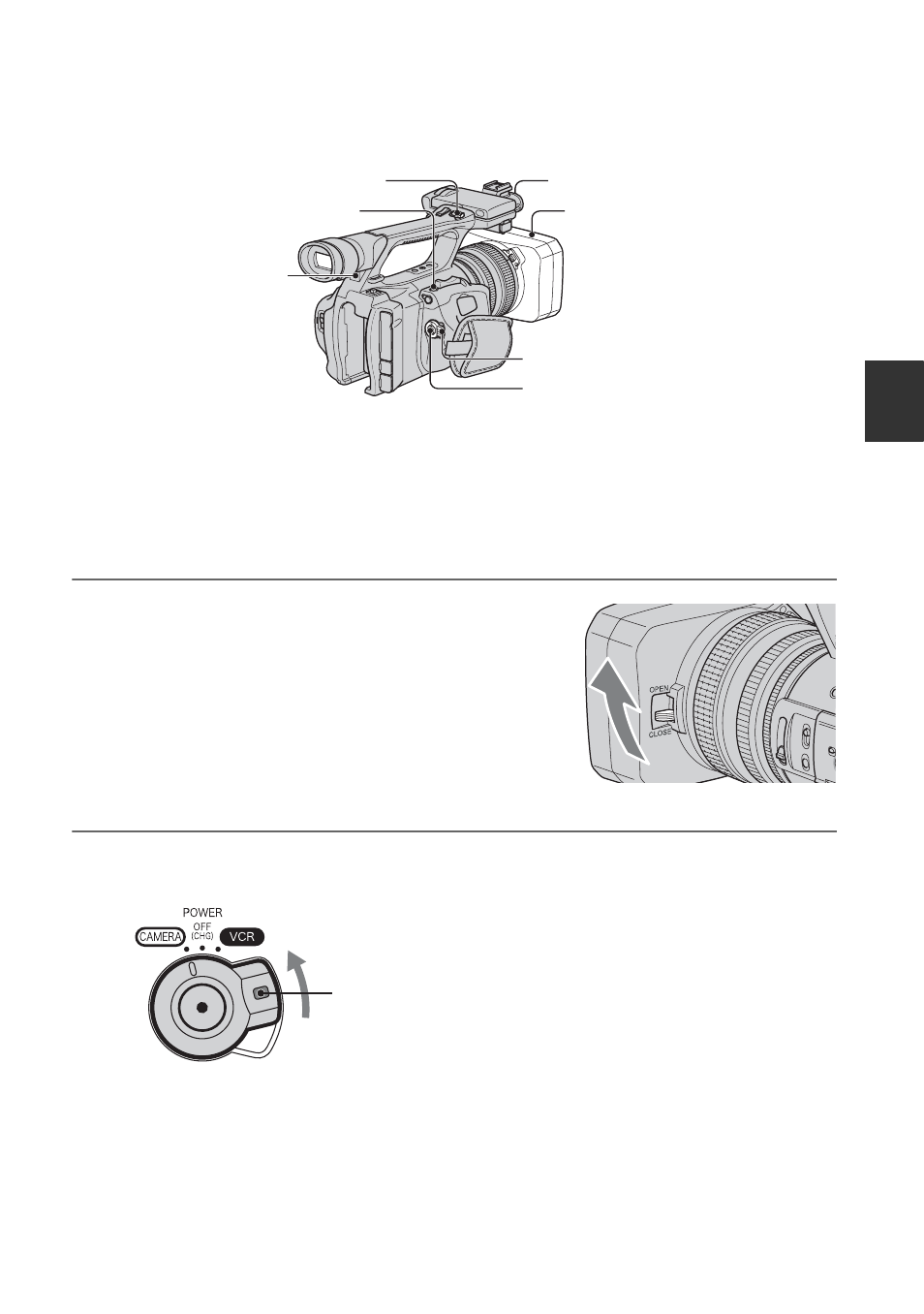
25
R
e
co
rd
in
g
/Pl
ay
bac
k
Recording/Playback
Recording
Your camcorder records movies on tape and still images on “Memory Stick Duo.” Do the
following steps to record movies.
z
Tips
• This camcorder can record movies in HDV or DV format. The factory setting is HDV format ([REC
FORMAT] p. 74).
1
Open the shutter of the lens hood.
2
Slide the POWER switch to CAMERA while pressing the green button.
Lens hood with lens cover
REC START/STOP button B
POWER switch
REC START/STOP
button A
Recording lamp
PHOTO/EXPANDED
FOCUS button
Recording lamp
Slide the POWER
switch while pressing
the green button.
Continued
,
See also other documents in the category Sony Car DVR:
- DHG-HDD250 (8 pages)
- DHG-HDD250 (8 pages)
- DHG-HDD250 (104 pages)
- DCR-IP5/IP7BT (196 pages)
- HVR-A1N (128 pages)
- ICD-ST25VTP (222 pages)
- ICD-ST25VTP (2 pages)
- ICD-ST25VTP (2 pages)
- ICD-ST25VTP (72 pages)
- DSR-1800 (116 pages)
- SAT-W60 (32 pages)
- SAT-W60 (1 page)
- DSR-1500AP (10 pages)
- DCR-VX9000 (96 pages)
- DSR-2000AP (150 pages)
- VRD-MC1 (2 pages)
- VRD-MC1 (3 pages)
- VRD-MC1 (56 pages)
- VRD-MC1 (2 pages)
- RD-XS35SU (56 pages)
- DSR-1500A (128 pages)
- MZ-R5ST (59 pages)
- DAV-D150G (48 pages)
- DVW-2000P L (155 pages)
- HVR-A1P (10 pages)
- ICD-57 (36 pages)
- DCR-TRV75 (220 pages)
- VRD-MC3 (2 pages)
- VRD-MC3 (88 pages)
- SVR-S500 (56 pages)
- DSR-1800AP (112 pages)
- HANDYCAM DCR-PC1000 (123 pages)
- SVR-2000 (1 page)
- SVR-2000 (68 pages)
- SVR-2000 (107 pages)
- SVR-3000 (122 pages)
- SVR-3000 (1 page)
- SVR-3000 (8 pages)
- SVR-3000 (128 pages)
