Factory setting mode of rear panel – Sony XC-EU50 User Manual
Page 7
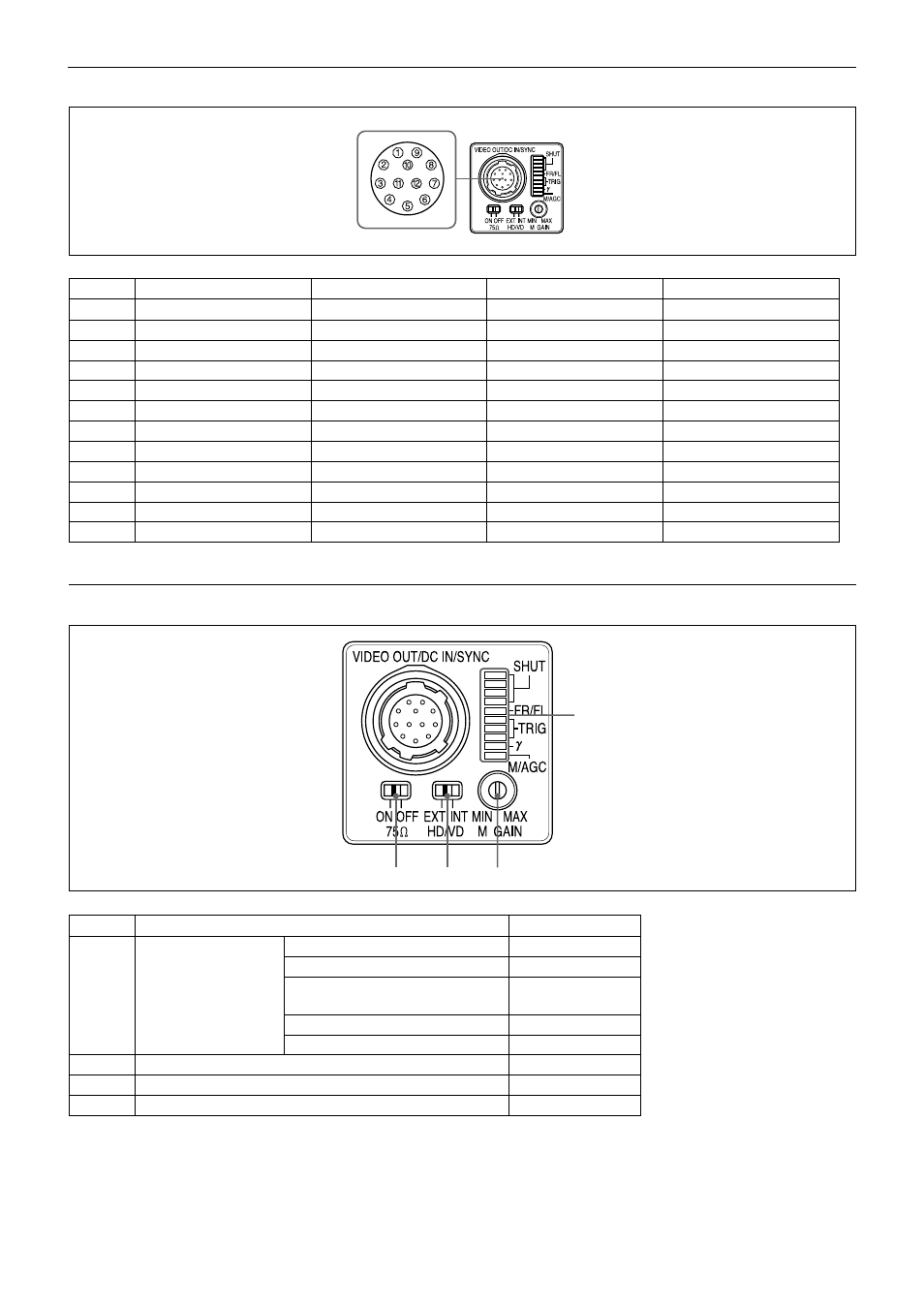
7
Overview
VIDEO OUT/DC IN/SYNC connector pin assignment
Pin No.
Camera sync output
External Sync (HD/VD)
Restart/Reset
External trigger shutter
1
Ground
Ground
Ground
Ground
2
+12 V DC
+12 V DC
+12 V DC
+12 V DC
3
Video output (Ground)
Video output (Ground)
Video output (Ground)
Video output (Ground)
4
Video output (Signal)
Video output (Signal)
Video output (Signal)
Video output (Signal)
5
HD output (Ground)
HD input (Ground)
HD input (Ground)
HD input (Ground)
6
HD output (Signal)
HD input (Signal)
HD input (Signal)
HD input (Signal)
7
VD output (Signal)
VD input (Signal)
Reset (Signal)
VD input (Signal)
8
—
—
—
—
9
—
—
—
—
10
—
—
—
WEN output (Signal)
11
—
—
—
Trigger pulse input (Signal)
12
VD output (Ground)
VD input (Ground)
Reset (Ground)
VD input (Ground)
Rear panel
Factory setting mode of rear panel
Number
Switch name
Factory-setting mode
Shutter speed (bits 1–4)
OFF
Potential accumulation mode (bit 5)
FRAME
1
Shutter speed/
Restart reset/External trigger shutter
Normal
Mode setting DIP switch
mode switch (bits 6–8)
γ
compensation ON/OFF switch (bit 9)
OFF
GAIN switch (bit 0)
MGC
2
Manual GAIN (M GAIN) control knob
twelve o’clock position*
3
HD/VD signal input/output switch
EXT
4
75
Ω termination switch
ON
*
When the GAIN switch is set to “MGC” (Manual), you can change the gain level in a range from 0 to 18 dB.
1
2
4
3
