Important tips: how to solve failures yourself – Siemens MUSIC Pro User Manual
Page 48
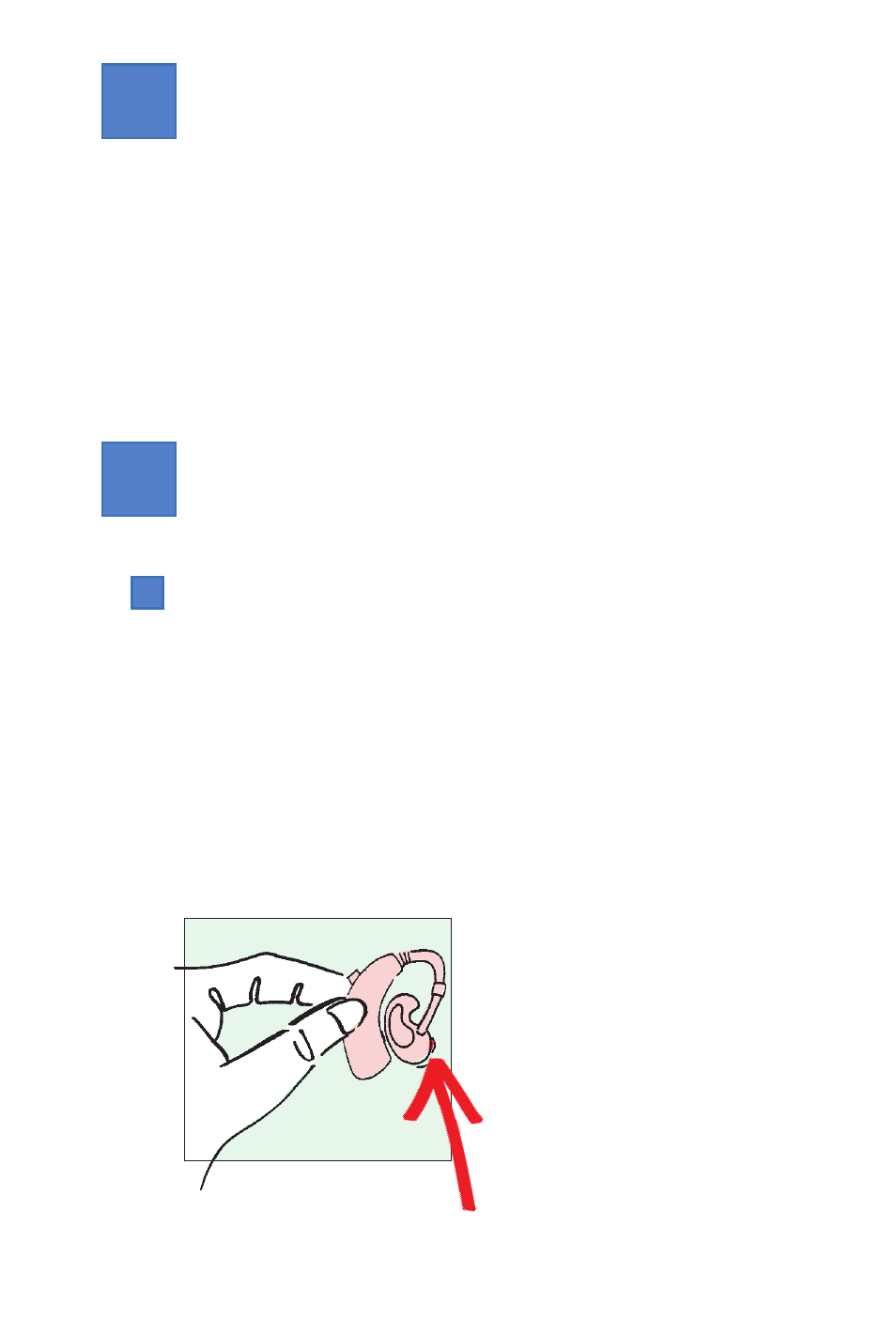
48
Important tips:
How to solve failures
yourself
In selecting your MUSIC Pro hearing instruments you have
chosen extremely dependable devices. However, should a
fault occur, it can usually be corrected quickly.
If the instrument whistles
Test the instrument yourself by covering the sound
outlet opening with your fingertip.
If the whistling disappears, the instrument is in
order.
Check that the ear mould sits properly in your ear.
Also test the hearing tube for leaks.
If the whistling noise is still audible, only your
hearing instrument specialist can provide
assistance.
Sound
outlet opening
