Battery changing, Pro dir – Siemens MUSIC Pro User Manual
Page 33
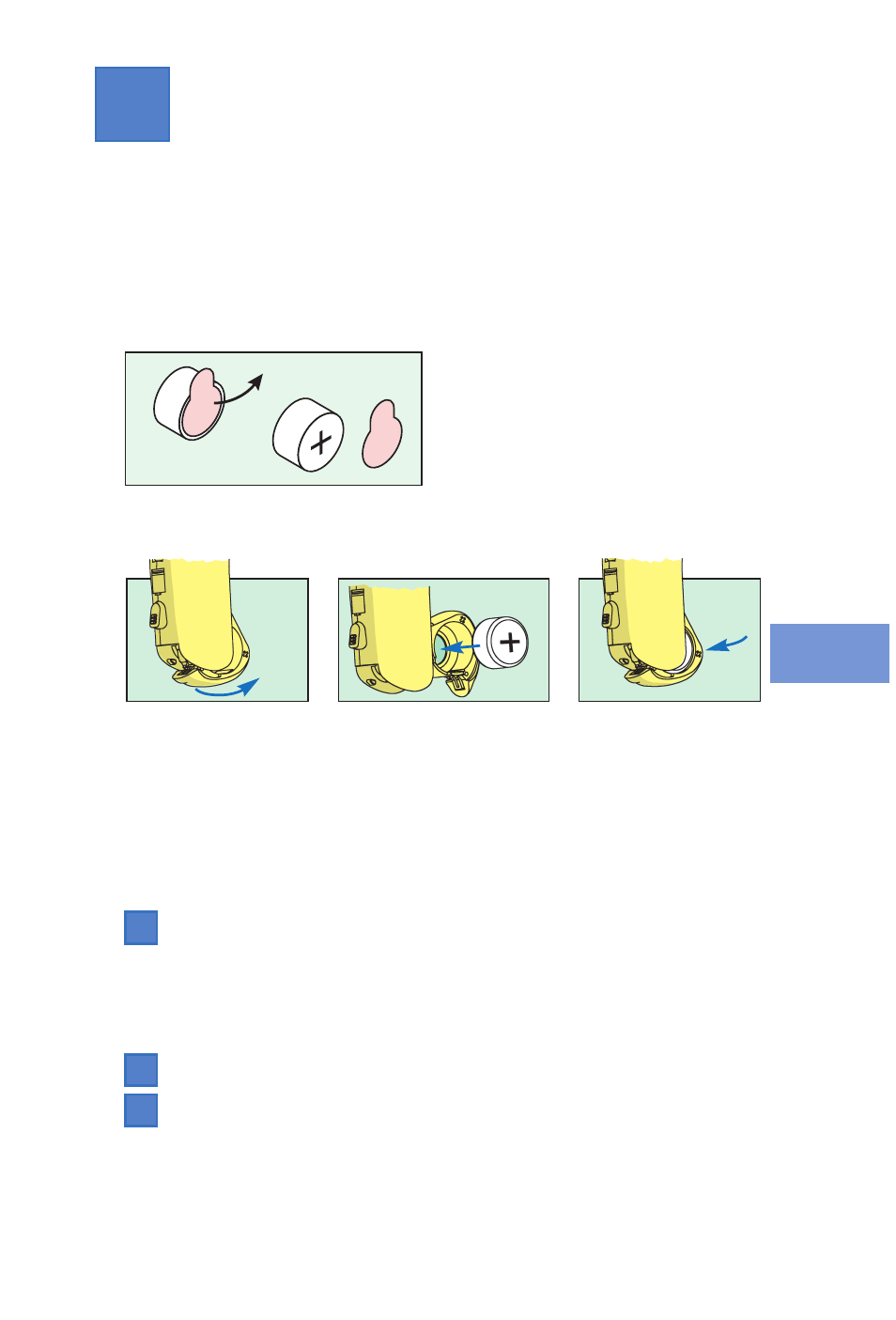
Pro Dir
33
Battery changing
When inserting the battery please pay attention to the
plus side on the battery.
The plus (+) side of the battery is always the smooth
side. You can recognise the minus (–) side by the
coloured ring.
You should always keep spare batteries at hand.
If you feel you cannot change the battery yourself, ask
someone to help you: a family member, friend or your
hearing instrument specialist.
Open the
battery
compartment
Insert the
battery
Close the
battery
compartment
You should always pull
off the protective foil
only if you actually use
the battery.
See also other documents in the category Siemens Handset Cordless Phone:
- Gigaset E450 (46 pages)
- Gigaset SL56 (37 pages)
- GIGASET C475 IP (217 pages)
- Gigaset SL565 (72 pages)
- SL375 (76 pages)
- Hicom cordless EM (68 pages)
- Gigaset 2400 (9 pages)
- RS232 (37 pages)
- 2060isdn (110 pages)
- OPTIPOINT 420 S V6.0 (154 pages)
- Gigaset 4015 (131 pages)
- Gigaset 4015 (77 pages)
- 2015 (88 pages)
- pocket 2011 Tango (82 pages)
- 2010 Tango (68 pages)
- GIGASET C88 (42 pages)
- Gigaset 4000 (2 pages)
- 4015 (121 pages)
- optipoint 200 (27 pages)
- Gigaset 3000 (83 pages)
- C2 (29 pages)
- A110 (16 pages)
- Gigaset C34 (23 pages)
- Gigaset SL100 (93 pages)
- Model 240 (16 pages)
- 242 (23 pages)
- 3000 V3.0 (106 pages)
- W12 (22 pages)
- OpenStage 80 (297 pages)
- Gigaset CL100 (31 pages)
- Gigaset 4210 (153 pages)
- 2011 (114 pages)
- Hicom cordless EM Convenience mobile unit 2000C pocket (23 pages)
- HIPATH 500 (106 pages)
- Gigaset C340 (48 pages)
- Gigaset 2010 (71 pages)
