Step 2: connecting to other equipment, With the audio/video cable – Sony PEGA-VR100K User Manual
Page 17
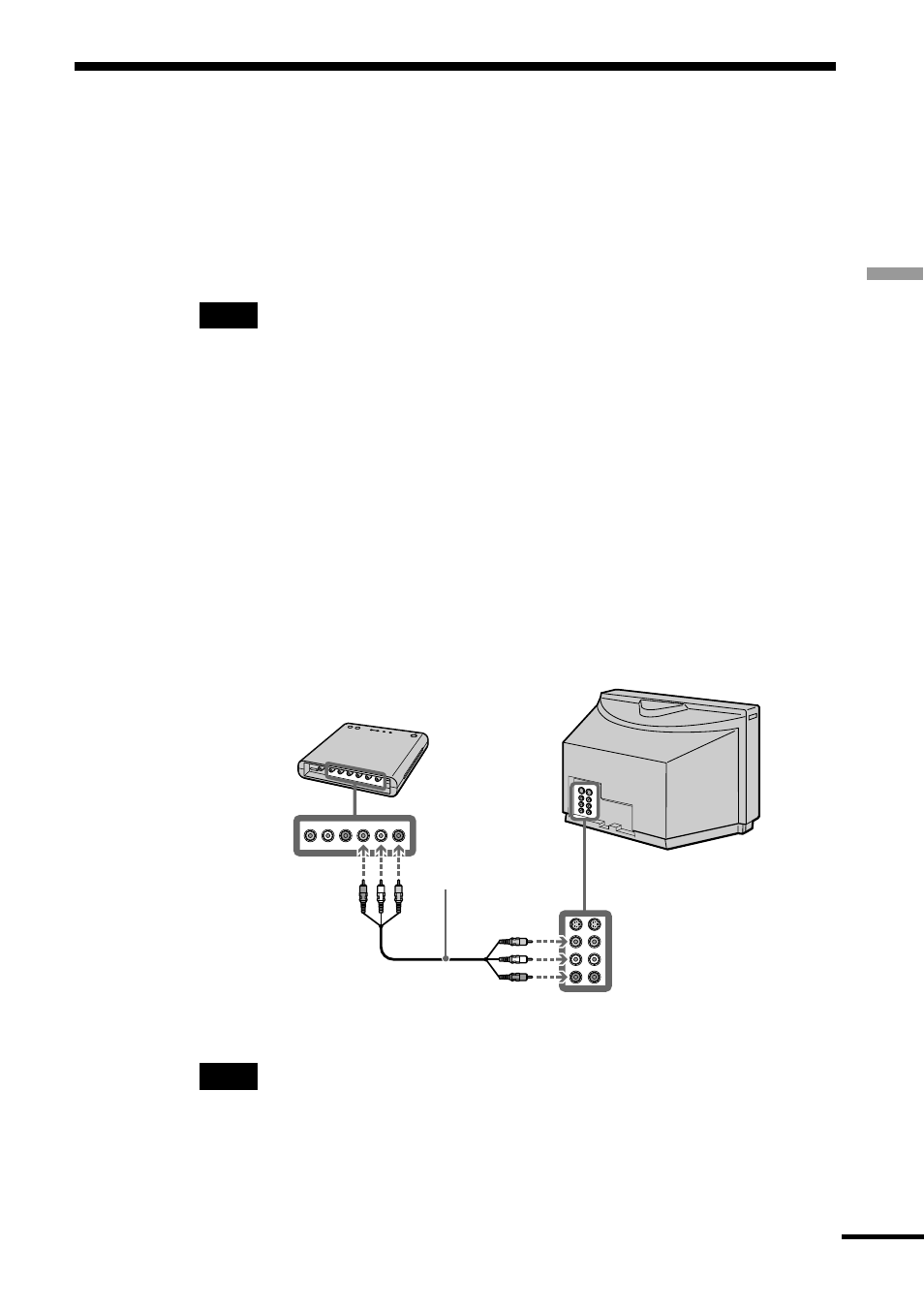
17
Basic Hookups and Settings
Step 2: Connecting to Other Equipment
with the Audio/Video Cable
If you want to input or output signals to other equipment (e.g., a TV, VCR,
or satellite receiver) using the audio/video cable (supplied), refer to the
following connections.
Note
When connecting a cable, make sure to match the color-coded pins to the appropriate
jacks on the equipment.
Connecting to a TV with the Audio/Video Cable
(Output a signal to the TV)
When you connect to a TV, you can do the following:
• Watch a TV program via the Video Recorder’s VHF/UHF IN jack
• Confirm a recording TV program
Connect LINE OUT on the Video Recorder to INPUT on your TV with the
audio/video cable (supplied).
Note
You cannot use this Video Recorder to play back recordings made on “Memory Stick”
media.
To LINE OUT
Video Recorder
Audio/video cable
(supplied)
To INPUT
TV
continued
- DVP-NS300 (72 pages)
- DVP-NS300 (76 pages)
- DVP-NS36 (76 pages)
- DVP-NS710H (60 pages)
- DVP-NS33 (80 pages)
- DVP-NS900V (1 page)
- DVP-NS900V (108 pages)
- DVP-NS530 (76 pages)
- DVP-NS52P (78 pages)
- DVP-K82P (82 pages)
- DVP-NS30 (72 pages)
- RDR-GX310 (104 pages)
- 4-139-513-11(1) (52 pages)
- DVP-LS755P (84 pages)
- RDR-HX710 (116 pages)
- DVP-NS708H (72 pages)
- MV-700HR (148 pages)
- DAV-SC8 (88 pages)
- DVP-NC875V (96 pages)
- DSR-DR1000AP (105 pages)
- DVP-NS15 (66 pages)
- DVP-FX1021 (57 pages)
- DVP NC555ES (88 pages)
- DVP NC555ES (1 page)
- Trinitron KV-21V6U (52 pages)
- DAV-DZ530 (108 pages)
- RDR-GX7 (96 pages)
- RDR-GX7 (112 pages)
- RDR-GX7 (12 pages)
- RDR-GX7 (34 pages)
- RDR-GX7 (2 pages)
- RDR-GX7 (7 pages)
- RDR-GX7 (28 pages)
- DVP-NS500V (1 page)
- DVP-NS500V (96 pages)
- DAV-DZ680W (136 pages)
- BDP-BX1 (79 pages)
- BDP-BX1 (2 pages)
- BDP-S350 (1 page)
- DAV-SB300 (84 pages)
- DVD Rom/DVD Video (54 pages)
- RDR-GX3 (100 pages)
- RDR-GX257 (84 pages)
- RDR-GX257 (1 page)
- RDR-GX257 (2 pages)
