Sony VAIO Digital Studio PCV-RX270DS User Manual
Page 47
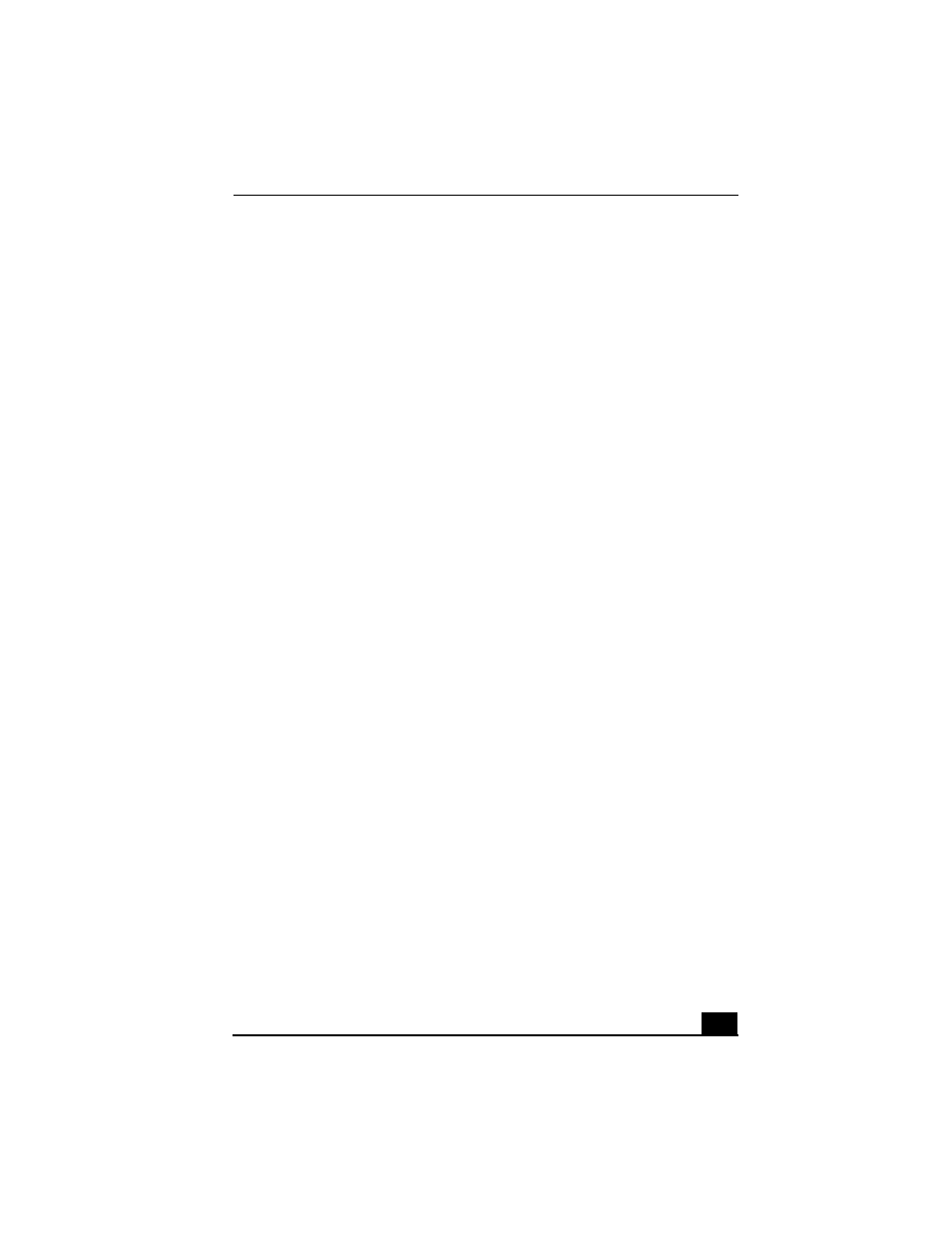
Topics
47
5
Return the mouse ball to the socket, and replace the mouse ball cover.
Secure the cover by turning the ring counter-clockwise.
Topic: My mouse needs to be set up for left-hand use
1
Click the My Computer icon on your desktop.
2
Click Control Panel, and then click Mouse.
The Mouse Properties dialog box appears.
3
In the Quick Setup tab, click Device Setup.
4
In the Device Setup Wizard dialog box, click Next.
5
Select the radio button next to “Left side of the keyboard.”
6
Click Next three times, and then click Finish.
7
Click Apply.
Topic: My keyboard does not work
Check that the keyboard is plugged into the KEYBOARD connector.
Topic: I cannot find the Windows
®
taskbar
❑
Check that the taskbar is not hidden or shrunken.
❑
Use the mouse to point to the left, right, top, and bottom edges of the screen.
Topic: Why is my system running slowly?
❑
The system responsiveness varies depending on the number of applications
that are open and running. Close any applications that you are not currently
using.
❑
Increasing the system memory may also help. The computer has two
memory slots. For memory upgrades, use only 3.3V 64-bit PC-100 (PC-133
for R556/R558) SDRAM DIMM modules. For information on installing
memory, please see the online document Upgrading and Maintaining Your
VAIO Digital Studio™ Computer.
