3 memory point, 4 position, 3 memory point 3.8.4 position – SUUNTO M9_en.p65 User Manual
Page 54
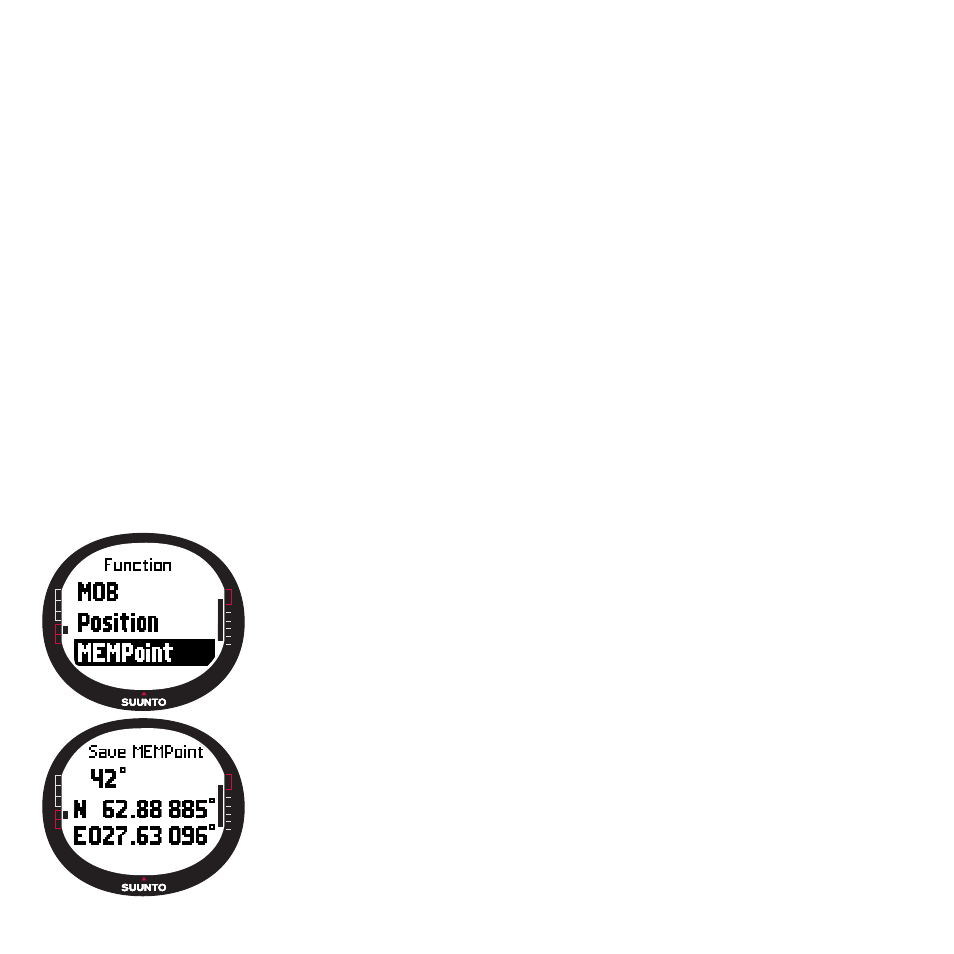
54
NOTE: If the GPS is not on when you activate the MOB function, the GPS is
automatically turned on and the text “mob activating” is displayed before entering the
MOB menu.
NOTE: Shutting down the MOB function erases the location recorded earlier. Keeping
MOB active keeps the MOB location in the units memory until the function is shut
down.
NOTE: Suunto G9 uses the GPS for guidance when you are moving. When standing
still, the direction to the marked position is indicated by the compass bearing.
MOB Data display
The MOB function has a special information display that contains the coordinates and
the recording time of the location point being tracked.
To view the MOB data display:
1. Short press
Start/Data
to enter the MOB Data display in the MOB display.
2. Short press
Stop/Cancel
to exit the MOB Data display.
3.8.3 Memory Point
The Memory point function records the coordinates and all other sensor data of the
current location.
To store a memory point press
Enter
in the main mode. The
current data is recorded in the temporary memory:
1. In the Function menu, scroll to
MEMpoint
and short press
Enter
. The coordinates and the heading are displayed.
2. Short press
Enter
to store the location. All other sensor
data is stored as well. The message “MEMP
OINT
STORED
” is
displayed and you return to the main display.
3. Short press
Stop/Cancel
to return to the function menu
without storing the location.
NOTE: Make sure the GPS is turned on before using the
Memory point function. Activating the Memory point function
does not activate the GPS.
NOTE: The memory points can be viewed only in the Suunto
Sail Manager software.
