SUUNTO M9_en.p65 User Manual
Page 19
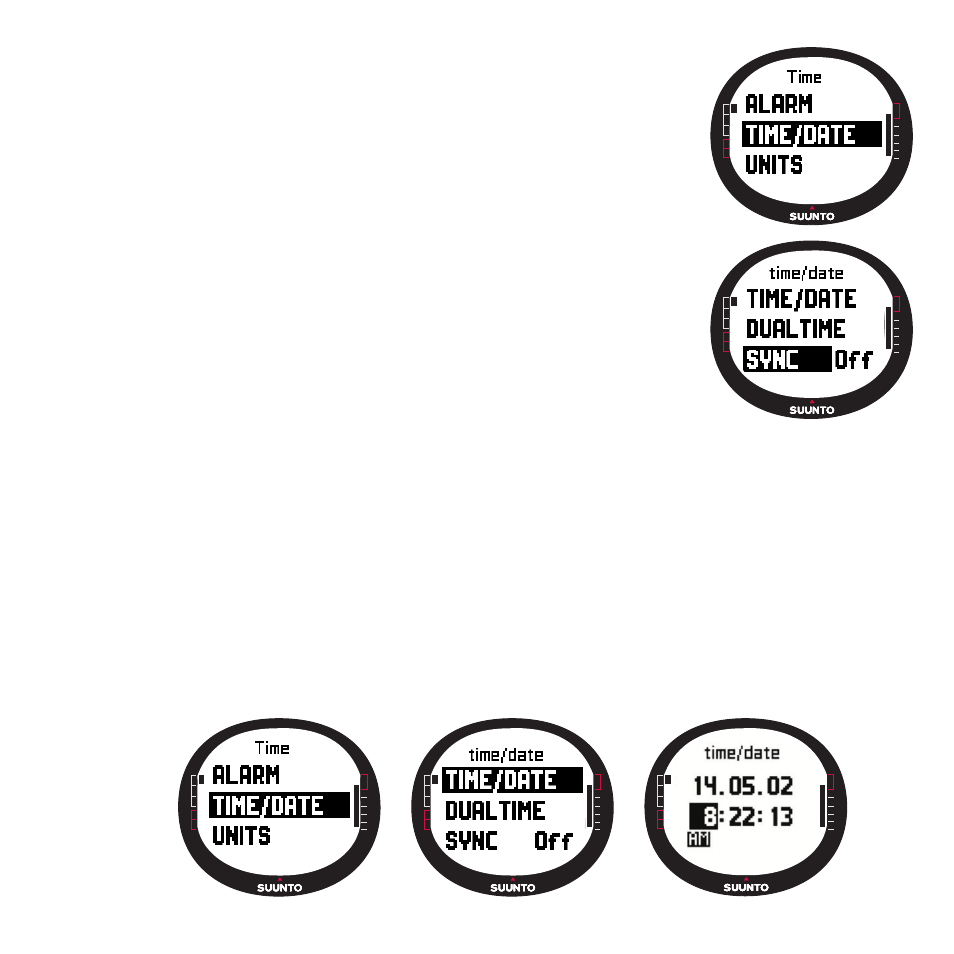
19
Sync
You can set the GPS time synchronization on or off.
To set the time synchronization:
1. In the Set menu, scroll to
Time/Date
and short press
Enter
.
2. Scroll to
Sync
and short press
Enter
. The
On/Off
selection
is activated.
3. Change the
On/Off
status with the arrow buttons and short
press
Enter
. The time synchronization is now set. You re-
turn to the Set menu.
NOTE: The time is synchronized each time the GPS is
activated and it makes the first fix. The time is not updated
continuously.
Setting the time and the dual time
To set the time and the dual time:
1. In the Set menu, scroll to
Time/Date
and short press
Enter
.
The menu with the options
Time/Date
and
Dual time
is displayed.
2. Scroll to either
Time/Date
or
Dual time
and short press
Enter
. The
hour
selection is
activated.
NOTE: If the time is displayed as a 12-hour clock, the symbol AM or PM is displayed
on left side of the last row. For dual time, the AM/PM-symbol is displayed on the right
side of the time. (For more information on the 12/24-hour clock, see page 22.)
3. Change the
hour
with the arrow buttons and short press
Enter
. The
minute
selec-
tion is activated.
4. Change the
minutes
with the arrow buttons and short press
Enter
. The
second
selection is activated.
