SUUNTO M9_en.p65 User Manual
Page 35
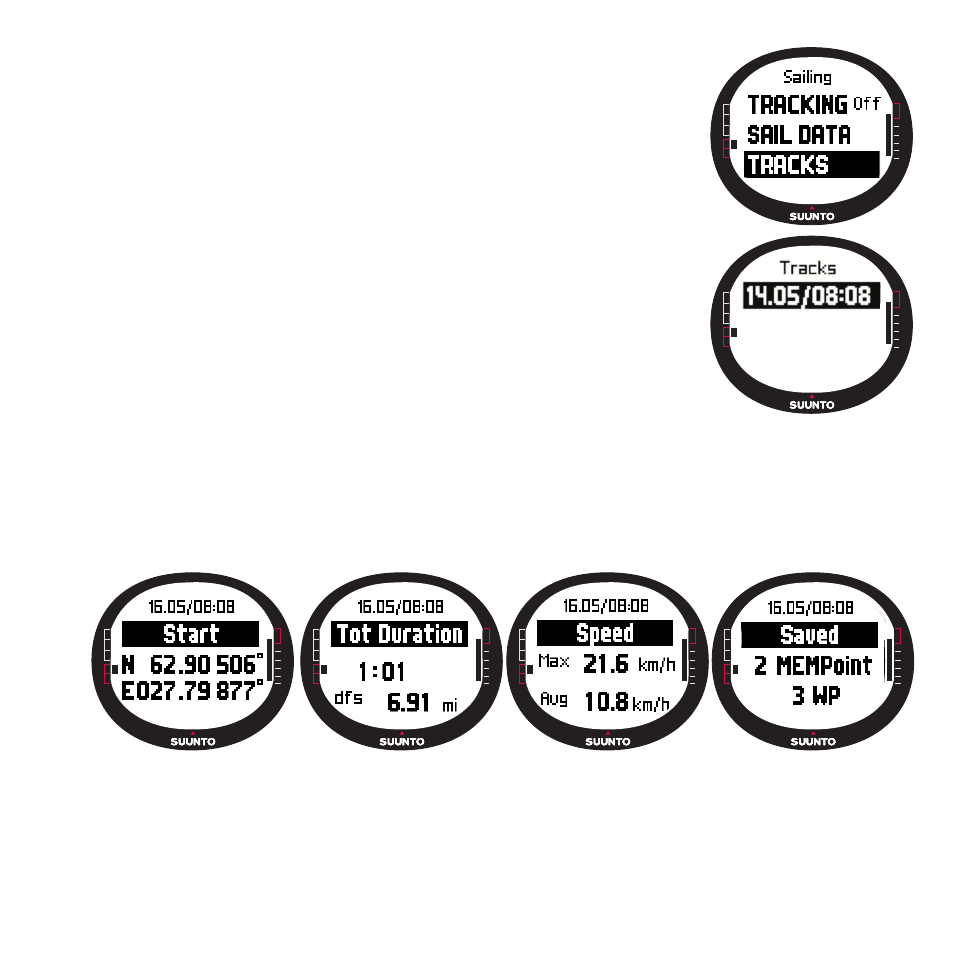
35
3.5.4 Tracks
The Tracks function is used to view the information recorded
with the Tracking function.
Viewing the recorded tracks
To view the recorded tracks:
1. In the Set menu, scroll to
Tracks
and short press
Enter
. A
list of all the recorded tracks is displayed. The latest track is
displayed in reversed color.
2. Select a track with the arrow buttons and short press
En-
ter
. The following information is displayed:
• Start time and coordinates.
• Finish coordinates.
• Total duration of the track in hours and minutes, and the
length of the track in selected units.
• Maximum and average speed during the track.
• The number of recorded memory points. If the track has been recorded on a route
created earlier, the number of navigated waypoints is also displayed. See
Creat-
ing a route
on page 39.
3. Long press
Enter
to exit the Tracks function.
