Source Technologies ST9530 User Manual
Page 51
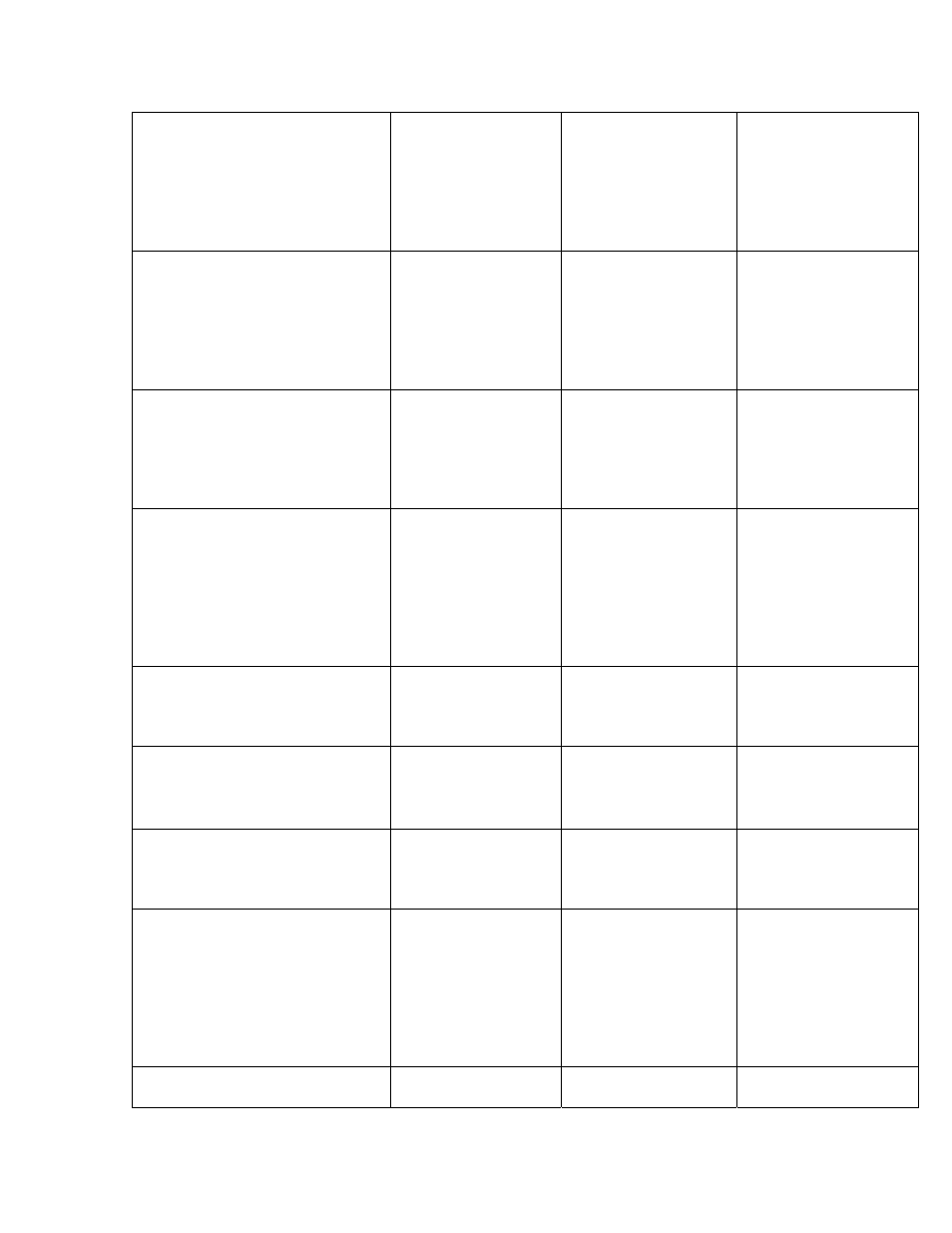
Secure MICR Printer User’s Guide
© Source Technologies
September 2005
47
All Rights Reserved
regular toner is
present, the printer
will stop all printing
and display this
message.
toner is not available,
you must power-off
your printer and
restart the print job at
a later time when
MICR toner is
available.
Macro Definition Error
Invalid decode
mode specified
The Load Flash
Resource Command
contained an invalid
character specifying
the format of the file.
Must be either a D
or S.
Check the Command
(&%STL...) for syntax
errors.
Macro Definition Error
Macro ID greater
than 32767 limit.
The resource
number in the Load
Flash Resource
Command
(&%STL...) was over
the 32767 limit.
Check the Load
Flash Resource
Command for
syntax/numbering
errors.
Macro Definition Error
Macro size exceeds
available space
Flash resource file
size specified in the
Load Flash
Resource Command
is too large for the
available space
remaining in the
flash module.
Format flash memory
to remove all existing
resources or upgrade
flash memory to a
larger module.
Non-hexadecimal Value
Received
Non-hexadecimal
value received.
A command
contained a non-
hexadecimal value
in a parameter.
Check the Command
(&%STL, STY)
syntax for errors.
Non Integer Value Received
Non integer value
received.
A parameter in a
command was not
an integer.
Check the command
(&%STL, STS,
STP)
for syntax/
numbering errors.
Integer string incorrect length
Integer string
incorrect length
A parameter in a
command was not
the correct length.
Check the Command
(&%STP, STS) for
syntax/numbering
errors.
MICR Definition Line Count
Error
The number of digits
in the MICR
definition Command
is not equal to four,
or there is a non-
hexadecimal
character in the
count.
Check your software
for errors in the MICR
definition Command
(SMCP).
MICR Password Error
Password Length
Error.
Password length is
not equal to eight
Check the Password
Command in your
