Sun Microsystems SUN BLADETM X6440 User Manual
Page 16
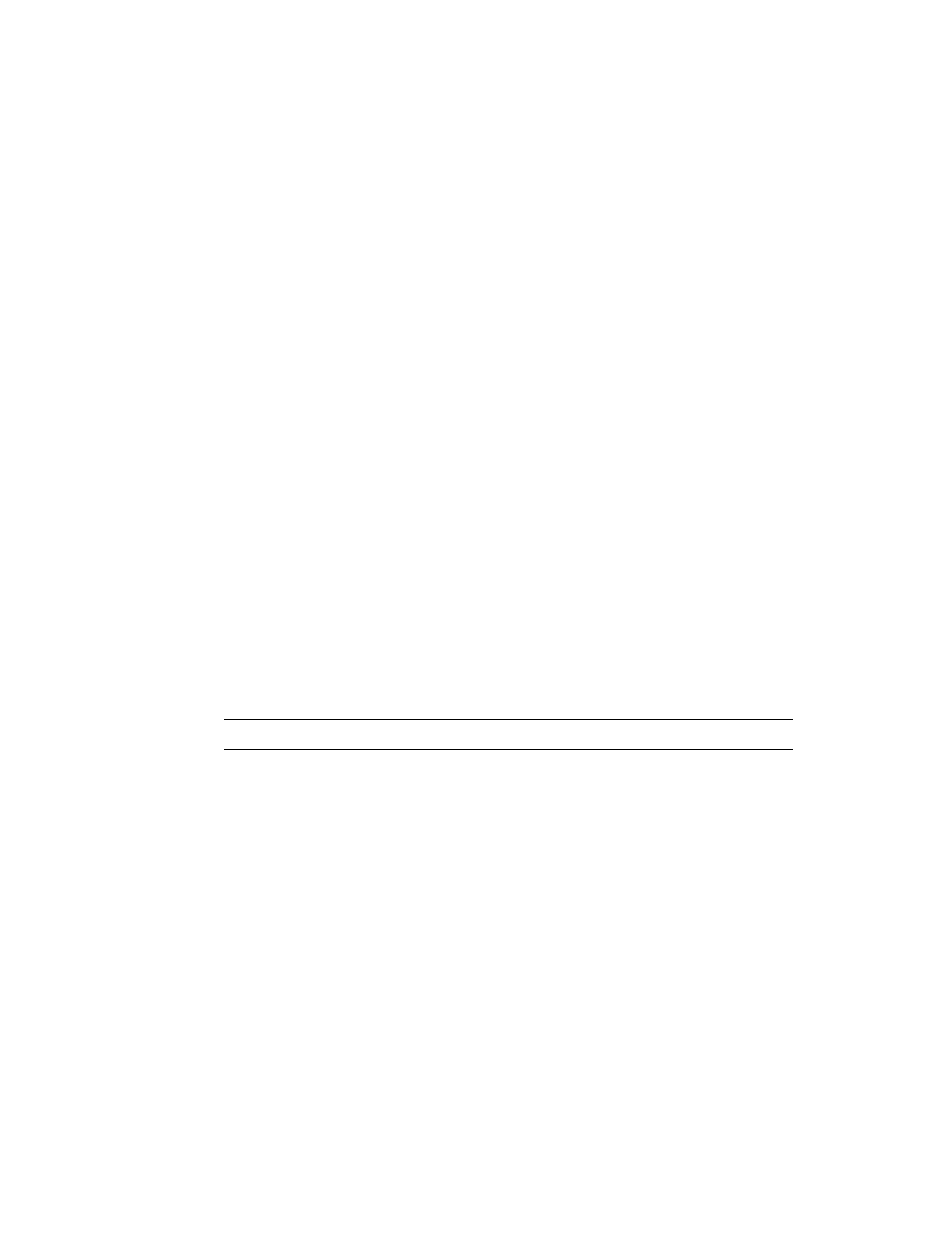
14
Sun Blade X6440 Server Module Product Notes • November 2009
Delaying BIOS Upgrade During Firmware Update
Can Corrupt BIOS
The ILOM SP firmware upgrade procedure includes the Delay BIOS Update
option, which delays the BIOS update until the host is reset. This option allows you
to update the firmware without resetting the host.
The following scenarios can cause your BIOS to corrupt:
■
If you select the Delay BIOS Update option, then power down the host and
remove the server module from its slot before the BIOS update is complete.
■
If you select the Delay BIOS Update option, then power down the host and
power on the server module immediately before the BIOS update is complete.
■
If you start another SP firmware update before the BIOS update has been
completed.
Workaround:
Do not select the Delay BIOS Update option. If you choose to use the Delay
BIOS Update
option:
1. Do not remove the server module from its slot until after the host has been reset
and the BIOS update is complete.
2. If you are powering off the system for the first time after ILOM is upgraded, do
not power on the host until the BIOS update is complete.
3. Do not attempt to update the SP firmware until after the host has been reset and
the BIOS update is complete.
Note –
The BIOS update after host power-off might take 3-4 minutes.
