Checking the play information, Checking the play information of dvd (advanced) – Sony DVP-CX875P User Manual
Page 69
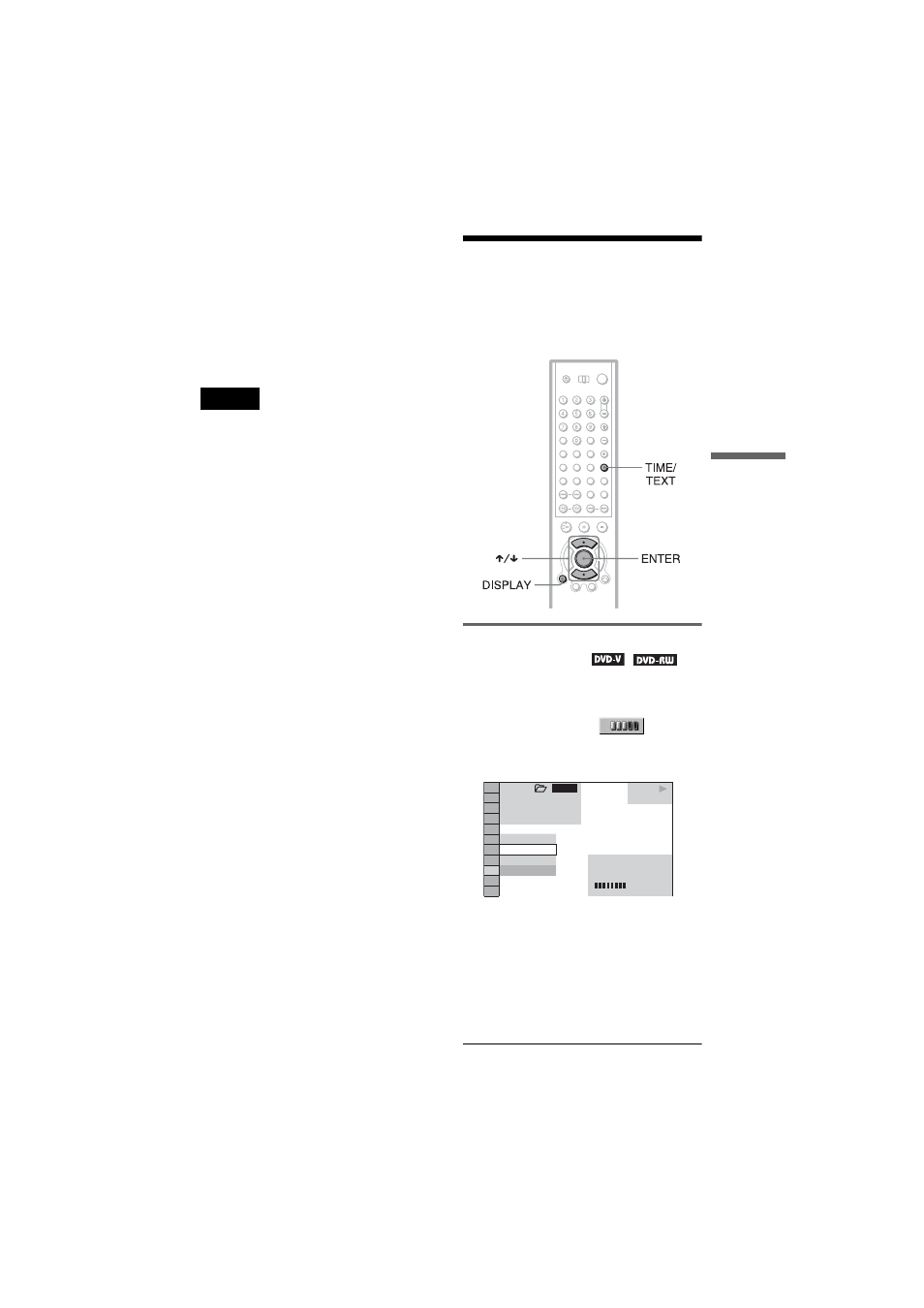
E:\3077145111DVPCX875P\01US10PLY4-
UC.fm
master page=right
DVP-CX875P
3-077-145-11(1)
69
V
ie
w
in
g
In
fo
rm
a
tio
n
A
b
o
u
t t
h
e
D
is
c
z
Hints
• When playing VIDEO CDs with PBC functions,
the disc number, scene number and the playing
time are displayed.
• Long text that does not fit in a single line will
scroll across the front panel display.
• You can also check the time information and text
by pressing the TIME/TEXT button on the player.
• You can also check the time information and text
using the Control Menu (page 14).
Notes
• Depending on the type of disc being played, the
DVD/CD text or track name may not be
displayed.
• The player can only display the first level of the
DVD/CD text, such as the disc name or title.
• Playing time of MP3 audio tracks may not be
displayed correctly.
Checking the Play
Information
You can check information such as the bit
rate or the disc layer that is being played.
Checking the play information of
DVD (ADVANCED)
1
Press DISPLAY during playback.
The Control Menu is displayed.
2
Press X/x to select
(ADVANCED), then press ENTER.
The options for “ADVANCED” appear.
3
Press X/x to select items.
For details on each item, refer to “Play
information display.”
•
BIT RATE
: displays the bit rate.
•
LAYER
: displays the layer and the
pick-up point.
4
Press ENTER.
1 8 ( 3 4 )
1 2 ( 2 7 )
T 1 : 3 2 : 5 5
BIT RATE
DVD
BIT RATE
0
5
10
kbps
Mbps
384
OFF
BIT RATE
LAYER
PLAY
1 2 3
ALL
c
continued
