Labeling a disc or folder using a keyboard, Selecting a genre, Press [/1 to turn on the player – Sony DVP-CX875P User Manual
Page 60: Input the characters on the keyboard
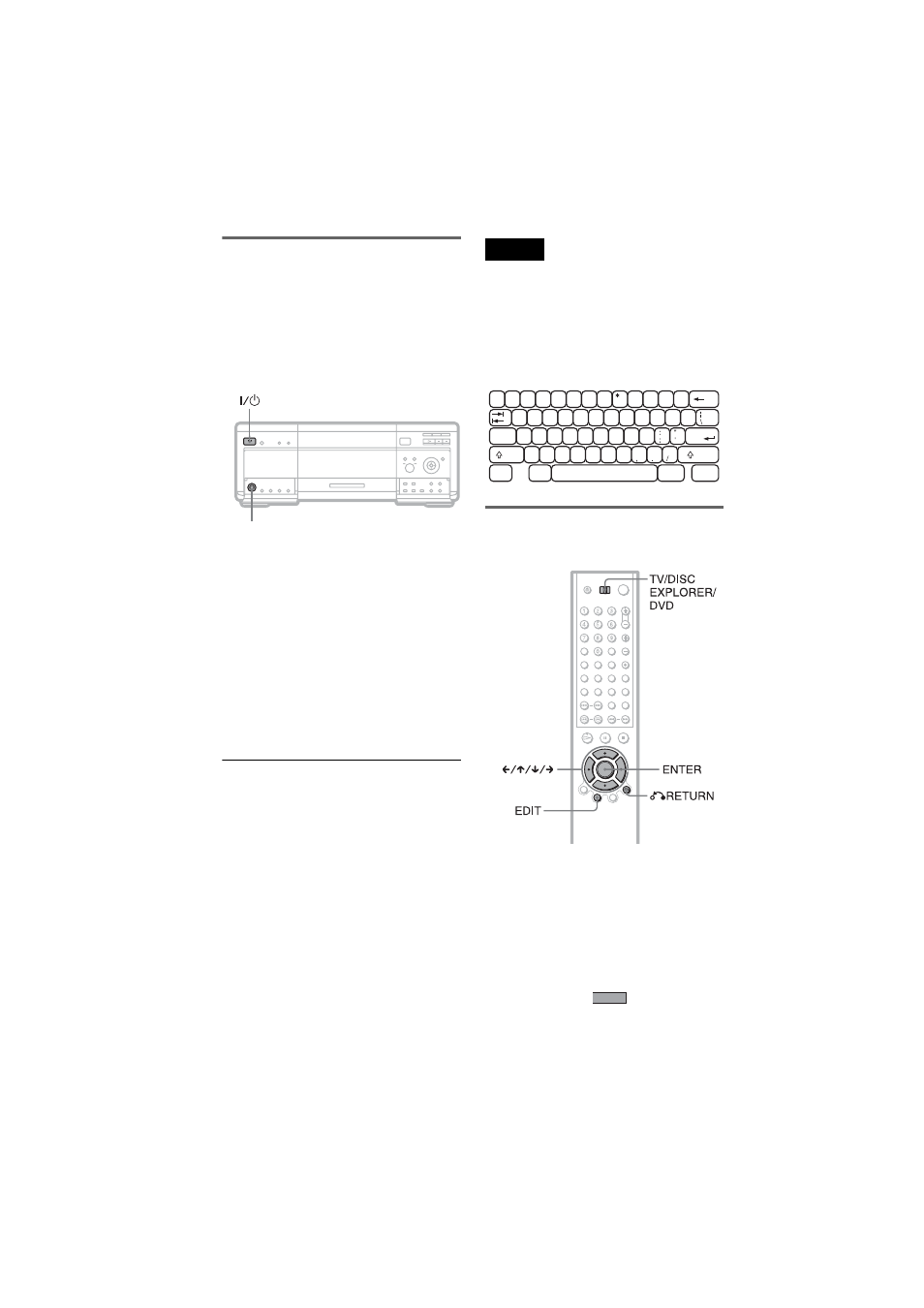
E:\3077145111DVPCX875P\01US08PLY2-
UC.fm
master page=left
DVP-CX875P
3-077-145-11(1)
60
Labeling a disc or folder using a
keyboard
To label the disc or folder, you can use an
IBM compatible PC keyboard of the USA
model* (not supplied) on the “DISC MEMO
INPUT” or “FOLDER NAME INPUT”
display.
* Power consumption must be 120mA or less.
1
Connect a keyboard to the KEYBOARD
jack on the front panel when the player
is in standby mode.
2
Press [/1 to turn on the player.
3
Perform Steps 1 and 2 of “Labeling a
disc or folder” (page 58).
4
Input the characters on the keyboard.
5
Press ENTER on the keyboard to store
the Disc Memo or folder name.
The Disc Memo or folder name is stored.
To turn off the Disc Explorer
Press ORETURN.
Notes
• If the cursor keys do not work correctly and you
cannot complete the task using the keyboard,
disconnect the keyboard. Then, reconnect it to the
player and try again.
• If the keyboard is not the USA model, the
characters may be input differently from those on
the keys. The USA keyboard layout is shown
below.
Selecting a genre
You can assign a genre to your disc.
1
Select the disc on the Disc Explorer
(Steps 1 and 2 of “Searching for a disc
on the Disc Explorer” (page 54) ).
2
After sliding the TV/DISC EXPLORER/
DVD switch to DISC EXPLORER, press
EDIT.
The selected disc’s text only is
highlighted and
appears at the
bottom right corner.
KEYBOARD jack
'
~
=
+
1
!
2
@
3
#
4
$
5
%
6
^
7
&
8
9
(
0
)
-
-
]
}
W
E
R
T
Y
U
I
O
P
Q
[
{
S
D
F
G
H
J
K
L
A
Caps Lock
Enter
X
C
V
B
N
M
<
>
Z
Shift
?
Shift
Ctrl
Alt
Alt
Ctrl
EDIT
