Select the item you want to sort by pressing, Press enter, C/x/x/c – Sony DVP-CX875P User Manual
Page 62
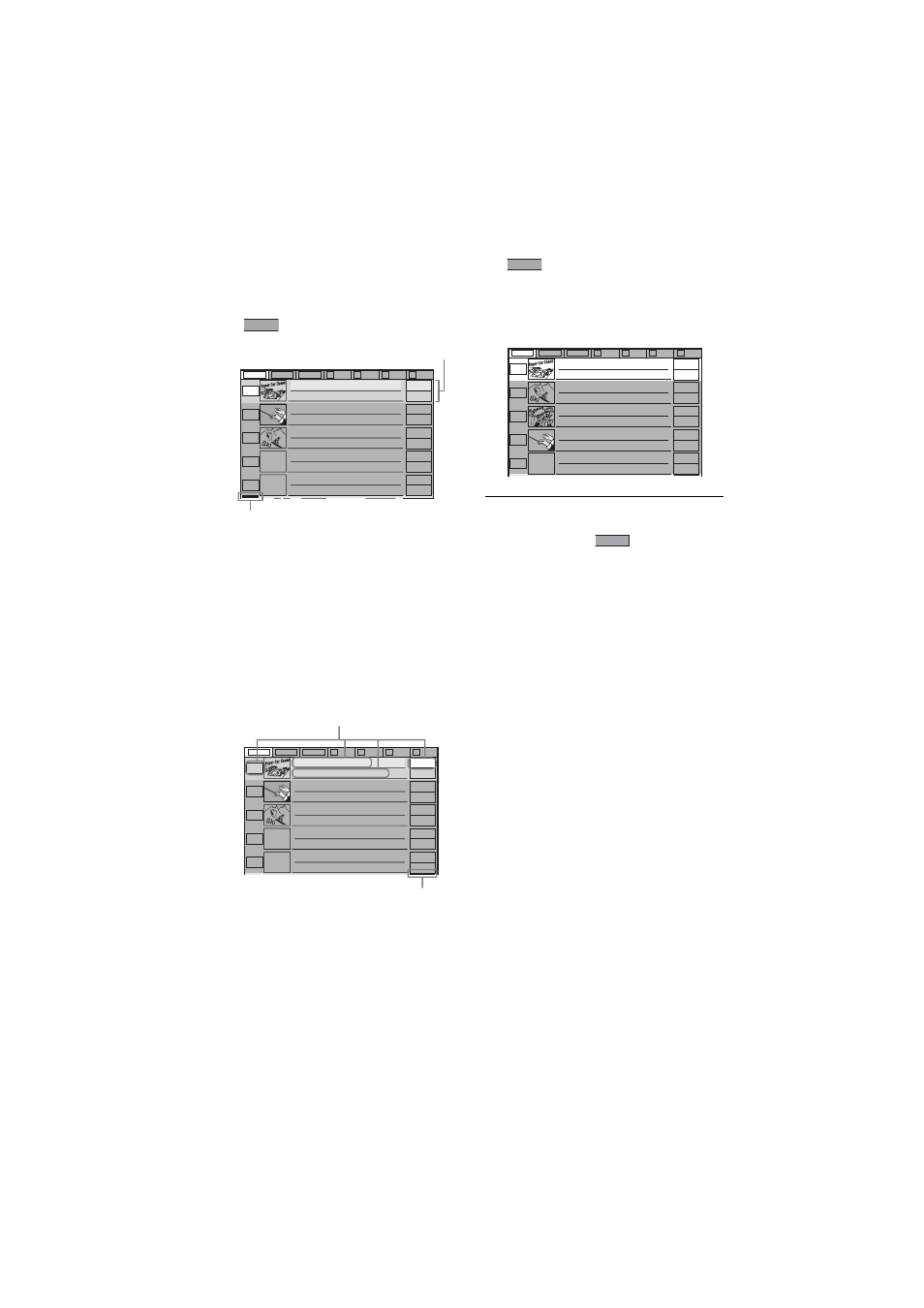
E:\3077145111DVPCX875P\01US08PLY2-
UC.fm
master page=left
DVP-CX875P
3-077-145-11(1)
62
3
After sliding the TV/DISC
EXPLORER/DVD switch to DISC
EXPLORER, press SORT.
The selected disc only is highlighted and
appears at the bottom right corner.
4
Select the item you want to sort by
pressing
C/X/x/c
.
You can select the disc number, text
information or genre. You can also sort
the text information by the text in the
second line.
5
Press ENTER.
disappears from the Disc
Explorer.
Then the discs are sorted and re-
displayed. The sorted order remains even
if the power of the player is turned off.
To cancel the sort mode
Press
O
RETURN.
disappears from
the Disc Explorer.
If you press
O
RETURN again, the Disc
Explorer turns off.
z
Hints
• The discs in the same genre are sorted by numerial
order of the disc slot number.
• You can also select the sort mode by pressing the
SORT button on the player.
SORT
ALL
DVD
CD
A
B
C
D
1
Super Car Chase
MONACO
Skiing the World
BRAHMS SYMPHONY4
Music Madness
2
3
4
5
Action
Classical
DVD
CD
Action
DVD
CD
VIDEO CD
Selected disc
Sorting item
indicator (green)
ALL
DVD
CD
A
B
C
D
1
Super Car Chase
MONACO
Skiing the World
BRAHMS SYMPHONY4
Music Madness
2
3
4
5
Action
Classical
DVD
CD
Action
DVD
CD
VIDEO CD
Select the sorting item from
among here.
Sorting item indicator position
when you sort by genre
SORT
ALL
DVD
CD
A
B
C
D
1
Super Car Chase
MONACO
Highway Touring
Music Madness
3
198
2
4
Action
DVD
Action
DVD
CD
CD
Skiing the World
Action
DVD
BRAHMS SYMPHONY4
Classical
SORT
