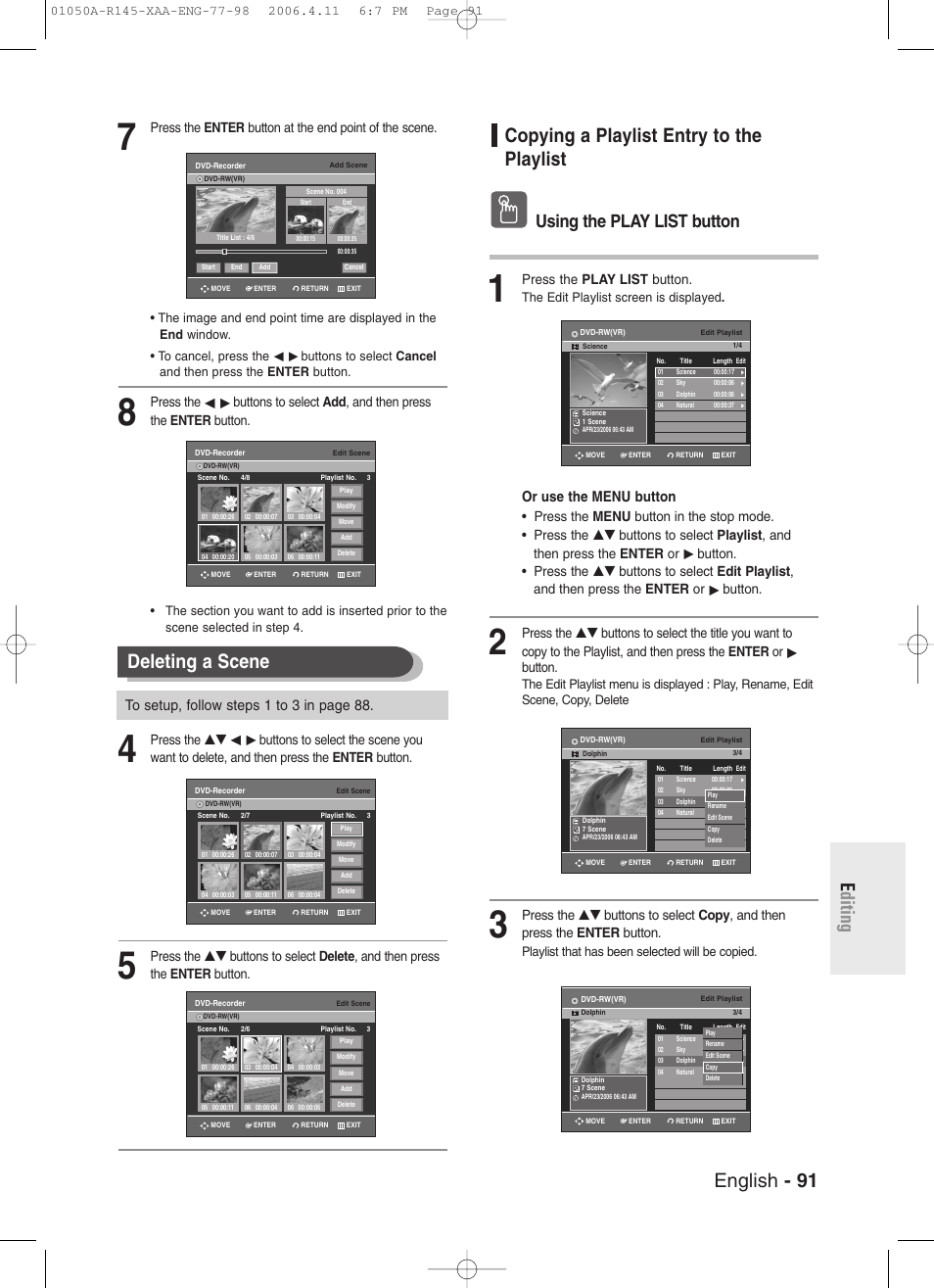Copying a playlist entry to the playlist, English - 91 e diting, Deleting a scene – Samsung DVD-R145 User Manual
Page 91: Using the play list button, Or use the menu button, Press the play list button, The edit playlist screen is displayed, Playlist that has been selected will be copied
This manual is related to the following products: