Selecting the subtitle, Selecting the audio language, English - 65 p layback selecting the subtitle – Samsung DVD-R145 User Manual
Page 65: Using the anykey button, Using the audio button, Vr mode), Press the anykey button during playback, Press the, Buttons to select subtitle and press the, Buttons to select the desired subtitle language
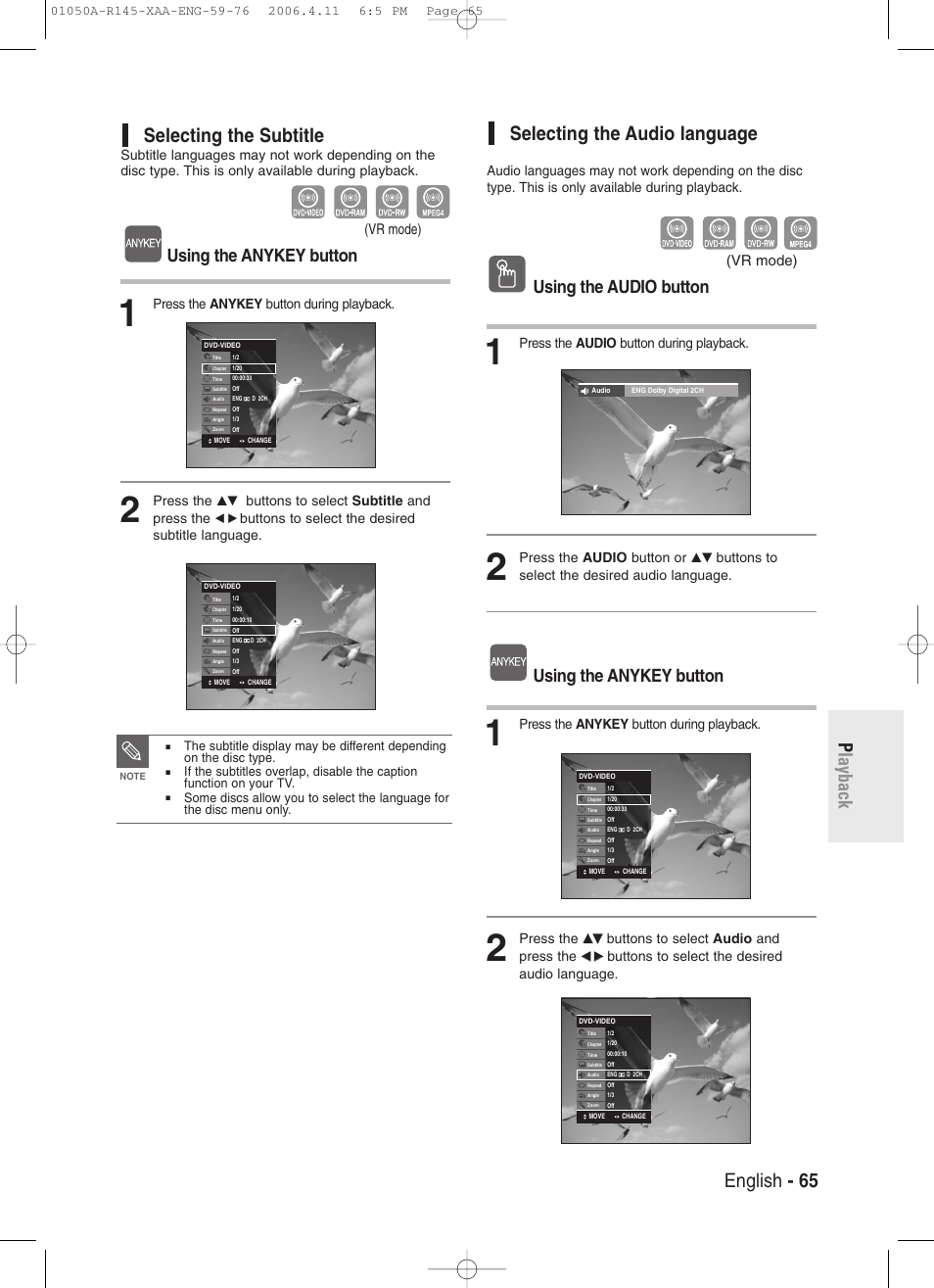 Selecting the subtitle, Selecting the audio language, English - 65 p layback selecting the subtitle | Using the anykey button, Using the audio button, Vr mode), Press the anykey button during playback, Press the, Buttons to select subtitle and press the, Buttons to select the desired subtitle language | Samsung DVD-R145 User Manual | Page 65 / 111
Selecting the subtitle, Selecting the audio language, English - 65 p layback selecting the subtitle | Using the anykey button, Using the audio button, Vr mode), Press the anykey button during playback, Press the, Buttons to select subtitle and press the, Buttons to select the desired subtitle language | Samsung DVD-R145 User Manual | Page 65 / 111 This manual is related to the following products:
