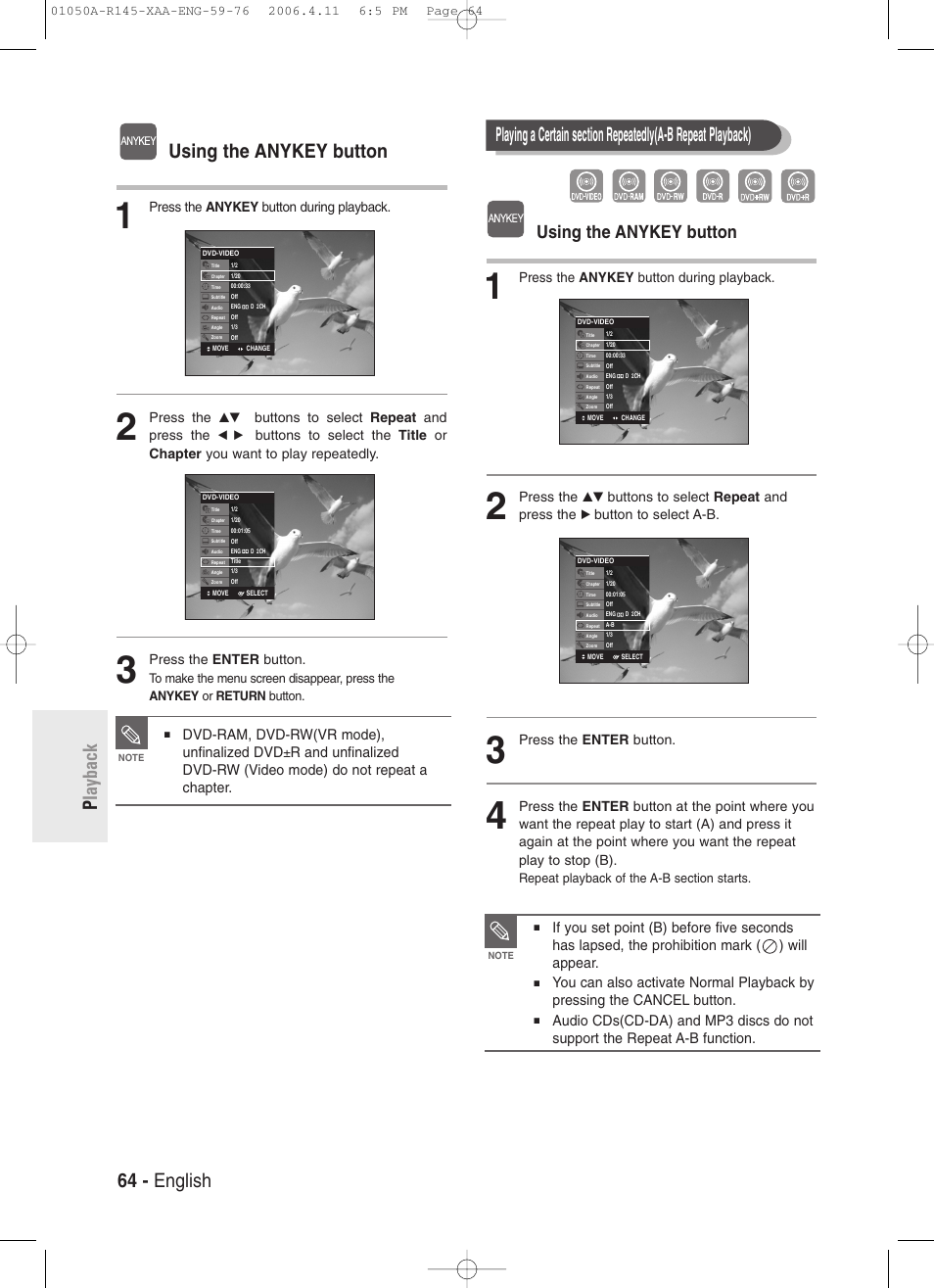64 - english p layback, Using the anykey button, Dvd-ram, dvd-rw(vr mode), unfinalized dvd – Samsung DVD-R145 User Manual
Page 64: Press the anykey button during playback, Press the, Buttons to select repeat and press the, Button to select a-b, Press the enter button
This manual is related to the following products: