Samsung CX4 User Manual
Page 59
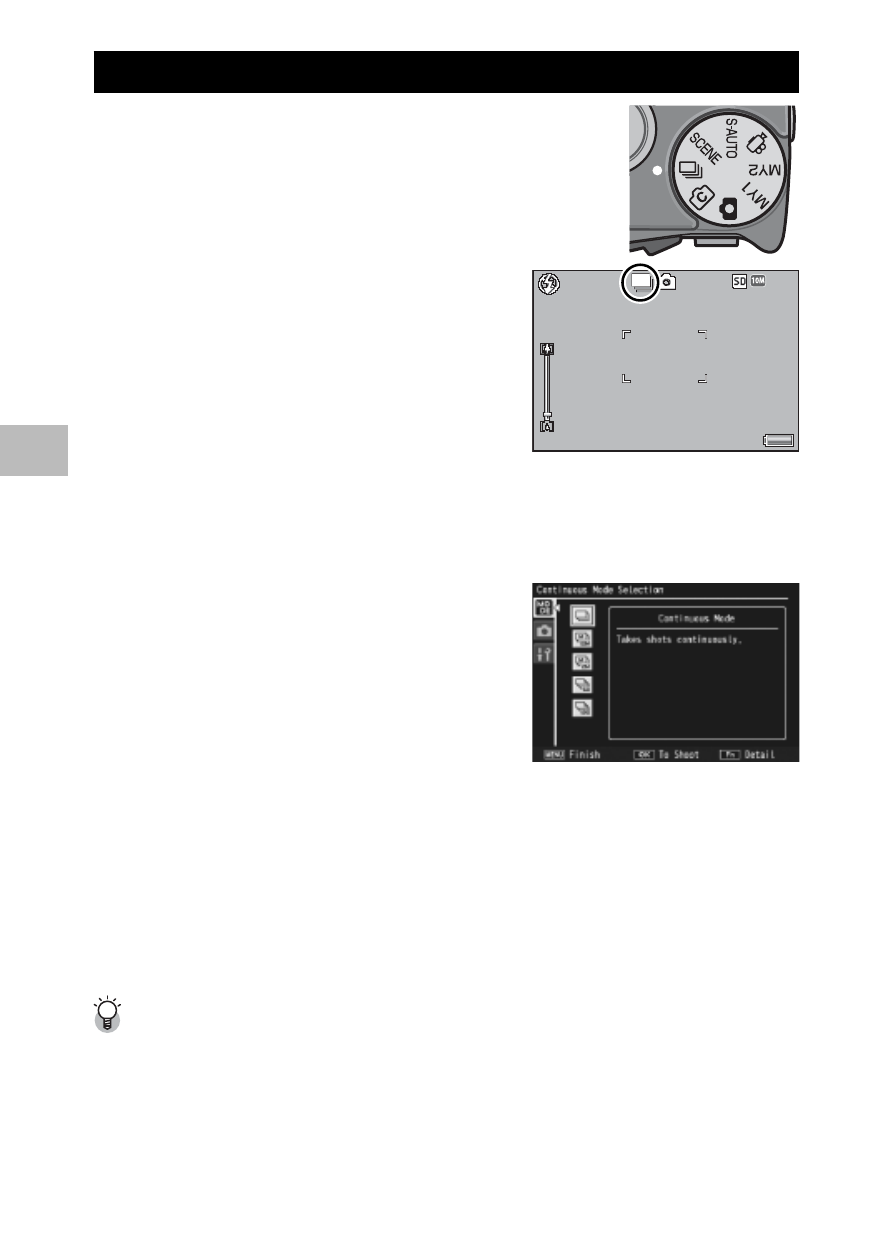
58
3
Shooting Mode T
ypes
Taking Pictures in Continuous Mode
1
Turn the mode dial to R.
• The camera enters shooting mode
with the current continuous mode
shown at the top of the picture
display.
4:3 F
3 F
4:3 F
4:3 F
9999
9999
9999
9999
2
Press the MENU button.
• To choose a different continuous mode, press the MENU button to
display continuous mode options.
3
Select the desired option.
4
Press the ADJ./OK or Fn button.
• Pressing ADJ./OK button returns the camera to shooting mode with
the selected option shown at the top of the picture display. Pressing
Fn button selects the highlighted option and displays the shooting
menu (GP.71).
5
Press the shutter release button to shoot the picture.
Accessing the Shooting and Setup Menus --------------------------------------
After pressing the MENU button in shooting mode to display the menus, press
the ADJ./OK button N to select the [MODE] tab. You can then press the "
button once to display the shooting menu or twice to display the setup menu.
- Digimax S1000 (82 pages)
- Digimax S600 (78 pages)
- Digimax S700 (78 pages)
- S73 (98 pages)
- NV10 (74 pages)
- Digimax S800 (82 pages)
- Digimax S500 (81 pages)
- Digimax i6 (90 pages)
- L74 (98 pages)
- Digimax U-CA5 (136 pages)
- EC-L50ZZSBA-E1 (132 pages)
- Digimax 200 (62 pages)
- Digimax A55W (132 pages)
- Digimax 360 (93 pages)
- ES27 (96 pages)
- Digimax 410 (120 pages)
- Digimax 3100 (104 pages)
- Digimax A7 (136 pages)
- Digimax 201 (120 pages)
- Digimax A400 (116 pages)
- Digimax V5000 (120 pages)
- Digimax V800 (144 pages)
- Digimax 240 (132 pages)
- Digimax V50 (124 pages)
- ES67 (98 pages)
- Digimax 202 (100 pages)
- EC-ES80ZZBPSUS (106 pages)
- Digimax V10 (136 pages)
- Digimax 300 (100 pages)
- Digimax 301 (104 pages)
- Digimax V4000 (128 pages)
- Digimax A402 (108 pages)
- Digimax 250 (100 pages)
- Digimax 250 (41 pages)
- Digimax L60 (78 pages)
- Digimax A4 (108 pages)
- Digimax 430 (104 pages)
- ES55 (112 pages)
- Digimax i5 (148 pages)
- CDI-E207-010 (147 pages)
- C4303(P) (19 pages)
- AD68-04752A (32 pages)
- WB5500 (120 pages)
- DIGITAL CAMERAS (2 pages)
- EC-ST600ZBPLUS (32 pages)
