Locking the exposure, Using the f n (f unc tion) butt on, Set [set fn button] to [ae lock] on the setup menu – Samsung CX4 User Manual
Page 51
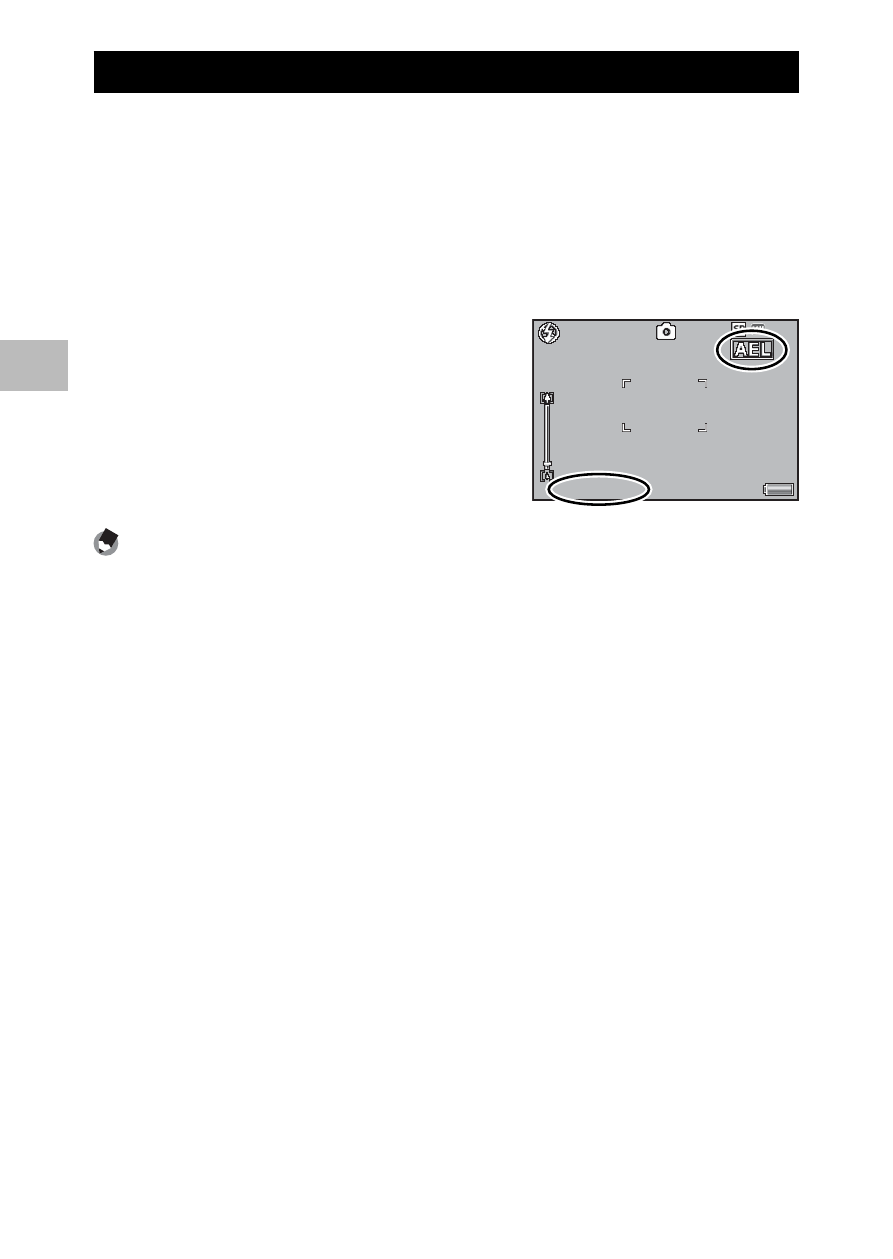
50
2
Using the F
n (F
unc
tion) Butt
on
Locking the Exposure
Assigning [ AE Lock] to the Fn button (GP.49) and then pressing the
Fn button during shooting allows you to lock or cancel the exposure.
1
Set [Set Fn Button] to [AE Lock] on the setup menu.
• For the operating procedure, see P.49.
2
With the camera ready to shoot, position subject in the
center of the picture display and press the Fn button.
• The exposure is locked and the AEL
mark, aperture value, and shutter
speed appear on the screen.
• Pressing the Fn button again cancels
the AE lock.
4:3 F
3 F
4:3 F
4:3 F
9999
9999
9999
9999
F3.5
F3.5
F3.5
F3.5
1/60
60
1/60
1/60
Note
-------------------------------------------------------------------------------------
• The AE lock function cannot be used in movie mode.
• The AE lock function can only be used when [Time Exposure] is set to [Off ].
- Digimax S1000 (82 pages)
- Digimax S600 (78 pages)
- Digimax S700 (78 pages)
- S73 (98 pages)
- NV10 (74 pages)
- Digimax S800 (82 pages)
- Digimax S500 (81 pages)
- Digimax i6 (90 pages)
- L74 (98 pages)
- Digimax U-CA5 (136 pages)
- EC-L50ZZSBA-E1 (132 pages)
- Digimax 200 (62 pages)
- Digimax A55W (132 pages)
- Digimax 360 (93 pages)
- ES27 (96 pages)
- Digimax 410 (120 pages)
- Digimax 3100 (104 pages)
- Digimax A7 (136 pages)
- Digimax 201 (120 pages)
- Digimax A400 (116 pages)
- Digimax V5000 (120 pages)
- Digimax V800 (144 pages)
- Digimax 240 (132 pages)
- Digimax V50 (124 pages)
- ES67 (98 pages)
- Digimax 202 (100 pages)
- EC-ES80ZZBPSUS (106 pages)
- Digimax V10 (136 pages)
- Digimax 300 (100 pages)
- Digimax 301 (104 pages)
- Digimax V4000 (128 pages)
- Digimax A402 (108 pages)
- Digimax 250 (100 pages)
- Digimax 250 (41 pages)
- Digimax L60 (78 pages)
- Digimax A4 (108 pages)
- Digimax 430 (104 pages)
- ES55 (112 pages)
- Digimax i5 (148 pages)
- CDI-E207-010 (147 pages)
- C4303(P) (19 pages)
- AD68-04752A (32 pages)
- WB5500 (120 pages)
- DIGITAL CAMERAS (2 pages)
- EC-ST600ZBPLUS (32 pages)
