Google search, Kies air, 4kies air – Samsung GALAXY S YP-GS1 User Manual
Page 90
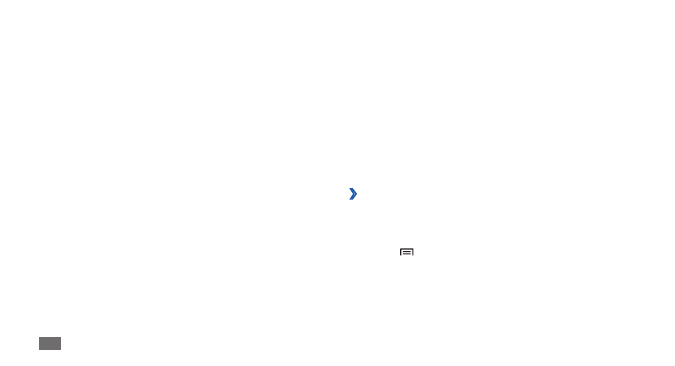
Tools
90
Enter a letter or a word of the data to search.
3
Select the item’s name you want to access.
4
Kies air
Kies air allows you to connect a PC to your device via a
WLAN. From the PC browser, you can view and control
media files, contacts, messages, and any other data saved
on your device.
Customise Kies air settings
›
In Idle mode, open the application list and select
1
Kies
air.
Press [
2
]
→
Settings.
Select a download folder.
2
To open a downloaded file, select the log.
3
To delete a log, select the check box and then select
Delete.
Google Search
You can search for applications and files in your device and
specific data on the web.
In Idle mode, open the application list and select
1
Google Search.
If you are launching this application for the first time,
2
set whether or not to view the search history of your
Google account.
- Galaxy 3 (128 pages)
- intensity 2 (193 pages)
- Gusto (152 pages)
- E1125 (2 pages)
- C3110 (2 pages)
- SGH-D780 (49 pages)
- SGH-S200 (80 pages)
- SGH-C100 (82 pages)
- SGH-C100 (80 pages)
- E1100T (2 pages)
- SGH-X100 (2 pages)
- SGH-M600 (7 pages)
- SGH-C110 (152 pages)
- B2700 (63 pages)
- C5212 (57 pages)
- SGH-i750 (26 pages)
- SGH-X640 (73 pages)
- SGH-I900C (110 pages)
- E600 (97 pages)
- SGH-M610 (49 pages)
- SGH-E820N (102 pages)
- SGH-X400 (83 pages)
- SGH-E400 (79 pages)
- E2100 (2 pages)
- SGH-X520 (2 pages)
- SCH N391 (75 pages)
- SPH i700 (186 pages)
- SCH-A302 (49 pages)
- A930 (216 pages)
- SCH-A212 (63 pages)
- A790 (226 pages)
- SCH i830 (224 pages)
- 540 (41 pages)
- SCH-A101 (40 pages)
- SPH-A920WSSXAR (272 pages)
- SPH-A840BKSXAR (273 pages)
- SPH A740 (150 pages)
- SCH-X969 (54 pages)
- SCH-2500 (57 pages)
- SPH-N105 (62 pages)
- SCH-470 (46 pages)
- SPH-N300 (167 pages)
- SCH-T300 (180 pages)
- SGH-200 (43 pages)
- GT-C3050 (2 pages)
