Enter text – Samsung GALAXY S YP-GS1 User Manual
Page 30
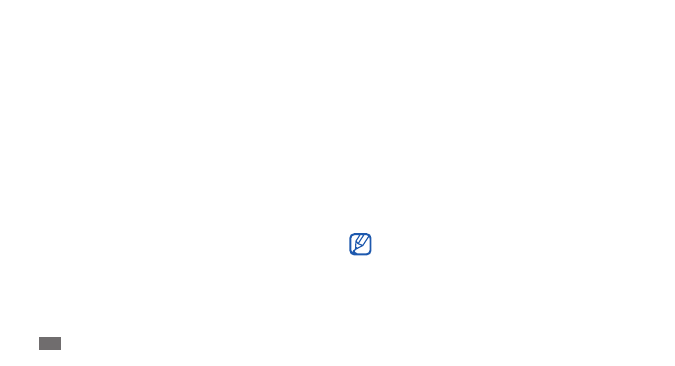
Getting started
30
Set an unlock password
In Idle mode, open the application list and select
1
Settings
→
Location and security
→
Set screen lock
→
Password.
Enter a new password (alphanumeric) and select
2
Continue.
Enter the password again and select
3
OK.
Enter text
You can enter text by selecting characters on the virtual
keypad or by inputting handwriting on the screen.
You cannot enter text in some languages. To enter
text, you should change the writing language to one
of the supported languages.
►
See the on-screen instructions and example patterns
2
and select Next.
Draw a pattern by dragging your finger to connect at
3
least 4 dots.
Select
4
Continue.
Draw the pattern again to confirm.
5
Select
6
Confirm.
Set an unlock PIN code
In Idle mode, open the application list and select
1
Settings
→
Location and security
→
Set screen lock
→
PIN.
Enter a new PIN (numeric) and select
2
Continue.
Enter the PIN again and select
3
OK.
- Galaxy 3 (128 pages)
- intensity 2 (193 pages)
- Gusto (152 pages)
- E1125 (2 pages)
- C3110 (2 pages)
- SGH-D780 (49 pages)
- SGH-S200 (80 pages)
- SGH-C100 (82 pages)
- SGH-C100 (80 pages)
- E1100T (2 pages)
- SGH-X100 (2 pages)
- SGH-M600 (7 pages)
- SGH-C110 (152 pages)
- B2700 (63 pages)
- C5212 (57 pages)
- SGH-i750 (26 pages)
- SGH-X640 (73 pages)
- SGH-I900C (110 pages)
- E600 (97 pages)
- SGH-M610 (49 pages)
- SGH-E820N (102 pages)
- SGH-X400 (83 pages)
- SGH-E400 (79 pages)
- E2100 (2 pages)
- SGH-X520 (2 pages)
- SCH N391 (75 pages)
- SPH i700 (186 pages)
- SCH-A302 (49 pages)
- A930 (216 pages)
- SCH-A212 (63 pages)
- A790 (226 pages)
- SCH i830 (224 pages)
- 540 (41 pages)
- SCH-A101 (40 pages)
- SPH-A920WSSXAR (272 pages)
- SPH-A840BKSXAR (273 pages)
- SPH A740 (150 pages)
- SCH-X969 (54 pages)
- SCH-2500 (57 pages)
- SPH-N105 (62 pages)
- SCH-470 (46 pages)
- SPH-N300 (167 pages)
- SCH-T300 (180 pages)
- SGH-200 (43 pages)
- GT-C3050 (2 pages)
