Tv connections – Samsung GALAXY S YP-GS1 User Manual
Page 83
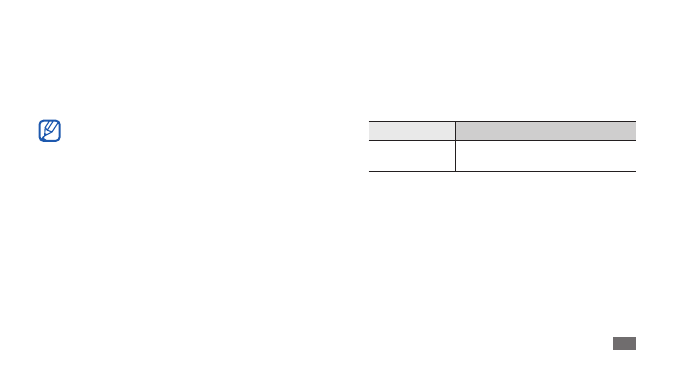
Connectivity
83
In Idle mode, open the application list and select
2
Smart View.
If you connect your device to the TV for the first time,
3
follow the on-screen instructions on the TV screen.
Select
4
Settings to adjust the remote control settings.
Option
Function
TV/BD Model
Region
Select your region for the TV and
Blu-ray Disc (BD) system.
Select
5
TV Remote to control the TV or select Game
Control to control games.
TV connections
Learn to use your device as a remote control for your
Samsung smart TV by connecting them via a WLAN
connection. Once they are linked, you can also view live
feeds on your device in Dual view mode.
This feature is available only with TVs that support
•
wireless remote controls.
Refer to the help menu to view a list of supported
•
models.
When a Bluetooth headset is connected, the Dual
•
View mode is not supported.
The media volume in Dual view mode may differ
•
depending on the channel.
Connect your device and a Samsung smart TV to a
1
same WLAN AP.
