Weddings – Samsung Digital Camera User Manual
Page 21
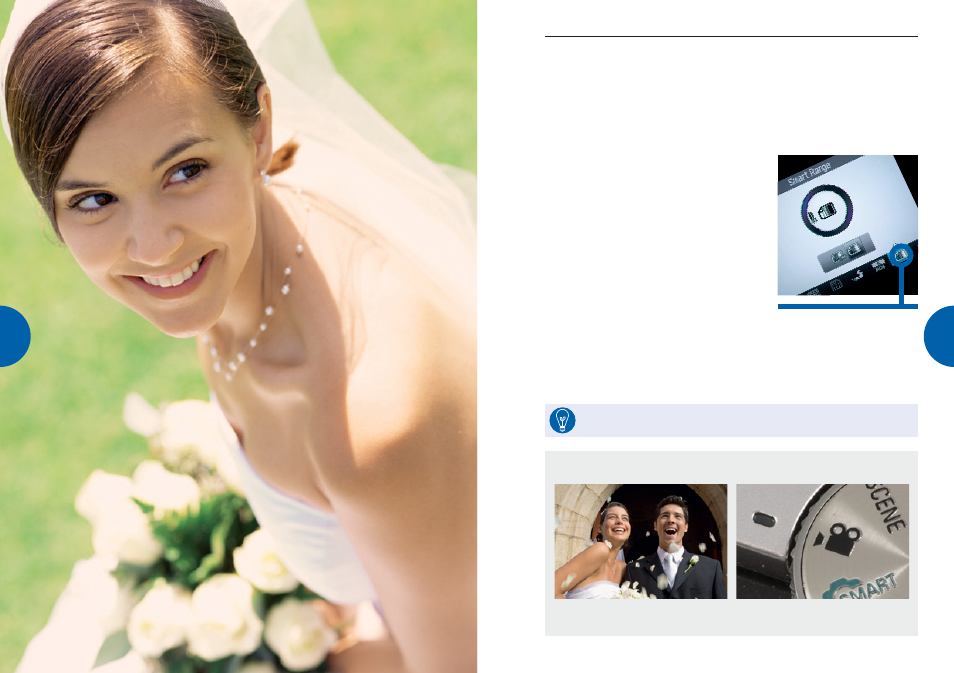
40
FAMILY & FRIENDS
THE POCKET GUIDE TO THE SAMSUNG NX
41
From walking up and down the aisle in a
dimly lit church to sunny shots of the bride
and groom posing after the ceremony, you
need to take a flexible approach at weddings.
But you also need to keep your eyes peeled
for those special moments that only those
attending the wedding see: granny wiping
tears of joy from her eyes, the pageboy pulling
funny faces and those tender moments
between family and friends that help make
the day so special. With so much going on,
you’ll want the camera to do all the hard
work for you. Smart Auto mode is perfect for
such occasions as it’s set up for those quick
snapshot moments – though you may want to
consider a longer lens, such as the Samsung
NX 50-200mm zoom for that little extra reach.
Let the camera do all the hard work for you so you can
relax and grab memories that make it special
WEDDINGS
DON’T FORGET:
MOVIE MODE
To avoid missing even one second of the special day, use the Movie
mode to capture unforgettable high-definition clips.
With a dark suit and a bright
white dress you may lose
detail in the wedding dress
on bright contrasty days so
use Smart Range option to
correct the contrast.
You can add a nice soft focus effect to an already captured image by
going to the Smart Filter option in playback.
